· deepdives · 6 min read
Unlocking the Power of the Badging API: Enhancing User Engagement
Learn how the Badging API (setAppBadge / clearAppBadge) helps PWAs and websites provide contextual, low-friction notifications. Includes practical code examples, fallbacks, UX best practices, and real-world references and demos.
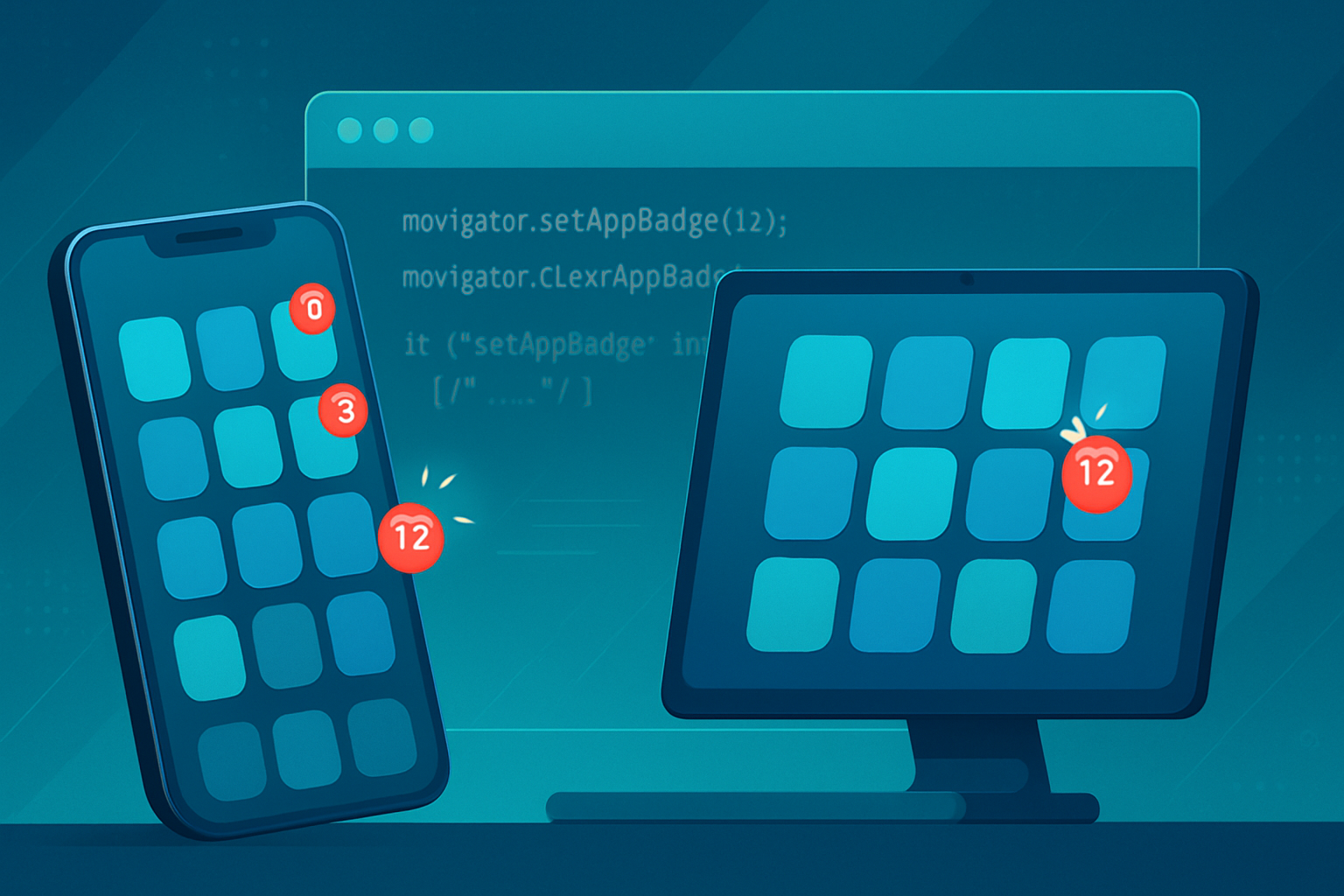
Why the Badging API matters
Icon badges-those small numeric or dot indicators on an app icon-are a familiar part of native mobile and desktop experiences. They provide immediate, glanceable cues about unread messages, pending tasks, or important status updates. The Badging API brings this capability to web apps (especially Progressive Web Apps), letting developers set and clear app icon badges in a standardized, lightweight way.
Benefits:
- Increases glanceable engagement without interrupting the user with push notifications.
- Helps users return to the app when something needs attention (unread messages, completed downloads, updates).
- Aligns the PWA experience more closely with native apps, reducing cognitive friction.
Relevant standards and docs:
- Badging API spec: https://wicg.github.io/badging/
- MDN: Badging API: https://developer.mozilla.org/en-US/docs/Web/API/Badging_API
- web.dev guide (examples + demo): https://web.dev/badging-api/
- Browser support overview: https://caniuse.com/mdn-api_navigator_setappbadge
- Official sample repository: https://github.com/GoogleChrome/samples/tree/gh-pages/badging
What the API gives you (quick primer)
Two simple primitives:
- navigator.setAppBadge(number?) - set a numeric badge (or a generic badge if called without a number).
- navigator.clearAppBadge() - clear the badge.
In service workers you can use registration.setAppBadge and registration.clearAppBadge (feature availability varies by browser; use feature detection).
Basic usage example (in a window / main thread):
if ('setAppBadge' in navigator) {
// set a numeric badge
navigator.setAppBadge(7).catch(err => console.error('Badge failed', err));
// clear badge
// navigator.clearAppBadge();
} else {
// fallback strategy below...
}From a service worker (where available):
// in service-worker.js
if (self.registration && 'setAppBadge' in self.registration) {
self.registration.setAppBadge(3).catch(e => console.error(e));
}Note: API names and availability differ slightly by environment-always feature-detect.
Real-world examples & demos
GoogleChrome samples: The official GoogleChrome samples repo demonstrates badging usage and integration patterns. This is a practical, working example you can study and adapt.
web.dev demo and walkthrough: The web.dev article on Badging API includes runnable demos and pragmatic guidance for fallbacks and UX concerns: https://web.dev/badging-api/
Contextual note: many native apps (WhatsApp, Slack, Mail clients, etc.) have historically used icon badges to drive re-engagement. The Badging API enables web apps and PWAs to provide the same kind of experience where the browser and platform support it. Browser support is currently strongest in Chromium-based browsers and platforms-check compatibility before relying on the API in critical flows (https://caniuse.com/mdn-api_navigator_setappbadge).
Use cases and UX patterns
- Unread counts: Show the number of unread conversations or notifications. Keep numbers bounded (e.g., 99+) to avoid clutter.
- Attention dots: Use a non-numeric badge (call setAppBadge() with no argument) to indicate “something needs attention” without exposing a precise count.
- Background task progress: For downloads or sync jobs, show a badge while work is in progress and clear when finished.
- Time-sensitive alerts: Use badges sparingly to indicate urgent items (e.g., security alerts, system errors).
Pattern tips:
- Use badges as a soft nudge, not the only channel for critical communication. Combine with in-app banners or notifications when needed.
- Prefer dots for general attention, numbers for quantifiable items.
- Respect user preferences-if a user mutes notifications or disables re-engagement prompts, reduce badging frequency.
Progressive enhancement and fallbacks
Because support varies, implement graceful fallbacks:
- Feature detection (always):
const canBadge =
'setAppBadge' in navigator ||
(self.registration && 'setAppBadge' in self.registration);- Fallback strategies:
- Update document.title with a count (e.g.,
(5) Inbox - MyApp). This is simple and effective for desktop browsers and tabs. - Dynamically update the favicon to include a small badge overlay (libraries: Tinycon-style or implementation using canvas to composite the favicon).
- In-app UI elements: show a prominent unread counter in the navigation bar.
- Respect performance and battery: avoid extremely frequent updates (throttle updates to a reasonable cadence, such as once per important state change).
Example favicon badge fallback (very basic):
function updateTitleBadge(count) {
if (count > 0) document.title = `(${count}) ` + originalTitle;
else document.title = originalTitle;
}For richer favicon overlays, use a canvas technique to draw the badge onto the existing favicon file and replace the link rel icon dynamically.
Accessibility & privacy considerations
- Don’t rely solely on visual badges. Provide an accessible alternative (e.g., an ARIA-live region that announces the number of unread items when the user opens the app, or in-app banners that screen readers can reach).
- Badges are low-friction and do not require explicit runtime permission. Respect user intent-if they’ve opted out of notifications or have expressed a preference for minimal interruptions, avoid aggressive badging.
- Avoid leaking sensitive information: numeric badges may reveal the existence of messages or counts; in contexts where privacy matters, prefer a non-numeric dot or use in-app controls to hide counts.
Analytics, A/B testing and success metrics
To measure whether badging increases engagement, track:
- Click-throughs from launcher/icon to app open rate when a badge is present vs. absent.
- Session starts per user after badging changes.
- Retention changes over a cohort where badging is enabled vs disabled.
- Unintended side effects like increased churn (if badges annoy users).
Run an A/B test with two cohorts: control (no badge) and treatment (badge). Look at short-term re-engagement and medium-term retention, and segment by device/OS/browser to ensure results aren’t skewed by platform support.
Example case study (implementation pattern)
Scenario: A messaging PWA (hypothetical implementation pattern used by several early PWAs)
Goals: increase re-engagement for unread messages without using push permission.
Implementation summary:
- When new messages arrive on the server, the backend stores unread counts per user.
- On client bootstrap and when receiving push or sync events, the service worker calls registration.setAppBadge(count) where supported.
- Main window keeps an in-app unread counter and only calls navigator.setAppBadge when the app is backgrounded or closed (to avoid redundant updates while the user reads messages).
- Fallback: update document.title and favicon for unsupported browsers.
Results (typical expectations):
- Higher open rates for users with unread messages shown via badges.
- Lower friction than push notifications because badges are passive and permissionless.
Note: precise uplift numbers vary by product and must be measured with an A/B test on your user base.
Pitfalls and things to avoid
- Over-badging: setting badges for trivial events (likes, low-value toasts) can degrade trust.
- Inconsistent state: ensure badge counts are reconciled with server counts (race conditions between reading messages and badge updates can cause confusion).
- Not handling unsupported browsers: failing to provide a fallback leads to lost signals for many users.
Implementation checklist
- Feature-detect and branch safely (navigator.setAppBadge / registration.setAppBadge).
- Decide numeric vs dot badge policy and upper-limit display rules (e.g., show 99+).
- Update badge only on meaningful state changes; throttle updates.
- Provide accessible alternatives (ARIA-live, in-app UI counters).
- Implement fallback (document.title, favicon) for unsupported browsers.
- Instrument metrics and run an A/B test.
- Monitor platform support and adapt as browser support evolves.
Final thoughts
The Badging API is a low-friction mechanism for increasing user engagement by conveying context at-a-glance. When paired with thoughtful UX policies, privacy-conscious defaults, and robust fallbacks, badges let web apps behave more like native apps in terms of presence and attention. Start small, measure impact, and expand use where you see meaningful engagement without annoying your users.
References
- Badging API Spec: https://wicg.github.io/badging/
- MDN: Badging API: https://developer.mozilla.org/en-US/docs/Web/API/Badging_API
- web.dev: Badging API guide and demos: https://web.dev/badging-api/
- GoogleChrome Samples (Badging): https://github.com/GoogleChrome/samples/tree/gh-pages/badging
- Browser support overview: https://caniuse.com/mdn-api_navigator_setappbadge



