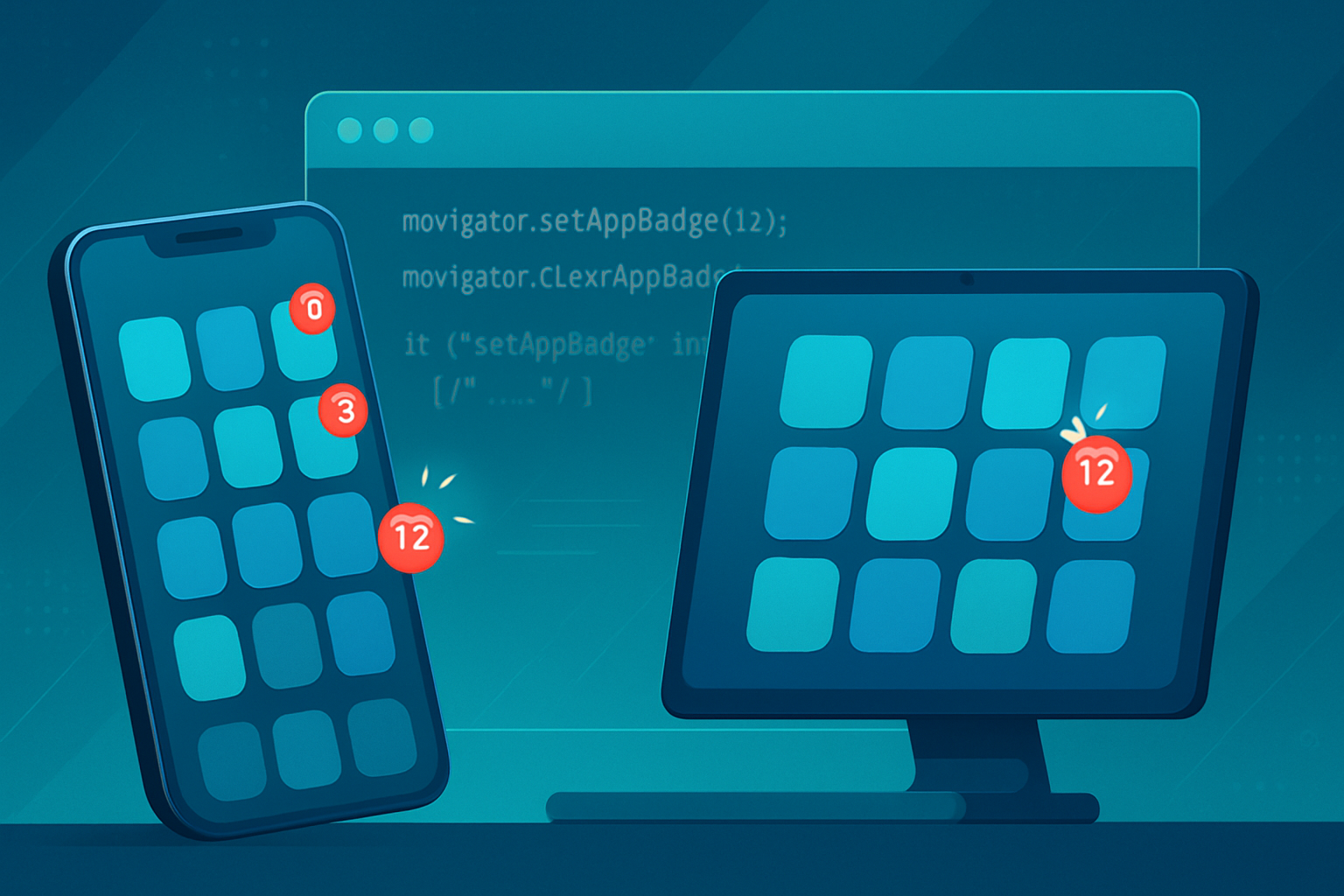· deepdives · 7 min read
Beyond the Palette: Innovative Uses of the EyeDropper API in UX Design
Learn how the EyeDropper API can transform user experiences - from live theming and accessibility tooling to collaborative design features - with code samples, real-world usage patterns, and fallbacks for unsupported browsers.

What you’ll be able to do after reading this
Use the EyeDropper API to let users sample colors from anything on their screen. Build instant theming, accessible contrast checks, palette creation, and creative interactions that make your product feel personal and powerful. You’ll also learn practical fallbacks, privacy considerations, and UX patterns that make color-picking feel natural.
Short. Practical. Actionable.
Quick primer: what the EyeDropper API actually does
The EyeDropper API exposes a simple native color picker that lets users sample a color from their screen. It returns a hex color like #rrggbb (as sRGBHex) and handles the platform-level permission and UX for selecting a pixel. The API is intentionally minimal - it focuses on the single job of picking a color and handing it back to your app.
See the spec and documentation on MDN and the WICG proposal:
- MDN: https://developer.mozilla.org/en-US/docs/Web/API/EyeDropper
- WICG: https://wicg.github.io/eyedropper-api/
- Browser support snapshot: https://caniuse.com/?search=eyedropper
Outcome-first: three product outcomes EyeDropper unlocks
- Instant personalization: let users extract colors from images, websites, or uploaded content to theme UIs instantly.
- Higher engagement: color-driven interactions (sharing palettes, color-matching games, social stickers) increase time-on-task and delight.
- Better accessibility: integrate live contrast checks and recommendations so users create accessible color combos as they pick.
Those are practical results. They’re also measurable - higher conversions from personalized themes, more time spent in creative tools, and fewer accessibility regressions.
Minimal EyeDropper usage (copy-paste ready)
// Simple flow: open the picker and apply the color to a CSS variable
async function pickAndApplyAccent() {
if (!window.EyeDropper) {
alert('Eyedropper not supported in this browser.');
return;
}
try {
const eye = new EyeDropper();
const { sRGBHex } = await eye.open(); // e.g. '#3a8ee6'
document.documentElement.style.setProperty('--accent', sRGBHex);
} catch (err) {
// User cancelled or permission denied
console.log('EyeDropper cancelled or failed:', err);
}
}
// Trigger this from a button click
// <button onclick="pickAndApplyAccent()">Pick color</button>That’s it. Short API, big potential.
Real UX patterns and examples (how products use color picking)
Below are common, proven patterns - with concrete examples of where similar features exist today (not every product uses the EyeDropper API specifically, but they illustrate the same UX outcomes).
Live theming from an image
- Pattern: User uploads a photo or chooses an image, samples a color, and the UI updates to match.
- Example inspiration: Canva and Figma let users sample from images to set fills and themes. Using the EyeDropper API reduces friction for web-native apps by letting users pick from anywhere on-screen, not just inside your canvas.
Accessibility-first color checks
- Pattern: Immediately compute contrast ratio after user picks a color and show pass/fail and suggestions.
- Example inspiration: Tools like WebAIM contrast checker and in-editor linters in Figma. Combine the EyeDropper with a contrast algorithm to suggest accessible foreground/background pairs.
Palette creation and export
- Pattern: Users build palettes by sampling multiple colors and can export them as tokens, CSS variables, or shareable links.
- Example inspiration: Coolors, Color Hunt, and many design systems that produce downloadable palettes.
Product discovery and color-matching
- Pattern: Let shoppers pick a color from an inspiration image to find matching products (e.g., furniture, clothing).
- Example inspiration: Visual search and color filters in e-commerce sites - combine the EyeDropper with a nearest-color lookup for catalog matching.
Collaborative color sessions
- Pattern: In a collaborative editor, one user picks a color and it’s broadcast as a suggestion to teammates.
- Example inspiration: Figma/Google Jamboard collaboration model. The EyeDropper makes quick inspiration sampling frictionless during remote co-design.
Gamified, creative interactions
- Pattern: Color-based challenges and stickers - e.g., “match this tone” - where users sample colors from the web and get points.
- Example inspiration: Mobile color-game apps and social creative tools that reward curiosity and sharing.
UX and privacy considerations (do these first)
Permission and expectation: EyeDropper triggers a native permission flow. Explain what will happen with microcopy near the trigger: “Pick a color from anywhere on your screen. We only read a single pixel color and never store a screenshot.”
No implicit screenshots: The API is scoped to color picking, but users may still worry about screen capture. Be explicit in your UI about what you read and store.
Cancel and undo: Users often change their minds. Make cancellations obvious and make color changes reversible.
Accessibility of the trigger: Make the pick action keyboard and screen-reader accessible. Provide alternate flows (keyboard-entry, text color inputs) for users who can’t use pointer-based picking.
Analytics: If you track color usage for product insights, aggregate and anonymize. Don’t link picked colors to sensitive content.
Progressive enhancement and fallbacks (important for cross-browser support)
Not every user has EyeDropper available. Provide robust fallbacks:
- Upload + canvas sampling
- Let users upload an image, draw it to a canvas, and sample pixel data using
getImageDataon click/tap.
- Let users upload an image, draw it to a canvas, and sample pixel data using
<input type="file" id="imgFile" accept="image/*" /> <canvas id="cvs"></canvas>// very simplified: draw to canvas and sample on click
const file = document.getElementById('imgFile');
const cvs = document.getElementById('cvs');
const ctx = cvs.getContext('2d');
file.onchange = () => {
const url = URL.createObjectURL(file.files[0]);
const img = new Image();
img.onload = () => {
cvs.width = img.width;
cvs.height = img.height;
ctx.drawImage(img, 0, 0);
};
img.src = url;
};
cvs.onclick = e => {
const x = e.offsetX,
y = e.offsetY;
const p = ctx.getImageData(x, y, 1, 1).data; // [r,g,b,a]
const hex = rgbToHex(p[0], p[1], p[2]);
console.log(hex);
};Manual input and eyedrop-like UI
- Provide color swatches, hex input, HSL sliders, and an optional eyedropper-like magnifier inside your canvas area.
Use libraries for palette extraction
- If you want to auto-suggest palettes after an uploaded image, combine sampling with Color Thief or Vibrant.js to extract dominant colors.
Libraries: https://lokeshdhakar.com/projects/color-thief/ and https://jariz.github.io/vibrant.js/
Implementation patterns: code + UX suggestions
- Persist picked colors as design tokens (CSS variables or JSON) so users can export themes.
- Provide immediate feedback: after a pick, show the color, hex, contrast ratio, suggested text color, and a one-click “apply theme” button.
- Smooth transitions: animate the theme switch so the change feels intentional and polished.
- Batch picks: allow users to pick multiple colors in sequence and save them to a named palette.
Example: apply picked color and compute contrast
function hexToRgb(hex) {
const bigint = parseInt(hex.slice(1), 16);
return [(bigint >> 16) & 255, (bigint >> 8) & 255, bigint & 255];
}
function getLuminance([r, g, b]) {
const srgb = [r, g, b]
.map(v => v / 255)
.map(v => (v <= 0.03928 ? v / 12.92 : Math.pow((v + 0.055) / 1.055, 2.4)));
return 0.2126 * srgb[0] + 0.7152 * srgb[1] + 0.0722 * srgb[2];
}
function contrastRatio(hex1, hex2) {
const L1 = getLuminance(hexToRgb(hex1));
const L2 = getLuminance(hexToRgb(hex2));
const [a, b] = [Math.max(L1, L2), Math.min(L1, L2)];
return (a + 0.05) / (b + 0.05);
}
// After picking, compute contrast vs. white and black to recommend text color
const picked = '#3a8ee6';
const againstWhite = contrastRatio(picked, '#ffffff');
const againstBlack = contrastRatio(picked, '#000000');
console.log('Use white text?', againstWhite > againstBlack ? 'maybe' : 'no');Measuring success: what to track
- Adoption rate: percent of users who try color pickers and convert to applying theme or saving palette.
- Time to personalize: lower is better - EyeDropper should reduce friction compared to manual color entry.
- Accessibility improvements: how many palettes pass contrast checks after picks vs. before.
- Engagement metrics: palette exports, shares, or in-app actions after picking.
Pitfalls and anti-patterns to avoid
- Don’t automatically apply picked colors globally without confirmation. Users expect control.
- Don’t persist picked colors without explicit consent. Let users name/save palettes intentionally.
- Don’t assume every user can use pointer-based picking - provide alternatives.
Final pattern: combine EyeDropper with AI for advanced experiences
Pair EyeDropper with simple ML heuristics or server-side color matching to offer intelligent features: suggest complementary palettes, generate gradients, or find real products that match a sampled color. The EyeDropper makes the front-door interaction delightful; small smart suggestions behind the scenes keep users engaged.
In short: use the EyeDropper API to reduce friction and make color selection feel like a natural extension of creativity. It’s the small interface moment that sparks personalization, reduces decision friction, and increases engagement - if you design for privacy, accessibility, and graceful fallback.
References
- EyeDropper API on MDN: https://developer.mozilla.org/en-US/docs/Web/API/EyeDropper
- WICG EyeDropper proposal: https://wicg.github.io/eyedropper-api/
- Color Thief (palette extraction): https://lokeshdhakar.com/projects/color-thief/
- Vibrant.js (palette extraction): https://jariz.github.io/vibrant.js/