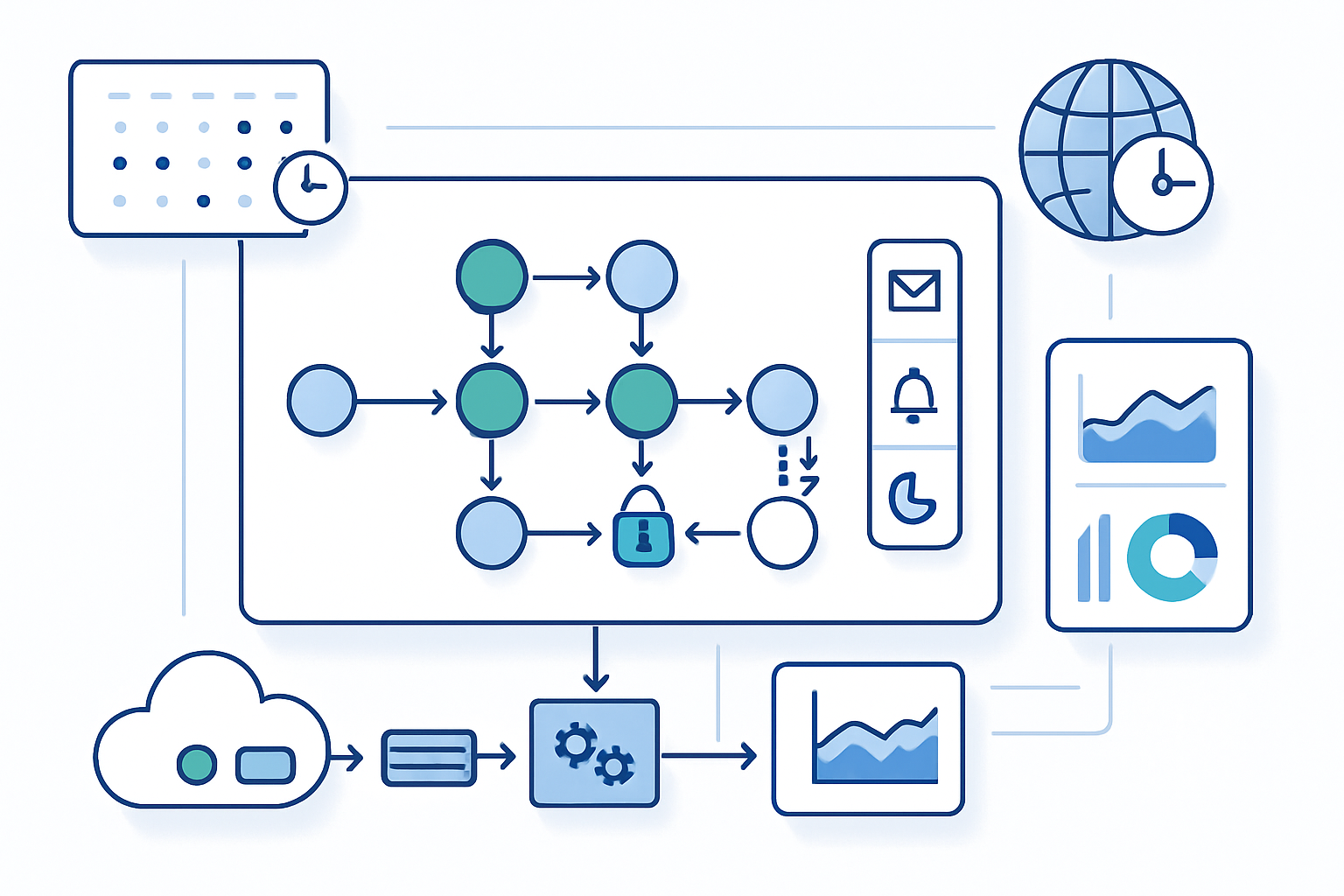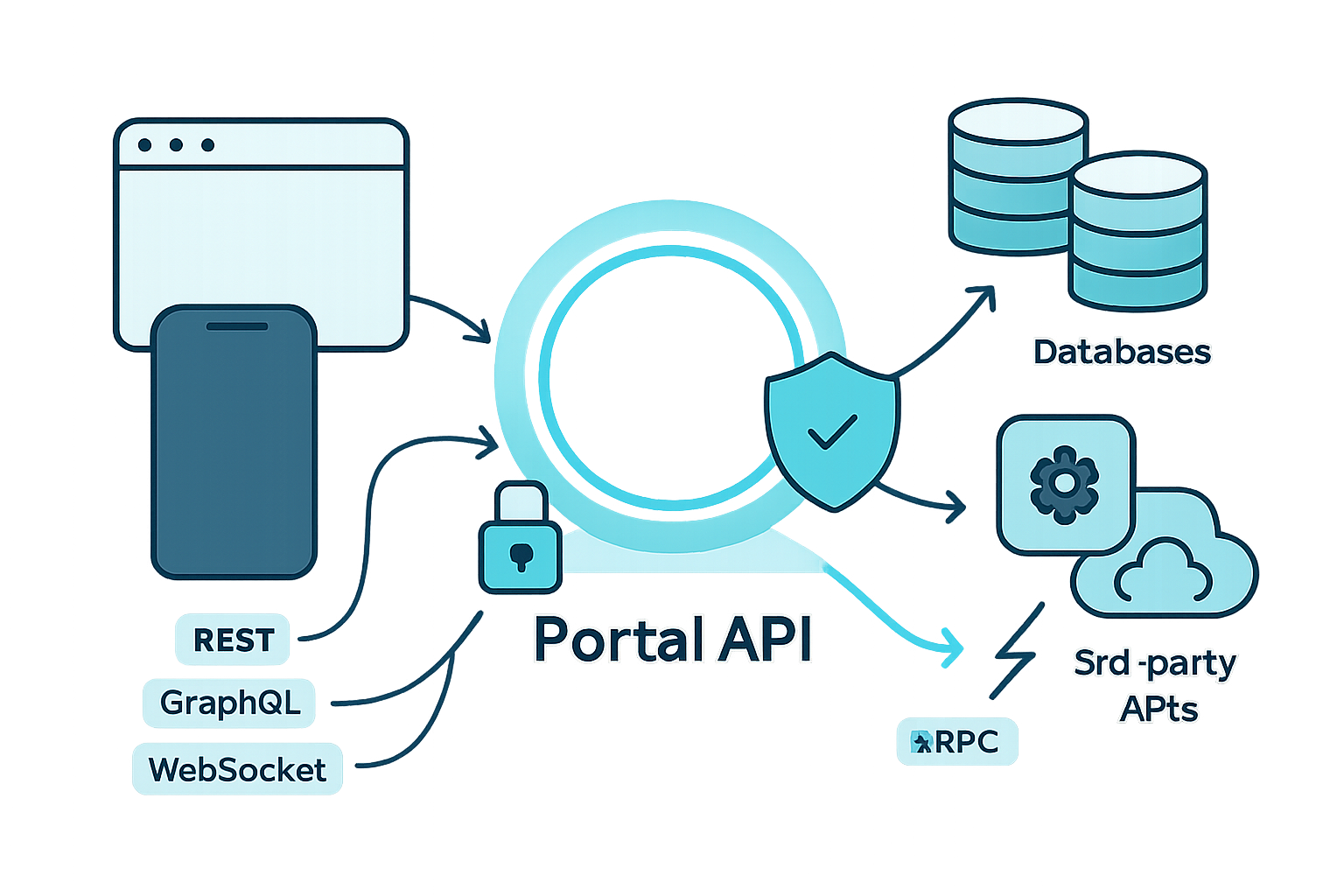· deepdives · 8 min read
Mastering the Scheduling API: A Comprehensive Guide to Dynamic Event Management
Learn to build and integrate a robust Scheduling API: design model, handle recurrences and timezones, implement conflict detection, notifications, webhooks, and scaling strategies with practical code examples.
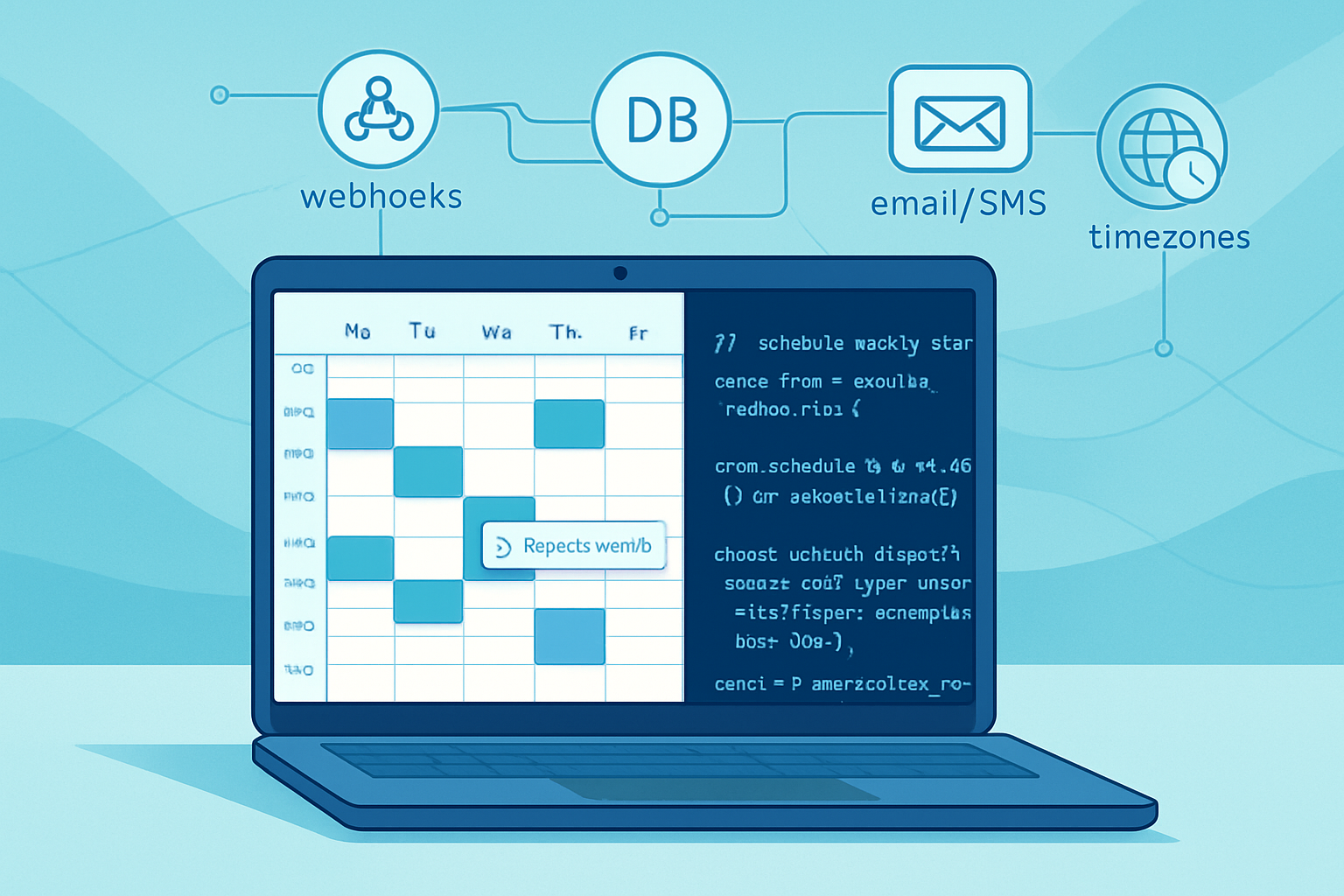
Outcome first: by the end of this guide you’ll be able to design and implement a production-ready Scheduling API that can create, update, and expand recurring events, detect conflicts, send reliable reminders, and scale to thousands of users.
Why this matters. Scheduling is central to booking systems, team calendars, reservation platforms, and virtually any app that coordinates people, places, or resources. Do it poorly and you lose users to double-bookings, missed timezones, or flaky reminders. Do it well and scheduling becomes a product differentiator.
This post walks you step-by-step through the concepts, data model, API endpoints, code examples, and operational practices that make a Scheduling API dependable and scalable. Read straight through or jump to sections that matter most to you.
What is a Scheduling API - and when to build one
A Scheduling API is a backend service that allows clients to create, read, update, and delete events and to manage related behaviors: recurrence, availability, conflict detection, reminders, and integrations (calendars, webhooks, notifications).
When to build it yourself:
- You need deep customization: custom recurrence rules, resource allocation, or complex conflict resolution.
- You must retain full control over data and integrations.
- You have high throughput or specific scaling/security requirements.
When to use a third-party product (e.g., Calendly, Google Calendar APIs):
- You want speed to market and don’t need custom resource management.
- You prefer an out-of-the-box booking UI and hosted infrastructure.
Now let’s build one.
Core concepts and domain model
At the center is the Event. Around it are Users, Resources (rooms, equipment), Availabilities, and Notifications.
Minimal Event model (conceptual):
- id (UUID)
- organizer_id (User)
- attendees [] (User or email)
- resource_id (optional)
- title, description
- start (UTC timestamp)
- end (UTC timestamp)
- timezone (IANA name: “America/Los_Angeles”)
- recurrence (RRULE string or null)
- exceptions [] (dates/times excluded)
- status (confirmed, tentative, canceled)
- created_at, updated_at
Why store timezone and UTC timestamps? Always store datetimes in UTC for consistency, and keep the original timezone for presentation and recurrence calculations.
API design - endpoints that matter
Design endpoints that follow RESTful conventions and are versioned.
Examples:
- POST /v1/events - create a new event
- GET /v1/events/:id - fetch event details
- PATCH /v1/events/:id - update event
- DELETE /v1/events/:id - cancel
- GET /v1/events?from=…&to=… - expand events within a date range (recurrence expansion)
- POST /v1/availability - query availabilities for resources/users
- POST /v1/webhooks - (administration) register webhook targets
API design tips:
- Accept and return ISO 8601 timestamps in UTC. Include timezone metadata where relevant.
- Use pagination for list endpoints (limit/offset or cursor).
- Support idempotency keys for create endpoints to prevent double-creation.
- Return expanded occurrences where useful rather than only the abstract rule.
Handling recurrence correctly (RFC 5545 and RRULE)
Recurrence is the trickiest part. Use existing standards and libraries whenever possible.
- Use the RFC 5545 iCalendar RRULE format for representing recurrence rules. It’s widely recognized and expressive.
- Use a battle-tested library to expand RRULEs server-side (e.g., rrule for Node: https://github.com/jakubroztocil/rrule).
Example RRULE: RRULE:FREQ=WEEKLY;BYDAY=MO,WE,FR;COUNT=12
Server-side expansion: when your client requests events between two dates, expand recurring events into occurrences that fall in that window rather than returning only the abstract rule. This lets the client show actual occurrences and makes conflict checks straightforward.
Timezones and Daylight Saving Time (DST)
Rule: store times in UTC, store the user’s timezone (IANA tz name), and compute recurrences using the timezone.
Why? Recurrence rules like “every day at 9:00” should respect the local timezone and DST changes. Use a timezone-aware recurrence engine (e.g., luxon + rrule or moment-timezone + rrule).
Pitfall: Do NOT store only local times without timezone - you’ll suffer daylight-saving bugs.
Conflict detection and availability
Common patterns:
- Synchronous check: When creating an event, run a transaction that checks overlapping events for the same resource or attendee and either rejects or presents conflicts.
- Optimistic approach: create tentatively, then perform background conflict resolution and notify attendees. Useful when user experience requires quick scheduling.
Simple conflict SQL (PostgreSQL):
SELECT 1
FROM events
WHERE resource_id = $1
AND status = 'confirmed'
AND NOT (end <= $2 OR start >= $3)
LIMIT 1;This checks for any events that overlap [start, end). For recurring events you must expand occurrences into the window and test similarly.
Notifications, reminders, and background workers
Don’t rely on synchronous HTTP responses to deliver reminders.
Architecture:
- Store scheduled notifications in a Notifications table with next_run_at and retry_count.
- Use a background worker (cron, queue: Bull/Redis, RabbitMQ, Celery) to dequeue and deliver notifications (email/SMS/push).
- For high volume, use a message broker and horizontal workers.
- Implement exponential backoff and dead-lettering for failures.
Example Notification schema: id, event_id, send_at (UTC), channel (email/sms), payload, status, retry_count.
Webhooks and real-time sync
Webhooks let external systems react to event changes. Real-time WebSocket/Socket.io sync helps live UIs.
Webhook best practices:
- Provide replay IDs and the full event payload.
- Sign payloads (HMAC) so receivers can verify authenticity.
- Retry with exponential backoff for temporary failures.
- Provide an endpoint for admins to see webhook delivery history.
WebSocket tips:
- Use presence channels per user or resource.
- Push incremental changes (event.created, event.updated, event.canceled) instead of full fetches.
Security, auth, and privacy
- Use OAuth 2.0 / JWTs for API authentication: https://oauth.net/2/.
- Scope permissions: who can create events on behalf of others; who can read resource calendars.
- Data minimization: redact or limit attendee info for privacy-sensitive apps.
- Rate limiting: prevent abuse (e.g., 100 req/min per user by default).
- Audit logs: store who created/updated/canceled events for compliance.
Scaling and performance tips
- Index the start and end columns and resource_id for fast conflict queries.
- Pre-compute and cache expanded occurrences for long-running recurring rules (with TTL) to avoid expensive expansion on every request.
- Use cursor pagination when lists are large.
- Offload notifications and heavy expansions to background workers.
- Monitor slow queries and add read replicas for high-read workloads.
Testing and observability
- Unit test recurrence expansion with edge cases: DST transitions, leap days, large COUNT/RANGE expansions.
- Integration test conflict scenarios with parallel requests (simulate concurrency).
- Trace webhooks and notification deliveries; implement metrics for success/failure rates.
Step-by-step: Minimal Scheduling API (Node.js + PostgreSQL)
Below is a compact example to get you started. This is intentionally minimal - treat it as a template.
Prerequisites: Node 18+, PostgreSQL, npm libraries: express, pg, rrule, luxon, uuid, bull (for jobs)
- Database schema (Postgres)
CREATE TABLE events (
id uuid PRIMARY KEY,
organizer_id uuid NOT NULL,
title text,
start timestamptz NOT NULL,
"end" timestamptz NOT NULL,
timezone text NOT NULL,
recurrence text, -- store RRULE string
status text NOT NULL DEFAULT 'confirmed',
created_at timestamptz NOT NULL DEFAULT now(),
updated_at timestamptz NOT NULL DEFAULT now()
);
CREATE INDEX idx_events_resource_time ON events (start, "end");- Create event endpoint (simplified)
// server.js (Express)
import express from 'express';
import { v4 as uuidv4 } from 'uuid';
import { Pool } from 'pg';
import { DateTime } from 'luxon';
const pool = new Pool();
const app = express();
app.use(express.json());
app.post('/v1/events', async (req, res) => {
const { organizer_id, title, start, end, timezone, recurrence } = req.body;
// Basic validation omitted for brevity
const id = uuidv4();
const client = await pool.connect();
try {
await client.query('BEGIN');
// Conflict check for the same organizer (example)
const conflict = await client.query(
`SELECT 1 FROM events WHERE organizer_id = $1 AND NOT ("end" <= $2 OR start >= $3) LIMIT 1`,
[organizer_id, start, end]
);
if (conflict.rowCount) {
await client.query('ROLLBACK');
return res.status(409).json({ error: 'Time slot conflict' });
}
await client.query(
`INSERT INTO events (id, organizer_id, title, start, "end", timezone, recurrence) VALUES ($1,$2,$3,$4,$5,$6,$7)`,
[id, organizer_id, title, start, end, timezone, recurrence]
);
await client.query('COMMIT');
res.status(201).json({ id });
} catch (err) {
await client.query('ROLLBACK');
console.error(err);
res.status(500).json({ error: 'server_error' });
} finally {
client.release();
}
});
app.listen(3000);- Expanding recurring events in a date range
import { RRule } from 'rrule';
import { DateTime } from 'luxon';
// Given an event with start (UTC), timezone, and recurrence RRULE
function expandEventOccurrences(event, windowStartISO, windowEndISO) {
if (!event.recurrence) return [{ start: event.start, end: event.end }];
// Use the event.start in its timezone as the DTSTART
const dtstart = DateTime.fromISO(event.start, { zone: 'utc' }).setZone(
event.timezone
);
const rule = RRule.fromString(event.recurrence, {
dtstart: dtstart.toJSDate(),
});
const between = rule.between(
DateTime.fromISO(windowStartISO, { zone: 'utc' }).toJSDate(),
DateTime.fromISO(windowEndISO, { zone: 'utc' }).toJSDate(),
true
);
// Map each occurrence to start/end in UTC
return between.map(occ => {
const occStart = DateTime.fromJSDate(occ, { zone: event.timezone }).setZone(
'utc'
);
const duration = DateTime.fromISO(event.end, { zone: 'utc' }).diff(
DateTime.fromISO(event.start, { zone: 'utc' })
);
const occEnd = occStart.plus(duration);
return { start: occStart.toISO(), end: occEnd.toISO() };
});
}- Notification worker (Bull + Redis) sketch
import Queue from 'bull';
const notificationsQueue = new Queue('notifications', {
redis: { host: 'localhost' },
});
notificationsQueue.process(async job => {
const { eventId, channel, payload } = job.data;
// send email/sms/push
// handle retries and error logging
});
// schedule a notification
notificationsQueue.add(
{
eventId: '...',
channel: 'email',
payload: {
/* ... */
},
},
{ delay: 60000 }
);This minimal stack gives you the core pieces: storage, conflict checking, recurrence expansion, and asynchronous notifications.
Real-world use cases
- Appointment booking platforms (healthcare, salons): needs availability windows, double-book prevention, reminders, and secure PII handling.
- Room/resource scheduling (meeting rooms, equipment): heavy conflict detection, concurrent reservations, and resource capacity.
- Team calendars: shared events, permissioned reads/writes, and presence sync.
- Ticketed events with seat allocation: scheduling combined with inventory.
Each use case emphasizes different parts of the system: availability-first flows for appointments, concurrency and locking for resource booking, and strong privacy controls for healthcare.
Best practices checklist
- Store datetimes in UTC and keep the client timezone.
- Use RFC 5545 RRULE for recurrence; use libraries to expand it.
- Expand recurring instances server-side for conflict checks and date-range queries.
- Use idempotency keys for create endpoints.
- Sign webhooks and provide replay IDs.
- Offload reminders and heavy work to background queues.
- Implement rate limiting, logging, and observability.
- Test edge cases: DST, leap years, parallel booking attempts.
- Design APIs to be versioned and backward compatible.
Final notes and next steps
Building a Scheduling API is a mix of careful data modeling, correct time handling, resilient background processing, and clear API design. Start small: implement single events, timezone-safe storage, and recurrence expansion for a window. Then add conflict resolution, notifications, and scaling patterns.
Recurrence and timezones are the hardest parts. Use standards and libraries; they save countless hours. Get those right, and everything else stacks on top predictably and reliably.
References
- RFC 5545 (iCalendar / RRULE): https://tools.ietf.org/html/rfc5545
- rrule (Node): https://github.com/jakubroztocil/rrule
- OAuth 2.0 overview: https://oauth.net/2/
- iCalendar info: https://icalendar.org/