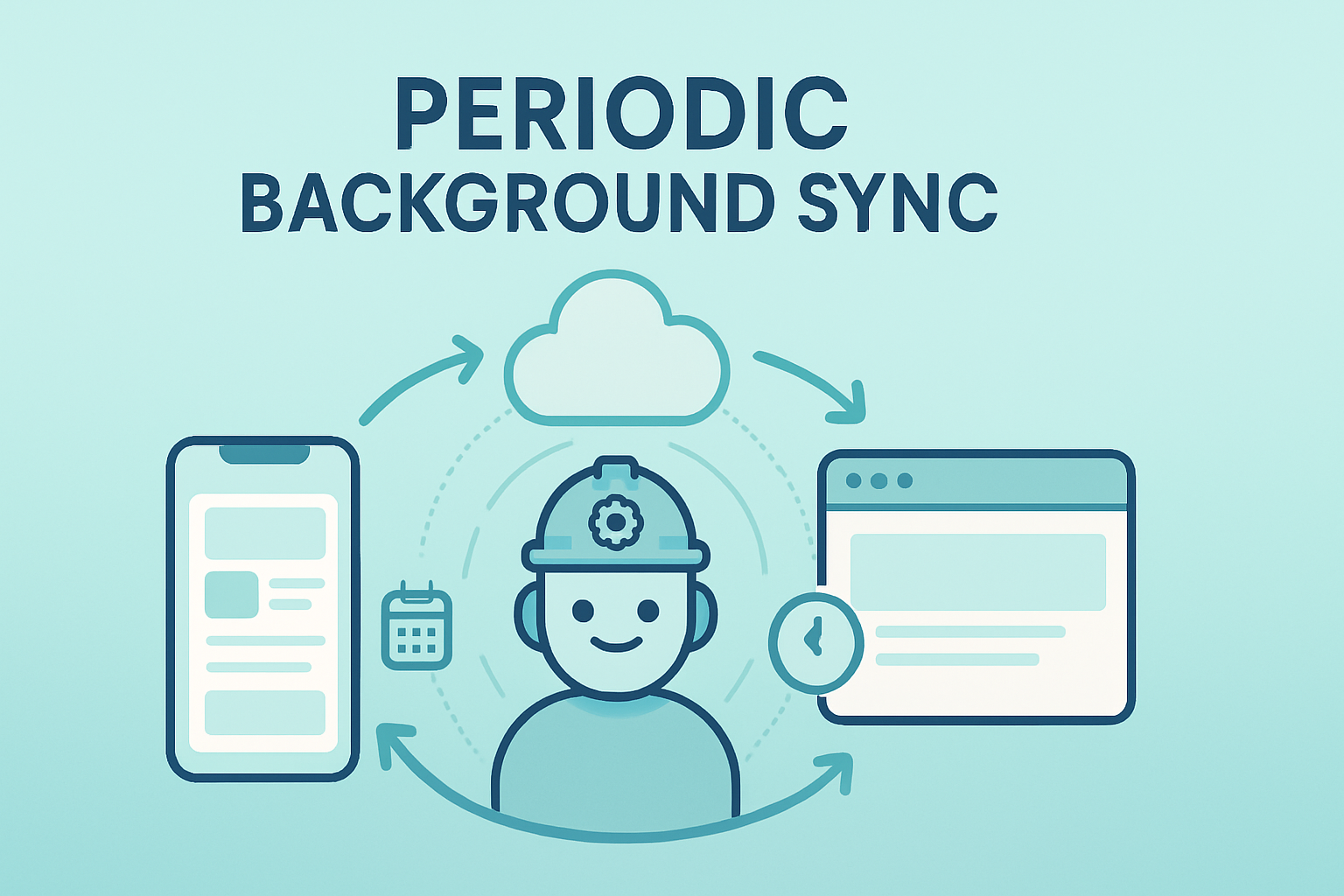· deepdives · 7 min read
Unlocking the Power of Periodic Background Sync: A Deep Dive
A practical, example-driven guide to the Periodic Background Sync API - how it works, when to use it, code samples, browser support, security considerations, and production-ready best practices for keeping your web app data fresh while respecting battery and privacy.
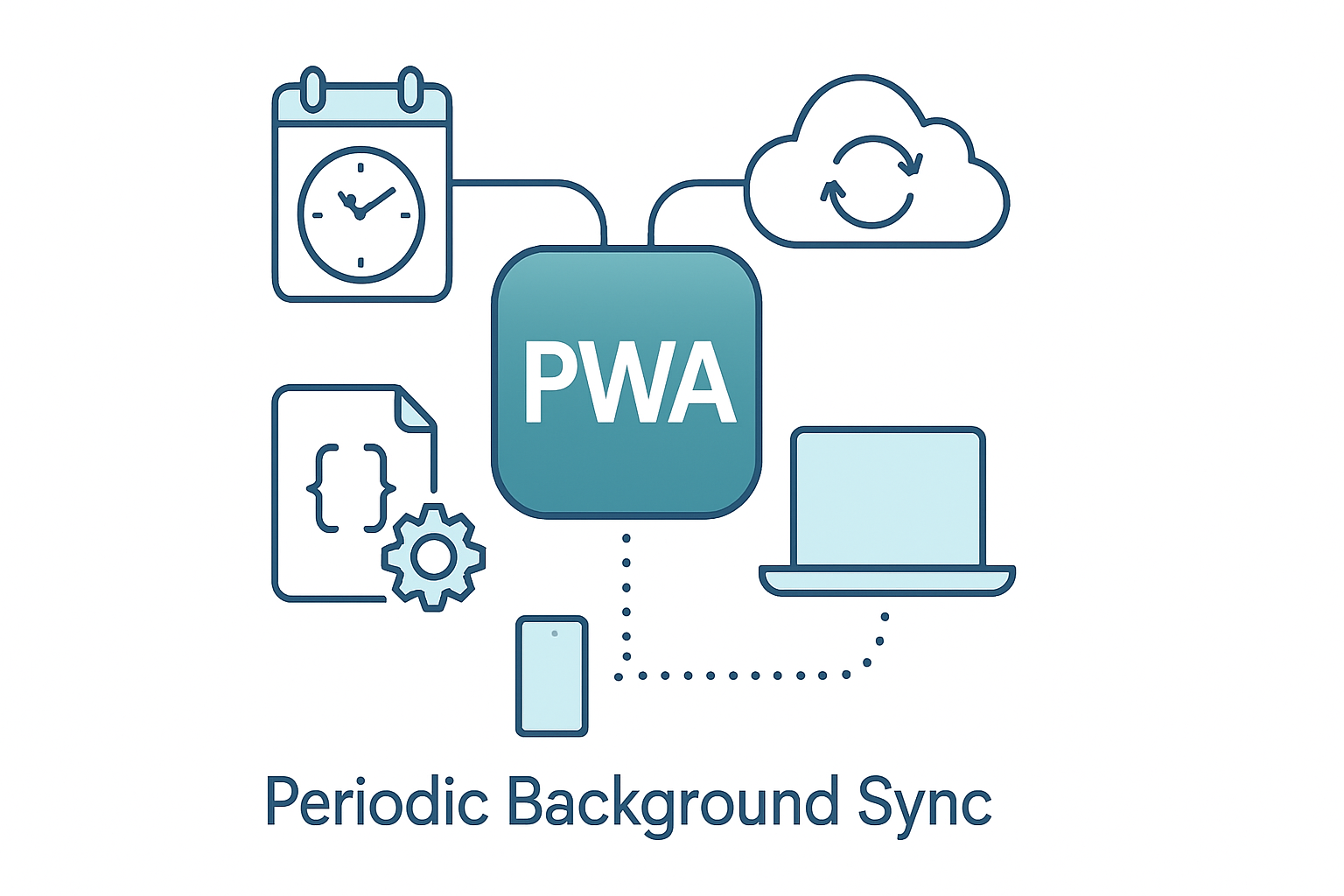
What you’ll get from this article
You’ll learn how to use the Periodic Background Sync API to keep your web app data fresh without relying on users to open the app. You’ll get clear, copy-pasteable examples for the client and service worker, learn when this API is a good fit (and when it isn’t), and walk away with practical best practices for production: permission handling, throttling, privacy, testing, and graceful fallback strategies.
This is outcome-first: implement safe, battery-friendly periodic sync so your PWA can refresh content in the background and deliver a reliably up-to-date experience.
Quick overview: what is Periodic Background Sync?
Periodic Background Sync is a web API that lets a registered service worker run periodic tasks in the background even when the web app isn’t open. Think of it as a scheduler for your service worker: the browser runs your sync task at times it deems appropriate while balancing battery, network conditions, and user settings.
Key points:
- It is intended for periodic pull-style sync (e.g., refresh news, check for messages) rather than pushing large uploads.
- Browser vendors control scheduling and frequency to protect battery life.
- The API requires permission from the user and only runs when allowed by the system.
For details on spec and behavior, see MDN and the Web.Dev guide linked at the end.
Typical use cases
- Keeping a news feed or headlines fresh for offline reading.
- Updating client-side caches with latest configuration or feature flags.
- Periodic telemetry or usage aggregation (respecting privacy) sent only when user opted-in.
- Pre-warming caches for content expected to be requested soon.
Not a great fit:
- Real-time messaging or push-like low-latency notifications - use Push API for that.
- Heavy background processing (long CPU work) - service workers should avoid long-running tasks.
Browser support and permissions
Support is limited and evolving. Not all browsers implement it; behavior differs across vendors. Always feature-detect and provide graceful fallbacks.
Feature detection pattern (in the page):
if ('serviceWorker' in navigator && 'PeriodicSyncManager' in window) {
// environment might support periodic sync
}Permission is required. You can check permission like this:
const status = await navigator.permissions.query({
name: 'periodic-background-sync',
});
console.log(status.state); // 'granted', 'denied', or 'prompt'Note: some browsers may prompt the user when you call register; others require explicit permission flows. Expect vendor differences.
How to register a periodic sync (page + service worker)
High-level flow:
- Ensure service worker is registered and ready.
- Check/obtain permission.
- Call registration.periodicSync.register(tag, {minInterval}) to register.
- Handle the
periodicsyncevent in your service worker.
Client (register from a page):
// register-periodic-sync.js
async function registerPeriodicSync() {
if (!('serviceWorker' in navigator)) return;
const swReg = await navigator.serviceWorker.ready;
if (!('periodicSync' in swReg)) {
console.log('Periodic Sync not supported in this browser.');
return;
}
// Check permission
const status = await navigator.permissions.query({
name: 'periodic-background-sync',
});
if (status.state === 'denied') {
console.warn('Periodic background sync permission is denied.');
return;
}
try {
// minInterval is in milliseconds. Choose responsibly.
await swReg.periodicSync.register('sync-latest-feed', {
minInterval: 6 * 60 * 60 * 1000,
}); // 6 hours
console.log('Periodic background sync registered.');
} catch (err) {
console.error('Failed to register periodic sync', err);
}
}
registerPeriodicSync();Service Worker (listen and handle event):
// service-worker.js
self.addEventListener('periodicsync', event => {
if (event.tag === 'sync-latest-feed') {
event.waitUntil(syncLatestFeed());
}
});
async function syncLatestFeed() {
try {
// Respect network conditions: only fetch when online.
if (!self.navigator.onLine) return;
const response = await fetch('/api/latest-feed', { cache: 'no-store' });
if (!response.ok) throw new Error('Network response was not ok');
const items = await response.json();
// Update IndexedDB / Cache Storage / clients as needed.
await saveItemsToIndexedDB(items);
// Optionally notify clients about new content
const allClients = await self.clients.matchAll({
includeUncontrolled: true,
});
for (const client of allClients) {
client.postMessage({ type: 'feed-updated' });
}
} catch (err) {
// Fail gracefully. The browser will decide when to run again.
console.error('Periodic sync failed:', err);
}
}Notes:
- Tag names are arbitrary strings; use them to identify different sync tasks.
- minInterval is treated as a hint - the browser decides the real schedule based on many signals.
Practical implementation tips and best practices
Use sensible intervals
- Choose intervals that match user expectation and data volatility. News apps might use 1–6 hours; weather apps could be hourly. Very small intervals drain battery and are often ignored by the browser.
Batch and coalesce work
- Do multiple small updates in one sync where possible. Combine small network calls into a single request so you reduce wakeups and network handshake costs.
Respect network and battery
- Check navigator.onLine and, when available, the Network Information API to avoid heavy fetches on metered connections.
- Avoid CPU-heavy tasks; browsers may kill long-running work. Keep sync functions short and asynchronous.
Implement exponential backoff for failures
- Even though the browser schedules runs, if your sync repeatedly fails, implement local backoff logic (e.g., store ‘lastFailure’ timestamps in IndexedDB) so you don’t aggressively retry on each wake.
Report status to users and allow opt-out
- Be transparent. Allow users to disable periodic sync in app settings. Keep an accessible UI that shows when background refresh is active.
Keep data and privacy minimal
- Only sync what you need. Avoid shipping high-precision or sensitive telemetry without explicit consent. Encrypt or anonymize where appropriate.
Use cache-first where appropriate
- If the goal is to make content available offline, store responses in Cache Storage or IndexedDB and serve from there when the app is opened.
Avoid large downloads during sync
- If you must fetch large blobs (images, videos), consider prefetching only metadata in the background and download heavy assets on user demand.
Use descriptive tags and versioning
- Tag your syncs like ‘feed-v2’ when you change payloads or handling. That avoids confusion and stale registrations.
Clean up registrations when not needed
- If a user signs out or disables the feature, call registration.periodicSync.unregister(‘tag’) or unregister all to stop background work.
Fallbacks and progressive enhancement
Because support is spotty, always assume periodic sync may not run. Consider:
- Using the Push API for near-real-time updates where supported.
- Running a background refresh at app open as a fallback (fetch latest when the user opens the app).
- Using a combination: periodic sync for low-frequency refresh and push for critical alerts.
Feature-detect like this and gracefully degrade:
if (
'serviceWorker' in navigator &&
'periodicSync' in (await navigator.serviceWorker.ready)
) {
// register periodic sync
} else {
// fallback: fetch on visibilitychange or on app open
}Testing and debugging
- Chrome implements experimental features behind flags; you may need to enable experimental Web Platform features in chrome://flags or run a recent Canary build.
- Use logging in your service worker and postMessage to clients to see when sync occurs.
- The Application panel in Chrome DevTools shows service worker registrations and background sync registrations.
- Simulate network conditions with DevTools to ensure behavior under offline/slow networks.
Security, privacy, and user experience
- Periodic background sync requires permission; be conservative with prompts. Ask only when value is clear to the user (e.g., “Allow background refresh to keep your feed up to date?”).
- Respect platform settings - if the OS restricts background activity (low-power mode), the browser will likely defer syncs.
- Avoid collecting personal data in the background unless explicitly consented to and documented in your privacy policy.
Monitoring and observability
- Log aggregate success/failure counts server-side when your sync calls your API (but avoid sending personal data).
- Expose a simple debug view in the app that shows last-sync time and last error to help support and power users.
Alternatives and related APIs
- Push API: for server-initiated near-real-time notifications.
- Background Fetch API: for large downloads managed by the browser.
- Periodic Background Sync is complementary - use the API that best matches your use-case.
Example production checklist
- Feature-detect and gracefully degrade
- Request permission sparingly and explain benefits
- Choose intervals aligned to data needs
- Batch network requests, keep tasks short
- Respect metered/limited networks
- Provide UI to control background sync
- Instrument server-side to observe background hits
- Test on real devices and under power/battery constraints
Resources and references
- Periodic Background Sync on MDN: https://developer.mozilla.org/en-US/docs/Web/API/Periodic_Background_Synchronization_API
- A deep guide from web.dev: https://web.dev/periodic-background-sync/
Final thoughts - when to adopt
Use Periodic Background Sync when you need low-frequency, periodic freshness without the complexity of maintaining a push server or when you want to conserve battery by letting the browser batch work. But always design for non-support: pair it with app-open refresh and Push for timely notifications. Implement it carefully, and you’ll deliver snappier, more reliable offline-capable experiences while staying respectful of battery and privacy - the exact behavior you want from a modern PWA.