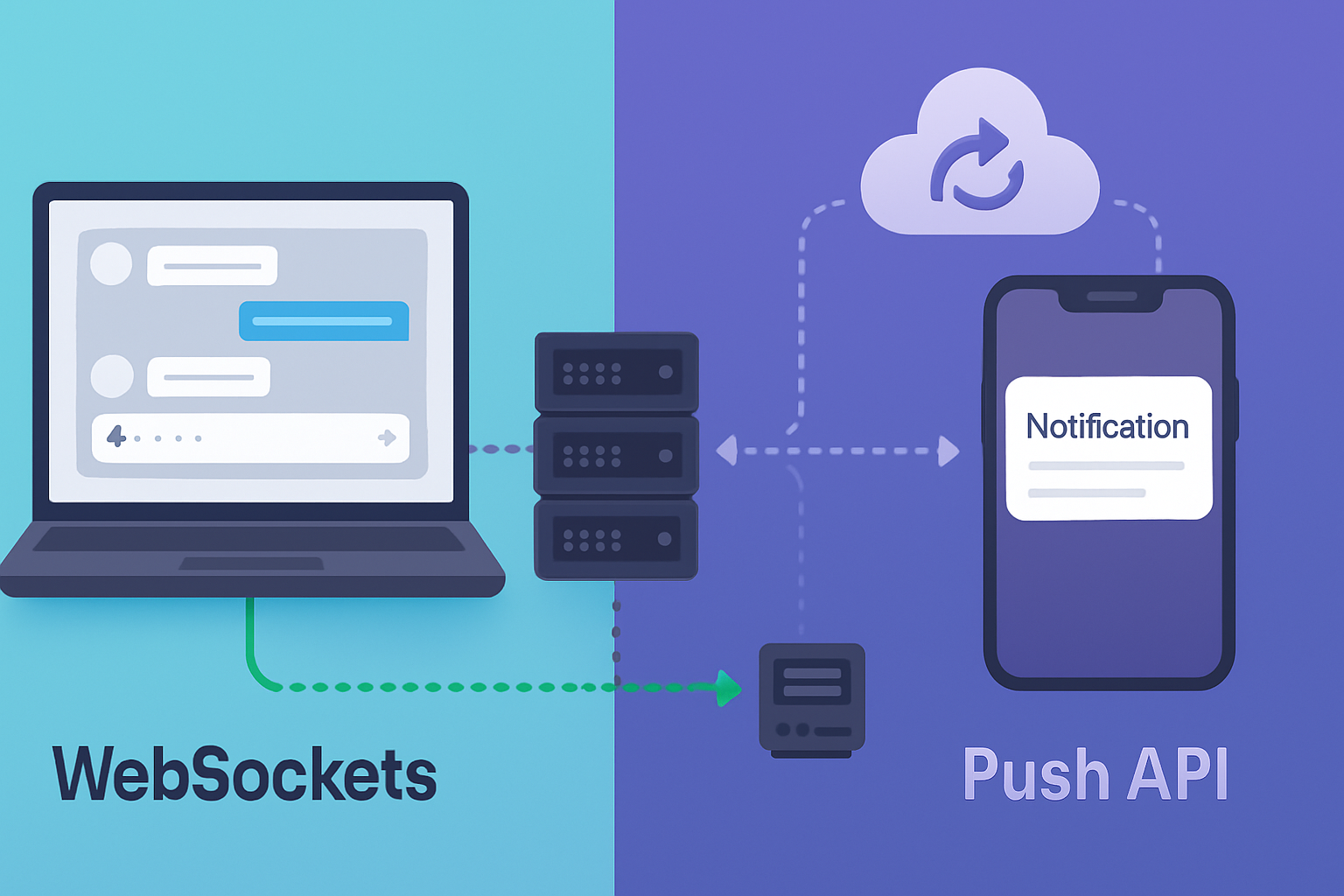· deepdives · 7 min read
Unlocking the Power of the Notifications API: Real-Time Engagement Strategies
Learn how to use the Notifications API and Push API to deliver timely, personalized web notifications. This article covers implementation patterns, best practices for engagement and privacy, and examples (client + server) so you can start using real-time notifications to boost retention.

Outcome first: use the Notifications API to deliver timely, personal updates that get users to open your app, re-engage with content, and return more often. In the next 10–20 minutes you’ll learn the end-to-end patterns for permission, on-device notifications, and server-sent pushes - plus proven strategies to increase open rates and keep users happy.
Why notifications matter (and what the Notifications API gives you)
Notifications are a direct communication channel - they surface your message outside the app and can bring users back instantly. When used well they increase retention, improve session frequency, and drive conversions. When used poorly they annoy and lead to permission revokes.
The Notifications API is the browser-side interface that lets web pages and service workers display notifications to users. To deliver messages while a user isn’t actively on your site you combine it with the Push API and a Service Worker. For implementation reference see the MDN docs for the Notifications API, Push API, and Service Worker API.
The high-level flow (what you need end-to-end)
- Ask for permission on a thoughtful moment.
- Create a push subscription (Push API) in the browser and store it on your server.
- Send push messages from your server using VAPID keys (or your push provider).
- The Service Worker receives the push, shows a notification via showNotification.
- Tapping the notification opens your site, optionally to a deep link, and you measure the outcome.
This flow separates concerns: the browser handles delivery/UI while your server controls when and what to send.
Quick client-side examples
Request permission and show an immediate notification (when the user is active):
// Ask permission (do this after explaining value to the user)
async function requestNotificationPermission() {
const permission = await Notification.requestPermission();
if (permission === 'granted') {
new Notification('Thanks - you will get updates!', {
body: 'We’ll send important alerts and offers. You can disable them anytime.',
icon: '/icons/app-icon-192.png',
});
}
}Create a Push subscription and send it to your server (simplified):
// Register service worker and subscribe to push
const registration = await navigator.serviceWorker.register('/sw.js');
const subscription = await registration.pushManager.subscribe({
userVisibleOnly: true,
applicationServerKey: urlBase64ToUint8Array('<YOUR_VAPID_PUBLIC_KEY>'),
});
// Send subscription JSON to your backend
await fetch('/api/save-subscription', {
method: 'POST',
body: JSON.stringify(subscription),
headers: { 'Content-Type': 'application/json' },
});Service worker: respond to push and show notification
// sw.js
self.addEventListener('push', event => {
const payload = event.data
? event.data.json()
: { title: 'New!', body: 'You have an update' };
const options = {
body: payload.body,
icon: payload.icon,
badge: payload.badge,
data: payload.data, // used in notificationclick
actions: payload.actions, // optional action buttons
};
event.waitUntil(self.registration.showNotification(payload.title, options));
});
self.addEventListener('notificationclick', event => {
event.notification.close();
const url = event.notification.data?.url || '/';
event.waitUntil(clients.openWindow(url));
});Server-side (Node.js) example using the web-push library to send a push:
const webpush = require('web-push');
webpush.setVapidDetails(
'mailto:admin@example.com',
process.env.VAPID_PUBLIC_KEY,
process.env.VAPID_PRIVATE_KEY
);
// subscription is the JSON object you saved from the client
await webpush.sendNotification(
subscription,
JSON.stringify({
title: 'New message',
body: 'You have a new message from Sam',
url: '/messages',
})
);See the web-push library docs and Google’s guide on push notifications for details on VAPID, TTL, and best practices.
Best practices for timing and content (so notifications actually drive value)
- Ask permission contextually: request permission only after the user has seen value (e.g., after first action or onboarding). Immediate prompts often get denied.
- Explain value before requesting: tell users what they’ll get, how often, and how to opt out.
- Personalize content, not just the headline: include the user’s name, context (order status, score, friend activity), and a clear call to action.
- Keep messages short and scannable: one clear CTA is better than multiple vague points.
- Use actions and deep links: provide action buttons (e.g., “Reply” or “Snooze”) and open the app to a relevant route.
- Respect frequency and local time: avoid sending in the middle of the night; throttle notifications per user/day.
- Group and dedupe: use the
tagoption to replace similar notifications (e.g., updating progress) instead of stacking. - Use silent updates carefully: sometimes you only need to sync data; avoid unnecessary visual noise.
Technical knobs to improve UX:
tag- prevents notification spam by replacing previous notification with same tag.renotify- when replacing a notification, use renotify if you want it to alert again.requireInteraction- keeps the notification on screen until the user interacts (use sparingly).actions- add clickable buttons with individual handling in the service worker.
Segmentation, personalization, and lifecycle rules
- Segment by behavior: recent buyers, power users, dormant users, or topic interests.
- Personalize by source of engagement: location, last viewed item, cart contents.
- Use lifecycle triggers: onboarding milestones, abandoned cart after X hours, price drops, friend activity.
- Respect preferences: let users set categories and quiet hours within your app.
Personalization raises privacy requirements. Keep only what you need and consider hashed identifiers for segmentation instead of storing raw PII.
Permission UX and progressive enhancement
- Use an intermediate, custom prompt (an in-app modal) explaining value and offering an opt-in toggle; request actual browser permission after the user explicitly accepts.
- Always check permission state with the Permissions API before prompting.
- Provide fallbacks: email, SMS, or in-app banners for users who decline or use a browser without push support.
Measuring success: KPIs and A/B tests
Important KPIs:
- Delivery rate (how many subscriptions are still valid)
- Click-through rate (CTR) - notifications clicked / notifications delivered
- Conversion rate (action taken after click)
- Retention lift (cohort retention with notifications enabled vs disabled)
- Unsubscribe/permission revocation rate
A/B testing ideas:
- Subject/heading wording vs urgency vs personalization
- Send time (immediate vs delayed vs scheduled)
- Frequency caps (1/day vs 3/day)
- Using actions vs simple notifications
Segment tests and run them long enough to capture behavior beyond the immediate click (e.g., 7–30 days for retention impact).
Privacy, legal and platform constraints
- Obtain explicit permission. For many regions, explicit informed consent is required by law (e.g., GDPR). Document why you need permission.
- Allow easy revocation and preference management: make it simple in your UI to unsubscribe or change categories.
- Minimize stored personal data. Treat push subscription objects as sensitive: rotate keys and expire stale subscriptions.
- Browser and platform support vary: check runtime compatibility. See MDN for up-to-date compatibility details: Notifications API.
Common pitfalls and how to avoid them
- Prompting too early - wait for a moment of value.
- Broadcasting indiscriminately - segment your audience.
- Over-notifying - users will revoke permission or uninstall.
- Ignoring time zones - schedule for user local time.
- Forgetting to clean up stale subscriptions - handle unsubscribes and push errors on the server.
Example strategy: re-engage dormant users without annoying active ones
- Segment users inactive for 7–30 days.
- Send a personalized reminder with a strong, time-limited incentive (e.g., credit or content).
- If no response, follow up after 3 days with a different creative (not the same message).
- If still no response after 30 days, reduce frequency to once a month and show in-app prompts encouraging re-opt-in.
Track retention lift for the cohort and stop or change the campaign if opt-outs climb.
Accessibility and inclusive notifications
- Provide descriptive text in both title and body.
- Keep action labels clear and short.
- Use vibration patterns (on supported devices) sparingly for context.
- Respect user’s accessibility settings when available (e.g., system Do Not Disturb).
Checklist before you ship
- Value-first permission UX (custom prompt explaining benefits)
- Service Worker registered and tested for push events
- VAPID keys generated and stored securely
- Server can send push and handle responses (remove invalid subscriptions)
- Segmentation and frequency caps implemented
- Preference and unsubscribe UI in-app
- Analytics capturing delivery, CTR, and retention
- A/B testing plan for messages and timing
Useful references
- MDN: Notifications API - https://developer.mozilla.org/en-US/docs/Web/API/Notifications_API
- MDN: Push API - https://developer.mozilla.org/en-US/docs/Web/API/Push_API
- MDN: Service Worker API - https://developer.mozilla.org/en-US/docs/Web/API/Service_Worker_API
- Google Web Fundamentals: Push notifications - https://developer.chrome.com/docs/web/fundamentals/push-notifications/
- web-push (Node library) - https://github.com/web-push-libs/web-push
Real-time engagement is a powerful lever - but it’s a double-edged sword. Built thoughtfully it rewards users with timely, relevant experiences and rewards you with retention and loyalty. Overused, it drives people away. Use empathy, measure relentlessly, and make every notification worth the interruption.