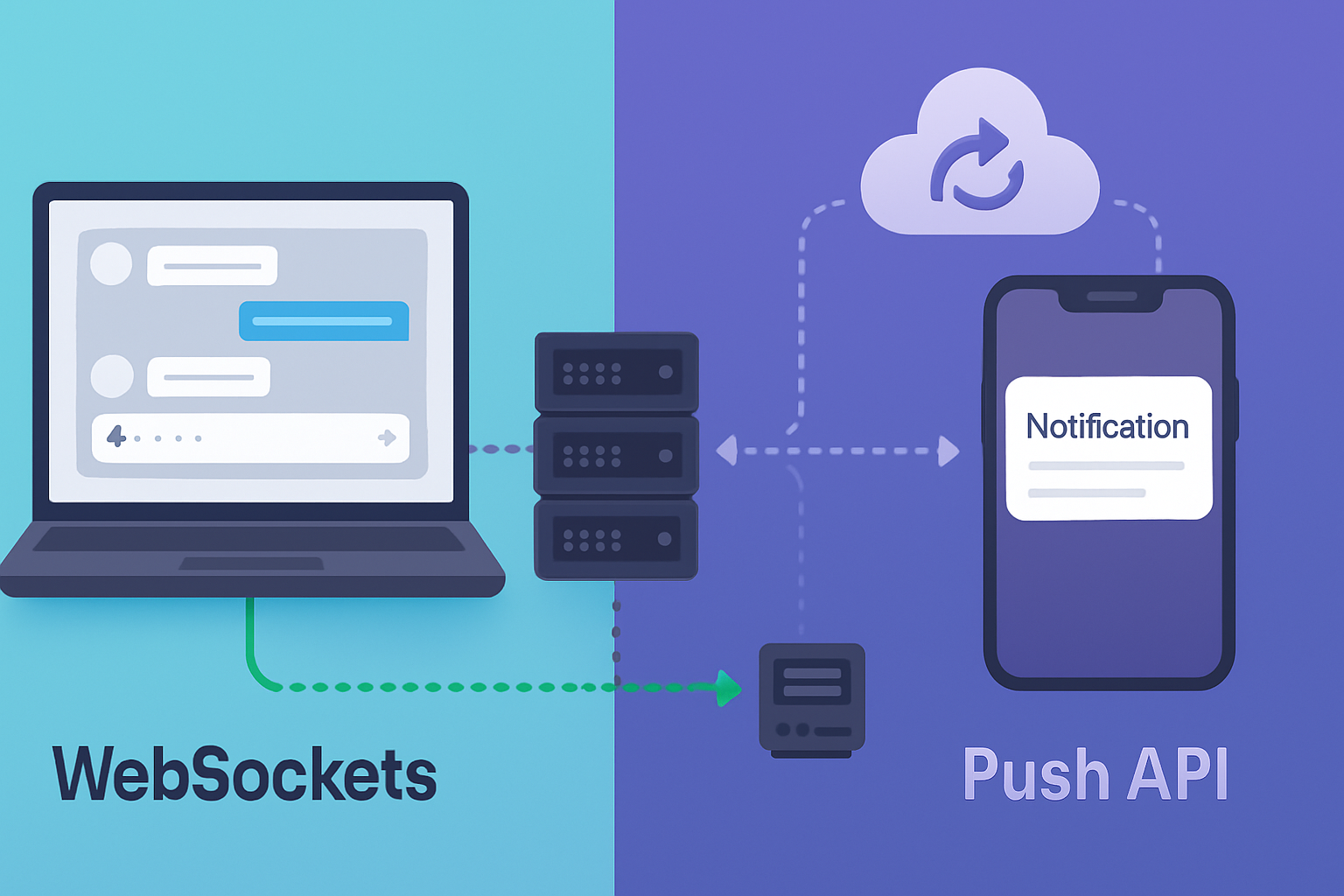· deepdives · 6 min read
Harnessing the Power of the Push API: Transforming User Engagement in Web Applications
Explore how the Web Push API delivers timely, relevant messages to users' devices. Learn real-world use cases, see step-by-step client/server code (VAPID + web-push), and adopt best practices for privacy, UX, and analytics.

Why the Push API matters
Web applications live in browsers that users rarely keep open. The Push API lets sites deliver timely, relevant content directly to users’ devices - even when the web app isn’t visible. Correctly used, push notifications can revive dormant users, power real-time experiences (sports, trading), reduce cart abandonment, and increase retention.
Key benefits:
- Immediate, attention-grabbing communication
- Works across desktop and mobile browsers
- Low friction compared to emails and SMS
- Programmable segmentation and scheduling
For a technical baseline, see the MDN Push API docs and the W3C Push API spec.
How Web Push works (high-level)
- Client registers a Service Worker.
- Client requests push permission and subscribes, producing a subscription object (contains endpoint and keys).
- Server stores that subscription and sends push messages to the push service (browser vendor’s endpoint) using the Web Push protocol.
- The push service delivers encrypted payloads to the user agent which wakes the Service Worker.
- The Service Worker shows a Notification and handles clicks or actions.
The full Web Push protocol is described on Google Developers’ Web Push pages and the web-push libraries implement VAPID and encryption.
Real-world applications
- News & publishing: real-time headlines and breaking news alerts.
- E-commerce: cart abandonment reminders, personalized discounts, price-drop alerts.
- Finance & trading: price alerts, trade confirmations, market news.
- Collaboration & messaging: background notifications for messages, comments, mentions.
- Sports & events: live score updates, play-by-play highlights.
Case studies (illustrative)
News publisher: After implementing topic-based push (sports, politics, tech) with throttling and A/B tested messaging, the publisher saw a 40% increase in same-day article opens and a 20% lift in engaged users.
E-commerce retailer: By detecting cart abandonment and sending a contextual push with an expiring coupon, the retailer recovered 8% of abandoned carts versus 2% with email alone.
SaaS product: Using push to surface time-sensitive alerts and in-app deep links, the product reduced mean time-to-response (MTTR) for critical alerts by 60%.
(These are representative outcomes - your mileage depends on implementation, audience, and content relevance.)
Implementing Push: Step-by-step
Below are minimal, practical examples showing the client, service-worker, and server (Node.js) pieces.
1) Generate VAPID keys (server)
VAPID keys are used to authenticate your server to push services. You can generate them with the web-push library:
npx web-push generate-vapid-keys --jsonStore the public key on the client (inlined or via an endpoint) and keep the private key secret on the server.
2) Client: register service worker, request permission, subscribe
// app.js
const VAPID_PUBLIC_KEY = '<YOUR_PUBLIC_KEY_BASE64_URL>'; // get from server
function urlBase64ToUint8Array(base64String) {
const padding = '='.repeat((4 - (base64String.length % 4)) % 4);
const base64 = (base64String + padding).replace(/-/g, '+').replace(/_/g, '/');
const rawData = atob(base64);
const outputArray = new Uint8Array(rawData.length);
for (let i = 0; i < rawData.length; ++i)
outputArray[i] = rawData.charCodeAt(i);
return outputArray;
}
async function subscribeForPush() {
if (!('serviceWorker' in navigator) || !('PushManager' in window)) {
console.warn('Push or Service Worker not supported');
return;
}
const registration =
await navigator.serviceWorker.register('/service-worker.js');
// Show custom UI explaining value before requesting permission
const permission = await Notification.requestPermission();
if (permission !== 'granted') return;
const subscription = await registration.pushManager.subscribe({
userVisibleOnly: true,
applicationServerKey: urlBase64ToUint8Array(VAPID_PUBLIC_KEY),
});
// Send subscription to your server to save
await fetch('/api/save-subscription', {
method: 'POST',
headers: { 'Content-Type': 'application/json' },
body: JSON.stringify(subscription),
});
console.log('Push subscription:', subscription);
}
subscribeForPush().catch(console.error);Notes:
- Call
Notification.requestPermission()only after explaining why you need it. Bad UX leads to immediate declines. userVisibleOnly: trueis required: every push must show a notification.
3) Service Worker: receive push and show Notification
// service-worker.js
self.addEventListener('push', function (event) {
let data = { title: 'Default title', body: 'Default body', url: '/' };
if (event.data) {
try {
data = event.data.json();
} catch (e) {
data.body = event.data.text();
}
}
const options = {
body: data.body,
icon: data.icon || '/images/notification-icon.png',
badge: data.badge || '/images/notification-badge.png',
data: { url: data.url },
actions: data.actions || [],
};
event.waitUntil(self.registration.showNotification(data.title, options));
});
self.addEventListener('notificationclick', function (event) {
event.notification.close();
const url = event.notification.data && event.notification.data.url;
event.waitUntil(
clients
.matchAll({ type: 'window', includeUncontrolled: true })
.then(windowClients => {
for (let client of windowClients) {
if (client.url === url && 'focus' in client) return client.focus();
}
if (clients.openWindow) return clients.openWindow(url || '/');
})
);
});4) Server: send push using Node.js + web-push
Install the library:
npm install web-pushExample server snippet:
// server.js
const webpush = require('web-push');
const VAPID_SUBJECT = 'mailto:ops@example.com';
const VAPID_PUBLIC_KEY = process.env.VAPID_PUBLIC_KEY;
const VAPID_PRIVATE_KEY = process.env.VAPID_PRIVATE_KEY;
webpush.setVapidDetails(VAPID_SUBJECT, VAPID_PUBLIC_KEY, VAPID_PRIVATE_KEY);
async function sendNotification(subscription, payloadObj) {
const payload = JSON.stringify(payloadObj);
try {
await webpush.sendNotification(subscription, payload, { TTL: 60 * 60 });
} catch (err) {
console.error('Push send failed', err);
// Handle unsubscribe on 410 Gone, and refresh subscriptions
}
}
module.exports = { sendNotification };Notes:
- Payloads are encrypted by the library; payload size limits vary (often ~4KB across browsers).
- Monitor responses for 410 (unsubscribe) and remove stale subscriptions.
Practical tips & best practices
- Permission UX: Ask for permission after the user has performed at least one positive action or after showing the value proposition. Avoid prompt bombing.
- Segmentation & personalization: Send topic-specific push or user-specific offers. Use attributes (e.g., interests, locale, last-active) to reduce irrelevant noise.
- Respect frequency: Provide throttling (per-user limits), scheduled quiet hours, and allow users to choose notification categories.
- Deep links & context: Include data.url so clicks take users to relevant content or state inside the app.
- Action buttons: Use
actionsin notifications for fast responses (e.g., “Snooze”, “Mark read”). - Fallbacks: If a browser doesn’t support push, fall back to email, SMS, or in-app notifications.
- Error handling: Remove subscriptions after 410 responses. Retry and backoff appropriately.
- Analytics: Track delivery, show/open rates, click-through, conversions, and attribution.
Privacy, consent & legal considerations
- Explicit opt-in is required; you must honor opt-outs and provide easy unsubscribe.
- Don’t send personally-identifiable information in notifications unless encrypted/necessary.
- For EEA users, ensure compliance with GDPR: lawful basis, retention policy, and ability to erase subscription data on request.
Measuring success
Track metrics tailored to your goals:
- Delivery rate (successful push sends)
- Notification open rate (shows -> clicks)
- Click-through conversion (push -> purchase or engagement)
- Re-activation: % of users who return after receiving push
- Unsubscribe/deny rate after prompts (UX signal)
Use A/B tests for subject lines, timing, and message content. Consider incremental rollouts and cohort analysis.
Limitations & pitfalls
- Browser support varies: While modern Chrome, Firefox, Edge, and Safari (partial/Apple implementation) support push, not every environment is identical. Design fallback experiences.
- Payload size constraints: Keep payloads small; store large content on the server and send links.
- Permission fatigue: Over-notifying leads to declines and uninstalls.
- Reliability & delivery: Push relies on third-party push services and network conditions; it is not a guaranteed real-time channel for critical systems.
Security considerations
- Use VAPID to identify your server.
- Protect private keys and regenerate them if compromised.
- Validate subscription information server-side.
- Rate-limit pushes to avoid abuse and third-party blacklisting.
Conclusion
The Push API is a powerful tool to re-engage users, deliver time-sensitive content, and create richer real-time web experiences. The value you deliver is directly proportional to how relevant, respectful, and user-focused your notifications are. With careful UX design, segmentation, reliable server implementation (VAPID + encryption), and robust analytics, push notifications can meaningfully increase retention and conversion for web apps.
References
- MDN - Push API: https://developer.mozilla.org/en-US/docs/Web/API/Push_API
- MDN - Notifications API: https://developer.mozilla.org/en-US/docs/Web/API/Notifications_API
- Google Developers - Push Notifications: https://developers.google.com/web/fundamentals/push-notifications
- web-push (GitHub): https://github.com/web-push-libs/web-push
- W3C Push API Spec: https://www.w3.org/TR/push-api/