· tips · 5 min read
The Hidden Powers of `console.log`: How to Use Styling for Better Debugging
Use CSS inside console.log to create readable, attention-grabbing debug messages. Learn syntax, patterns, accessibility tips and practical helpers to make debugging faster and clearer.
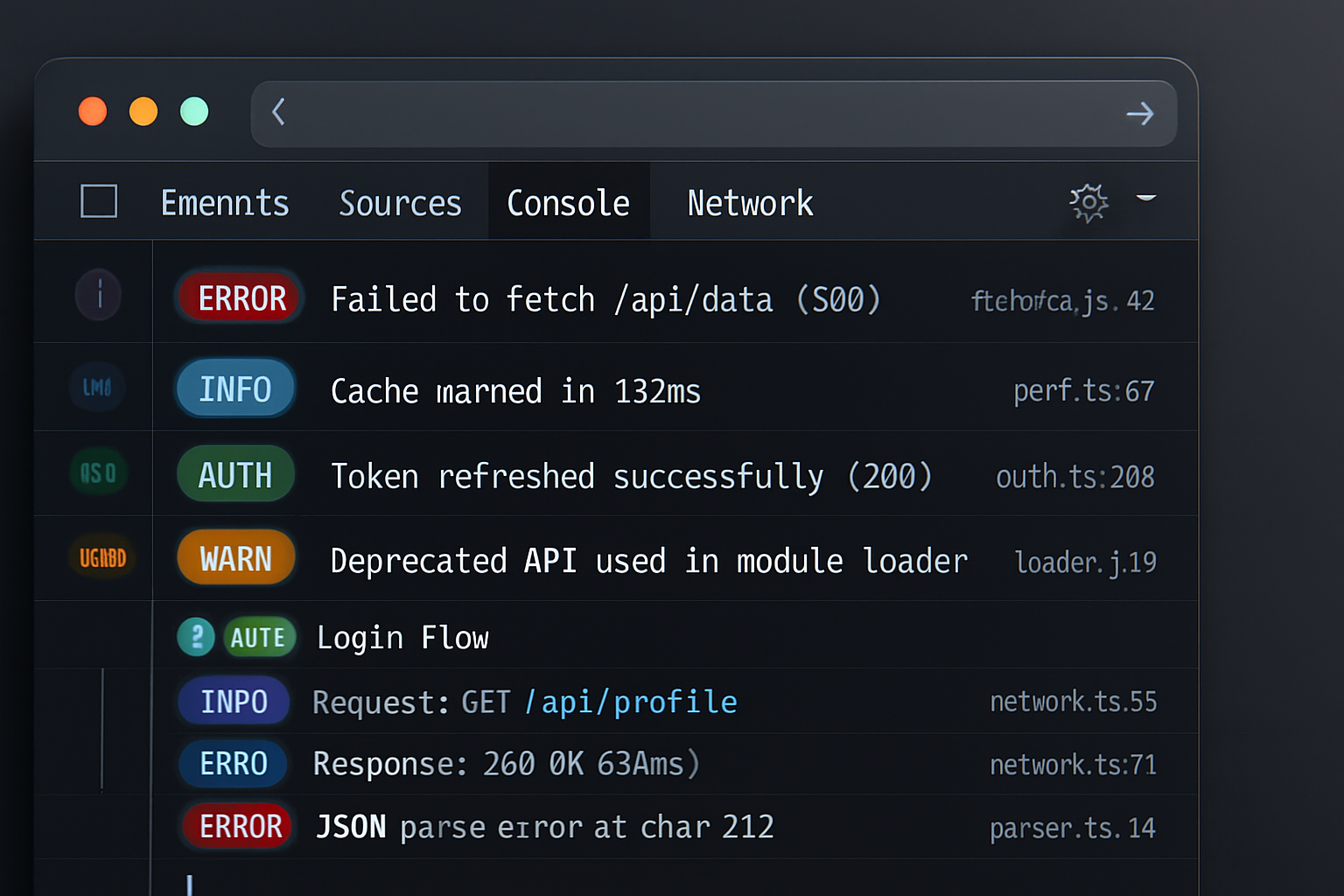
Outcome-first: you will learn to make your console messages instantly scannable - highlight errors, tag feature flags, and build readable log badges so important lines stand out when you’re troubleshooting. Read on and by the end you’ll have practical patterns and small helper functions you can drop into any project.
Why style console output?
Default console output is plain text. It works, but it doesn’t guide the eye. When you’re debugging a large app, visual cues speed up comprehension:
- Make errors and warnings pop.
- Tag messages by subsystem or feature.
- Create consistent badges for repeated messages so you can spot patterns at a glance.
Styling console output is lightweight, non-invasive, and works in the browser developer tools. It reduces cognitive load and gets you to the fix faster.
The basic trick: %c and CSS strings
Browsers let you include the %c formatter inside the string passed to console.log(). Each %c consumes a style string argument that follows the message. Example:
console.log(
'%c DEBUG %c This is a debug message',
'background: #222; color: #fff; padding: 2px 6px; border-radius: 3px;',
'color: #222; background: #ffd;'
);Notes:
- Each
%cmaps to the next style argument. - The style argument is a CSS string (same syntax as
element.style.cssText). - You can chain multiple
%ctokens and corresponding styles to build badges, separators, and emphasis.
This works in Chrome, Edge and most Chromium-based browsers, and in large part in Firefox and Safari too - but exact rendering can differ across browsers.
References: the Web Console API and examples at MDN and Chrome DevTools docs are handy: MDN: Console.log, Chrome DevTools Console docs.
Practical examples - real patterns you can use now
- Simple badge for severity
console.log(
'%c ERROR %c Unhandled null on line 123',
'background: #b00020; color: white; padding: 2px 6px; border-radius: 3px; font-weight: 700;',
'color: #b00020;'
);- System / module tagging
function tagLog(module, message) {
const tagStyle =
'background: #163; color: #fff; padding: 2px 6px; border-radius: 3px;';
const msgStyle = 'color: #163;';
console.log('%c ' + module + ' %c ' + message, tagStyle, msgStyle);
}
tagLog('AUTH', 'User login failed: invalid token');- Compact, multi-style line
console.log(
'%c INFO %c [Auth] %c User logged in',
'background:#1e90ff; color:white; padding:2px 6px; border-radius:3px; font-weight:600;',
'color:#1e90ff; font-weight:600;',
'color:#333;'
);- Styled group header
console.group(
'%c API Response %c GET /users',
'background:#222; color:#bada55; padding:4px 8px; border-radius:3px; font-weight:700;',
'color:#222; background:#f0f0f0; padding:2px 6px; border-radius:3px;'
);
console.log(response);
console.groupEnd();- Make tabular data visually clearer (pair
console.tablewith a styled header)
console.log(
'%c USERS %c List of active users',
'background:#6a5acd; color:#fff; padding:3px 8px; border-radius:4px; font-weight:700;',
'color:#6a5acd;'
);
console.table(usersArray);Build a tiny helper to standardize styling
Consistent styling is the key. A small helper keeps badges uniform across your codebase:
const STYLES = {
info: 'background:#1e90ff;color:#fff;padding:2px 6px;border-radius:3px;font-weight:600;',
warn: 'background:#ffae42;color:#000;padding:2px 6px;border-radius:3px;font-weight:700;',
error:
'background:#d32f2f;color:#fff;padding:2px 6px;border-radius:3px;font-weight:700;',
meta: 'color:#666;',
};
function styled(level, label, ...msgs) {
const labelToken = '%c ' + label + ' %c';
const msgToken = msgs.map(() => ' %c' + '%s').join('');
const format = labelToken + msgToken;
const args = [format, STYLES[level] || STYLES.info, STYLES.meta];
// attach actual message values and a neutral style per message
msgs.forEach(m => args.push(String(m), ''));
console.log.apply(console, args);
}
styled('info', 'NETWORK', 'fetch completed', { status: 200 });That helper is intentionally small; adapt it to your needs-add consistent prefixes, timestamps, or structured JSON output.
Accessibility and cross-browser caveats
- Browser differences: Chrome/Edge (Chromium) support a broad set of CSS properties. Firefox and Safari support many, but rendering may not match exactly. Test in the browsers your team uses.
- Terminal vs browser: This technique is browser-only. Node’s terminal console ignores CSS strings. For terminal coloring, use packages like chalk.
- Don’t rely on color alone: For accessibility, combine color with background, bolding, and short text labels (e.g., ERROR, WARN). Some developers use an ARIA-friendly logging overlay or a separate UI for critical issues.
When to use - and when not to
Use styled console output when:
- You need to quickly find important messages in noisy logs.
- You want to tag subsystems or flows consistently.
- You’re iterating locally and want a low-effort signal.
Avoid overuse because:
- Excessive styling becomes visual noise and loses value.
- Console logs should never replace proper monitoring, error reporting, or structured instrumentation in production.
- Sensitive data should never be logged, styled or otherwise.
Tips and best practices
- Create a small palette and badge set for your team (INFO, WARN, ERROR, MODULE).
- Keep badges short: a single word is often enough.
- Use
console.groupandconsole.groupCollapsedwith a styled header to keep detail hidden until needed. - Add optional toggles so styled logs run only in dev builds (e.g.,
if (process.env.NODE_ENV !== 'production')) or behind a debug flag. - Use
console.time/timeEndwith a colored label to emphasize slow operations.
Example: a lightweight debug utility
const DEBUG = true; // toggle in dev
function dbg(level, label, ...payload) {
if (!DEBUG) return;
const styleMap = {
info: 'background:#0288d1;color:#fff;padding:2px 6px;border-radius:4px;',
warn: 'background:#ffa000;color:#000;padding:2px 6px;border-radius:4px;',
error: 'background:#d32f2f;color:#fff;padding:2px 6px;border-radius:4px;',
};
const labelStyle = styleMap[level] || styleMap.info;
console.log('%c ' + label + ' %c', labelStyle, '', ...payload);
}
// Usage
dbg('info', 'DB', 'Query took', 42, 'ms');
dbg('error', 'AUTH', 'Token expired for userId=123');Final rules of the road - a short checklist
- Use
%cand CSS strings to build badges and emphasis. - Keep styles consistent across the codebase.
- Test behavior in the browsers you use.
- Prefer minimal, informative badges - don’t spam the console.
- Use terminal-specific libraries (like Chalk) for Node environments.
Styling the console is not about decoration: it’s about directing attention and saving time. When used sparingly and consistently, this tiny trick speeds up debugging and makes logs human-readable - so you find the bug faster and ship with more confidence.



