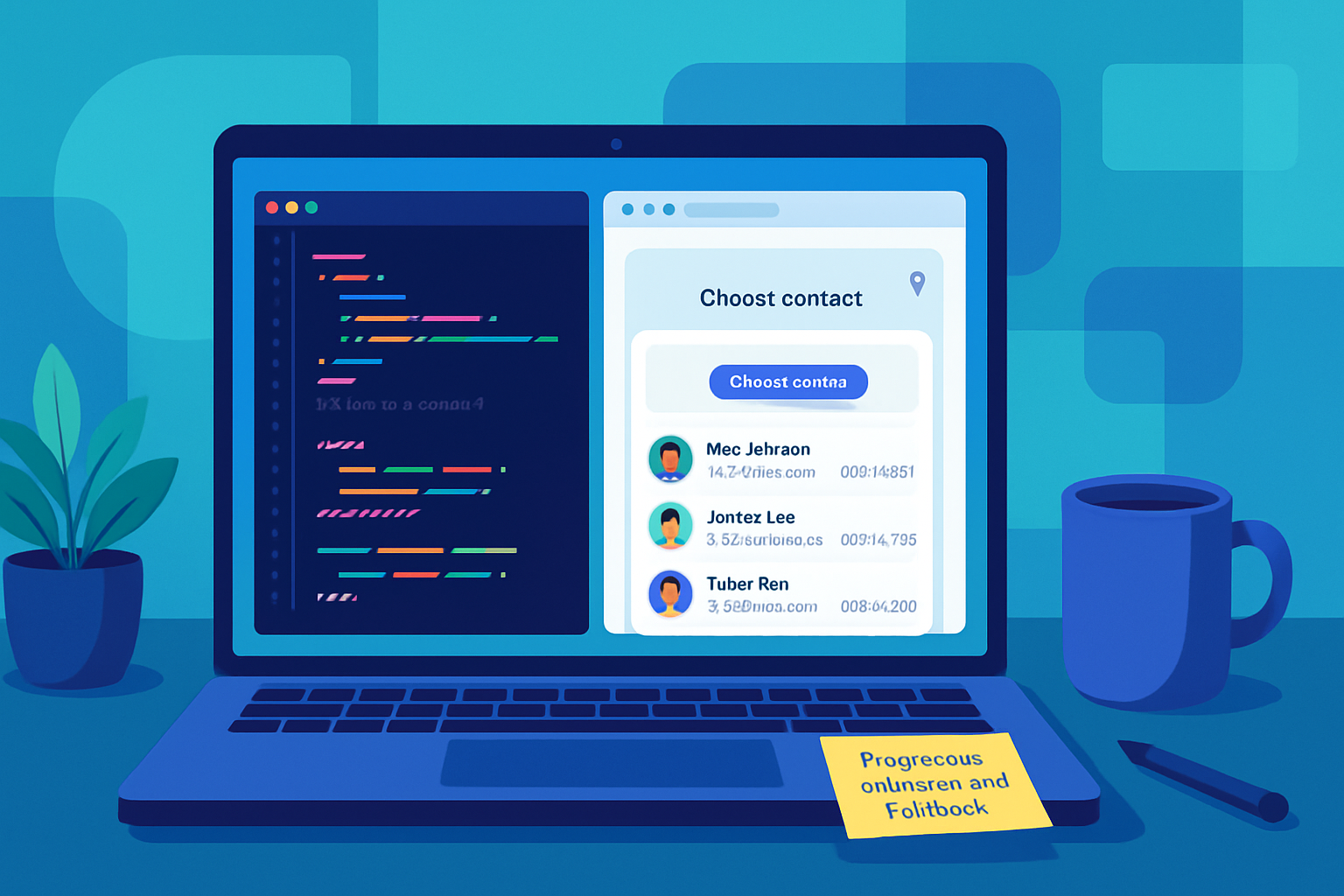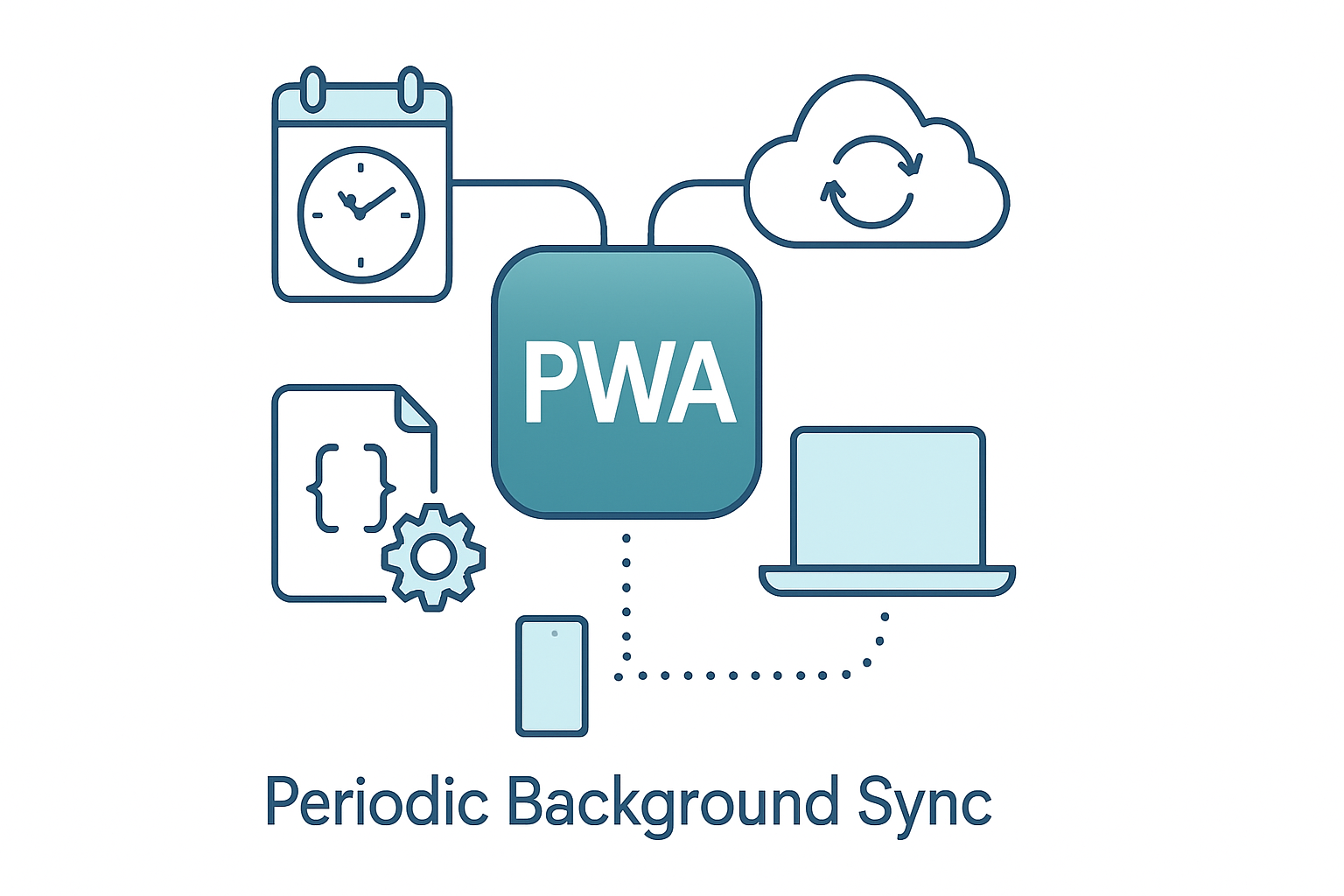· deepdives · 6 min read
The Contact Picker API: Revolutionizing User Experience in Modern Web Development
Learn how the Contact Picker API reduces friction by letting users pick contacts directly from the web-plus practical code, fallbacks, and best practices to implement it securely and gracefully.

What you’ll get from this article
By the end you’ll be able to add a secure, progressive Contact Picker to your web app that reduces form friction and improves conversion. You’ll see when to use it, how to implement it step‑by‑step, and the privacy and UX practices that keep users comfortable and compliant.
Short: fewer taps, fewer typos, happier users. Long: a reproducible pattern you can drop into forms, chat apps, booking flows, or sharing UIs to convert intent into action faster.
Why the Contact Picker matters - outcome first
Forms are the biggest conversion killers on the web. Typing phone numbers and emails on mobile is slow and error-prone. The Contact Picker API puts a safer, standardized bridge between the device address book and your web app so users can pick the right contact with a tap.
The result: fewer abandoned flows, fewer support tickets from mistyped numbers, and a cleaner onboarding or sharing experience.
What the Contact Picker API does (quick overview)
- Exposes a one-time contact selection UI implemented by the user agent (browser/OS).
- Lets your page request specific fields (name, email, tel, icon).
- Returns only the fields the user explicitly selected - the web app never gets full address book access.
- Requires a secure context (HTTPS) and user activation (gesture).
For authoritative docs and spec details, see the MDN reference and the official W3C draft:
Note on browser support: As of mid‑2024 the feature is implemented in Chromium-based browsers (notably Chrome on Android) and remains experimental on many desktop and iOS browsers. Always feature-detect and provide fallbacks.
Practical use cases
- Pre-fill phone or email fields in a booking/checkout flow on mobile.
- Let users pick a recipient in messaging, payments, or file-sharing apps.
- Auto-complete contact details when inviting collaborators.
- Speed up form completion during registration or verification.
Each use case benefits from reduced friction and higher accuracy.
Step‑by‑step implementation
Below is a pragmatic pattern you can adapt. It covers feature detection, calling the API, handling results (including icons), and providing fallbacks.
1) Feature detection and UI
Always check capability first and design your UI to gracefully degrade.
<button id="pick-contact">Choose contact</button>
<div id="contact-output"></div>const pickBtn = document.getElementById('pick-contact');
const output = document.getElementById('contact-output');
function supportsContactPicker() {
return 'contacts' in navigator && 'select' in navigator.contacts;
}
if (!supportsContactPicker()) {
// Replace UI or show a helper that allows manual input
pickBtn.textContent = 'Enter contact';
}2) Calling the API
Request only the fields you need. This minimizes user surprise and surface area for sensitive data.
async function pickContact() {
try {
const props = ['name', 'email', 'tel', 'icon'];
const opts = { multiple: false };
const contacts = await navigator.contacts.select(props, opts);
// contacts is an array - user may select one or more
handleContacts(contacts);
} catch (err) {
// The API will throw on cancel or if not permitted
console.warn('Contact selection cancelled or failed', err);
}
}
pickBtn.addEventListener('click', async () => {
if (!supportsContactPicker()) {
openManualEntry();
return;
}
await pickContact();
});3) Handling the returned data
The contact fields are typically arrays (e.g. name may be [“Alice Smith”]). Icons (if requested) may be File objects.
function handleContacts(contacts) {
if (!contacts || contacts.length === 0) return;
const c = contacts[0];
const name = Array.isArray(c.name) ? c.name[0] : c.name;
const email = Array.isArray(c.email) ? c.email[0] : c.email;
const tel = Array.isArray(c.tel) ? c.tel[0] : c.tel;
// Render basic info
output.innerHTML = `
<strong>${escapeHtml(name || 'No name')}</strong><br>
${escapeHtml(email || '')}<br>
${escapeHtml(tel || '')}
`;
// If icons were returned, they are File/Blob objects
if (c.icon && c.icon.length) {
const blob = c.icon[0];
const url = URL.createObjectURL(blob);
const img = document.createElement('img');
img.src = url;
img.alt = name || 'contact avatar';
img.width = 48;
output.prepend(img);
}
// Put the values into your form fields as needed
// document.querySelector('input[name=phone]').value = tel;
}
function escapeHtml(s) {
return String(s).replace(
/[&<>"']/g,
c =>
({
'&': '&',
'<': '<',
'>': '>',
'"': '"',
"'": ''',
})[c]
);
}4) Fallback strategies
Always provide a fallback for unsupported browsers or if the user cancels.
- Show an inline manual entry form with predictive suggestions.
- Offer to scan a QR code (for contact sharing QR formats like MECARD or vCard).
- Allow users to paste a contact or choose from previously entered contacts stored locally (with consent).
Example fallback UI: a modal with phone/email inputs and a helpful copy button.
UX and privacy best practices
- Request the minimal fields you need. Never ask for the full address book.
- Trigger selection only in response to explicit user intent (a tap). The API requires this.
- Don’t retain contact data longer than necessary. If you store it, make retention and usage clear.
- Make it clear to users what will happen. Label the button: “Choose contact to fill phone number”, not “Grant access to contacts.”
- Handle cancelation gracefully - treat it like a legitimate denial.
- Test on real mobile devices because the native selection UI varies by platform.
Security and permissions - quick notes
- Contact Picker operates in secure contexts (HTTPS). It will not run on insecure sites.
- The API provides one-time, user-selected access; it does not expose the full address book to your page.
- There is no persistent permission to read contacts; be explicit if you need to store user-provided contact details.
Accessibility considerations
- Ensure the trigger is keyboard and screen‑reader accessible (a real button element, accessible name/label).
- Communicate changes to assistive technologies when contact details are filled into the form.
- If you show icons returned from the API, provide alt text derived from the contact name.
Debugging tips and common gotchas
- Permission/cancelation errors look like exceptions - catch them and treat them as user cancellations.
- Field shapes can vary by browser; always guard against missing fields.
- Icons are delivered as blobs; remember to revokeObjectURL when you’re done to avoid leaks.
- Desktop browsers may not expose a native picker or may open an OS dialog; behavior differs by platform.
Example: Integrating into a checkout flow (pattern)
- Show a “Use contact” button next to the phone input on mobile.
- On click, open the Contact Picker for [‘tel’] only.
- On selection, validate and normalize the phone number before autofill.
- If unsupported, open a compact manual-entry UI with the phone input focused.
This pattern reduces friction only in contexts where it helps (mobile, checkout, invite flows), and otherwise leaves your UI unchanged.
When not to use the Contact Picker
- If you need persistent address-book sync - the API is one-time selection only.
- If your primary audience is desktop users who are unlikely to have a usable picker.
- If your app must run in environments without the API and you cannot offer a good fallback.
Further reading and references
- MDN: Contact Picker API - https://developer.mozilla.org/en-US/docs/Web/API/Contact_Picker_API
- web.dev guide: Contact Picker - https://web.dev/contact-picker/
- W3C spec: Contact API - https://w3c.github.io/contact-api/
Final thoughts - the big payoff
The Contact Picker API removes a tiny but painful friction point. It’s not a silver bullet. But used thoughtfully it yields big UX wins: fewer taps, fewer errors, and faster conversions. Implement it where it matters. Feature-detect and fallback gracefully. Request only what you need and treat the selection as a one-time, user-driven action. Do that, and your users will notice-and so will your metrics.