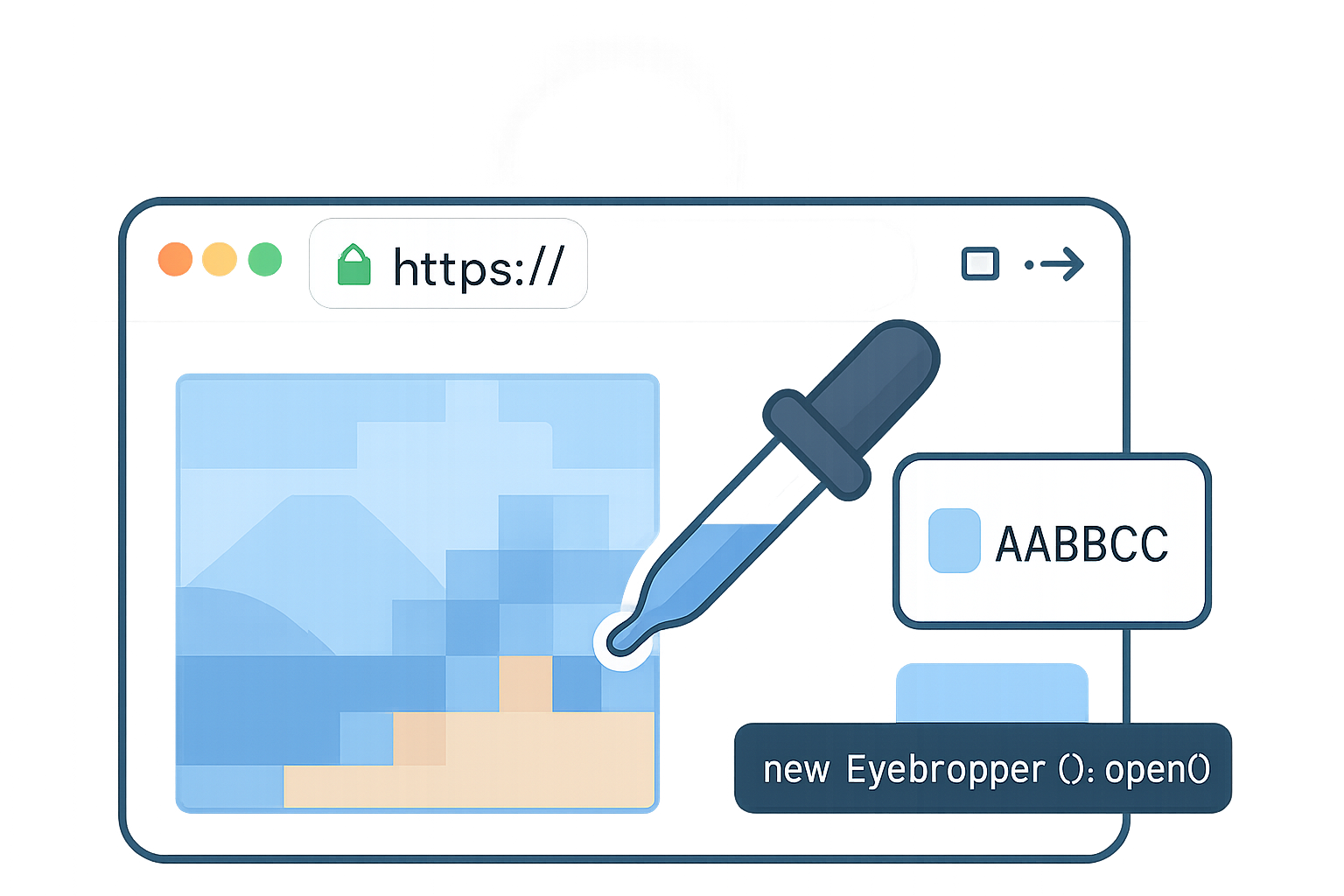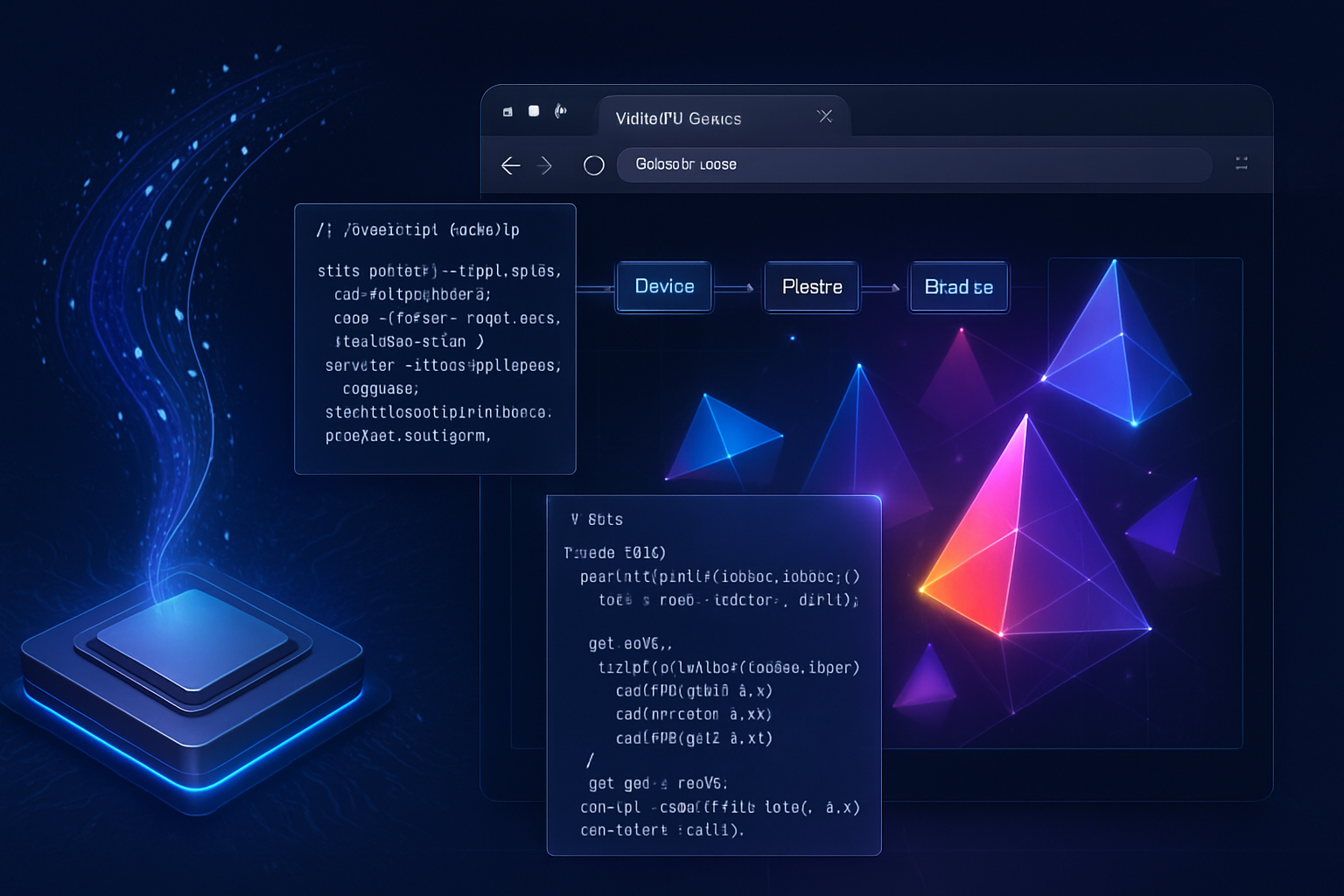· deepdives · 8 min read
Building a Generic Sensor API with JavaScript: A Step-by-Step Tutorial
A practical, step-by-step guide to creating a reusable Generic Sensor API wrapper in JavaScript. Learn feature detection, permission handling, smoothing and fusion techniques, fallbacks, logging, and real-world integration patterns for web sensors.

Introduction
Modern browsers expose hardware sensors - accelerometers, gyroscopes, ambient light sensors, and more - through the Generic Sensor API. This tutorial walks you through building a reusable, production-ready JavaScript wrapper around the Generic Sensor API, with real-world examples, fallbacks, and best practices.
We’ll cover:
- Feature detection and permissions
- A lightweight GenericSensorManager wrapper
- Examples: AmbientLight, Accelerometer (with smoothing), AbsoluteOrientation
- Fallbacks for older APIs (DeviceMotion/DeviceOrientation)
- Data logging, throttling, and UI integration
- Common pitfalls and best practices
References used in this article:
- W3C Generic Sensor API spec: https://www.w3.org/TR/generic-sensor/
- MDN Generic Sensor API: https://developer.mozilla.org/en-US/docs/Web/API/Sensor_APIs
- MDN Accelerometer: https://developer.mozilla.org/en-US/docs/Web/API/Accelerometer
- Can I use (Sensor support overview): https://caniuse.com/?search=sensor
Prerequisites
You should have a basic knowledge of JavaScript (classes, async/await, events). To test sensors you’ll generally need:
- A secure context (HTTPS or localhost)
- A device that has the target sensors (mobile devices, some laptops)
- A modern Chromium-based browser for best support (Chrome/Edge). Other browsers may be limited.
1) Feature detection and permissions
Before creating sensors, check if the API is available and handle permission/security errors.
function isSensorSupported(sensorName) {
return typeof window[sensorName] === 'function';
}
// Example usage
if (!isSensorSupported('Accelerometer')) {
console.warn('Accelerometer not supported in this browser.');
}
// Try graceful permission handling
async function checkPermission(name) {
if (!navigator.permissions) return 'unknown';
try {
const status = await navigator.permissions.query({ name });
return status.state; // 'granted'|'denied'|'prompt'
} catch (err) {
// Some permission names are not supported in all browsers
return 'unknown';
}
}Important notes:
- Constructing or starting a sensor can throw a SecurityError if not allowed or if HTTPS is not used. Wrap construction/start in try/catch.
- The Permissions API for sensors is inconsistent across browsers; always handle errors.
2) GenericSensorManager: a reusable wrapper
We’ll build a small class that wraps any Generic Sensor (Accelerometer, Gyroscope, AmbientLightSensor, etc.), adding consistent lifecycle, error handling, smoothing, and optional throttling.
class GenericSensorManager {
constructor(SensorClass, options = {}) {
this.SensorClass = SensorClass;
this.options = options;
this.sensor = null;
this.onReading = () => {};
this.onError = e => {
console.error(e);
};
// smoothing: exponential moving average alpha
this.smoothingAlpha = options.smoothingAlpha ?? 1.0; // 1 = no smoothing
this._ema = null; // store ema per numeric field
}
createSensor() {
try {
this.sensor = new this.SensorClass(this.options);
this.sensor.addEventListener('reading', () => this.handleReading());
this.sensor.addEventListener('error', e => this.onError(e));
} catch (err) {
this.onError(err);
this.sensor = null;
}
}
start() {
if (!this.sensor) this.createSensor();
if (!this.sensor) return;
try {
this.sensor.start();
} catch (err) {
this.onError(err);
}
}
stop() {
if (!this.sensor) return;
try {
this.sensor.stop();
} catch (err) {
this.onError(err);
}
}
handleReading() {
const reading = this.buildReading();
const smoothed = this.smooth(reading);
this.onReading(smoothed, reading);
}
buildReading() {
// Default: copy numeric properties from sensor object
const r = {};
if (!this.sensor) return r;
for (const k of Object.keys(this.sensor)) {
const v = this.sensor[k];
if (typeof v === 'number') r[k] = v;
// handle typed arrays like quaternion, linearAcceleration
if (ArrayBuffer.isView(v)) r[k] = Array.from(v);
}
return r;
}
smooth(reading) {
if (this.smoothingAlpha >= 1) return reading;
this._ema = this._ema || {};
const out = {};
for (const key of Object.keys(reading)) {
const val = reading[key];
if (typeof val === 'number') {
const prev = this._ema[key] ?? val;
const next =
this.smoothingAlpha * val + (1 - this.smoothingAlpha) * prev;
this._ema[key] = next;
out[key] = next;
} else if (Array.isArray(val)) {
out[key] = val.map((v, i) => {
const k = `${key}[${i}]`;
const prev = this._ema[k] ?? v;
const next =
this.smoothingAlpha * v + (1 - this.smoothingAlpha) * prev;
this._ema[k] = next;
return next;
});
} else {
out[key] = val;
}
}
return out;
}
}This wrapper gives you:
- Uniform reading building for numbers and typed arrays
- Optional simple exponential smoothing
- Centralized error handling
3) Example: Ambient Light (lux)
AmbientLightSensor is one of the simplest sensors.
if ('AmbientLightSensor' in window) {
const mgr = new GenericSensorManager(AmbientLightSensor, { frequency: 1 });
mgr.onReading = (smoothed, raw) => {
const lux = smoothed.illuminance ?? raw.illuminance;
document.getElementById('lux').textContent = `${lux.toFixed(1)} lx`;
};
mgr.onError = e => console.error('AmbientLight error', e);
mgr.start();
} else {
console.warn('AmbientLightSensor not available - consider a fallback.');
}UI tip: Do not update heavy DOM on every reading. Throttle or update on requestAnimationFrame.
4) Example: Accelerometer with smoothing and throttling
Accelerometer data can be noisy and high frequency. We’ll use smoothing and only render on animation frames.
const accelMgr = new GenericSensorManager(Accelerometer, {
frequency: 60,
smoothingAlpha: 0.2,
});
accelMgr.onReading = (smoothed, raw) => {
// throttle visualization using requestAnimationFrame
if (!accelMgr._frameRequested) {
accelMgr._frameRequested = true;
requestAnimationFrame(() => {
const x = smoothed.x ?? raw.x ?? 0;
const y = smoothed.y ?? raw.y ?? 0;
const z = smoothed.z ?? raw.z ?? 0;
// Example: move an element based on x/y
const el = document.getElementById('ball');
const scale = 10; // tuning
el.style.transform = `translate(${x * scale}px, ${y * scale}px)`;
accelMgr._frameRequested = false;
});
}
};
accelMgr.onError = e => console.error('Accelerometer error', e);
accelMgr.start();Notes:
- Choose a frequency appropriate to your use-case. Higher frequency consumes more battery.
- Use smoothingAlpha between 0 (heavy smoothing) and 1 (no smoothing).
5) Orientation: AbsoluteOrientationSensor (quaternion)
Orientation sensors often provide a quaternion representing the device rotation in space. You can use that quaternion to rotate a 3D object in WebGL/Three.js or convert to Euler angles for CSS transforms.
function quaternionToEuler(q) {
// q = [x, y, z, w]
const [x, y, z, w] = q;
// roll (x-axis rotation)
const sinr_cosp = 2 * (w * x + y * z);
const cosr_cosp = 1 - 2 * (x * x + y * y);
const roll = Math.atan2(sinr_cosp, cosr_cosp);
// pitch (y-axis)
const sinp = 2 * (w * y - z * x);
let pitch;
if (Math.abs(sinp) >= 1)
pitch = (Math.sign(sinp) * Math.PI) / 2; // use 90 deg if out of range
else pitch = Math.asin(sinp);
// yaw (z-axis)
const siny_cosp = 2 * (w * z + x * y);
const cosy_cosp = 1 - 2 * (y * y + z * z);
const yaw = Math.atan2(siny_cosp, cosy_cosp);
return { roll, pitch, yaw };
}
if ('AbsoluteOrientationSensor' in window) {
const orient = new GenericSensorManager(AbsoluteOrientationSensor, {
frequency: 30,
});
orient.onReading = (smoothed, raw) => {
const q = smoothed.quaternion ?? raw.quaternion;
if (!q) return;
const { roll, pitch, yaw } = quaternionToEuler(q);
// Convert radians to deg and apply to element
const el = document.getElementById('cube');
el.style.transform = `rotateZ(${(yaw * 180) / Math.PI}deg) rotateX(${(pitch * 180) / Math.PI}deg) rotateY(${(roll * 180) / Math.PI}deg)`;
};
orient.onError = e => console.error('Orientation error', e);
orient.start();
}Caveat: coordinate systems and axes differ between devices and APIs. You may need to adjust or calibrate for your UX.
6) Fallbacks: DeviceMotion / DeviceOrientation
If the Generic Sensor API isn’t available, older events can provide similar data.
if (!('Accelerometer' in window) && 'DeviceMotionEvent' in window) {
window.addEventListener('devicemotion', ev => {
const acc = ev.accelerationIncludingGravity || ev.acceleration;
if (!acc) return;
// acc.x, acc.y, acc.z
// Use similar smoothing and rendering pipeline
});
}
if (
!('AbsoluteOrientationSensor' in window) &&
'DeviceOrientationEvent' in window
) {
window.addEventListener('deviceorientation', ev => {
// ev.alpha, ev.beta, ev.gamma (Euler angles in degrees)
});
}Note: DeviceMotion and DeviceOrientation also require permission on some platforms and have different semantics. They may be noisy and use different coordinate frames.
7) Logging sensor data and exporting CSV
For debugging or data collection, export readings to CSV. Buffer readings and let the user download a CSV file.
class CsvLogger {
constructor(headers = []) {
this.rows = [];
this.headers = headers;
}
addRow(obj) {
const row = this.headers.map(h => (obj[h] ?? '').toString());
this.rows.push(row);
}
download(filename = 'sensor-data.csv') {
const csv = [
this.headers.join(','),
...this.rows.map(r => r.join(',')),
].join('\n');
const blob = new Blob([csv], { type: 'text/csv' });
const url = URL.createObjectURL(blob);
const a = document.createElement('a');
a.href = url;
a.download = filename;
a.click();
URL.revokeObjectURL(url);
}
}
// usage
const logger = new CsvLogger(['timestamp', 'x', 'y', 'z']);
accelMgr.onReading = smoothed => {
logger.addRow({
timestamp: Date.now(),
x: smoothed.x,
y: smoothed.y,
z: smoothed.z,
});
};8) Best practices and common pitfalls
- Permissions & secure context: Sensors typically require HTTPS and explicit user permission. Always wrap sensor construction and start in try/catch.
- Battery: sensors at high frequency drain battery quickly. Choose frequency wisely and stop the sensor when not needed.
- Throttling: heavy DOM updates per reading hurt performance. Use requestAnimationFrame or batched updates.
- Smoothing & filtering: use low-pass filters (EMA) to reduce noise; for motion detection use high-pass to remove gravity if needed.
- Calibration & coordinate frames: sensors may differ between devices; provide calibration flows if your app depends on precise orientation.
- Privacy: sensor data can be sensitive - notify users and handle data responsibly. Follow best practices for consent and storage.
- Fallbacks: provide fallbacks (DeviceMotion, DeviceOrientation) and graceful degradation for unsupported browsers.
- Cleanup: always call sensor.stop() and remove event listeners when a page is hidden or before unload.
9) Debugging tips
- Use console logging and CSV export to ensure data looks sane.
- Test across multiple devices (Android phones, iPhones, laptops) because availability and behavior vary.
- Use Chrome’s DevTools for mobile emulation, but note that DevTools cannot emulate physical sensors accurately.
- If a sensor throws SecurityError, confirm HTTPS and site permissions.
10) Extending further
- Sensor fusion: combine accelerometer, gyroscope, and magnetometer to produce stable orientation. Libraries like Madgwick or Mahony filters can help.
- Visualizations: connect readings to Canvas, WebGL, or Three.js to build immersive experiences.
- Edge processing: perform motion detection on-device to reduce network usage and preserve privacy.
Conclusion
The Generic Sensor API provides a powerful, standard way to access device sensors from web apps. By building a small wrapper you get consistent lifecycle management, smoothing, and error handling across sensor types. Remember to handle permissions, throttle updates, and always provide fallbacks for broad compatibility.
Further reading
- W3C Generic Sensor API: https://www.w3.org/TR/generic-sensor/
- MDN Sensor APIs: https://developer.mozilla.org/en-US/docs/Web/API/Sensor_APIs
- MDN Accelerometer: https://developer.mozilla.org/en-US/docs/Web/API/Accelerometer