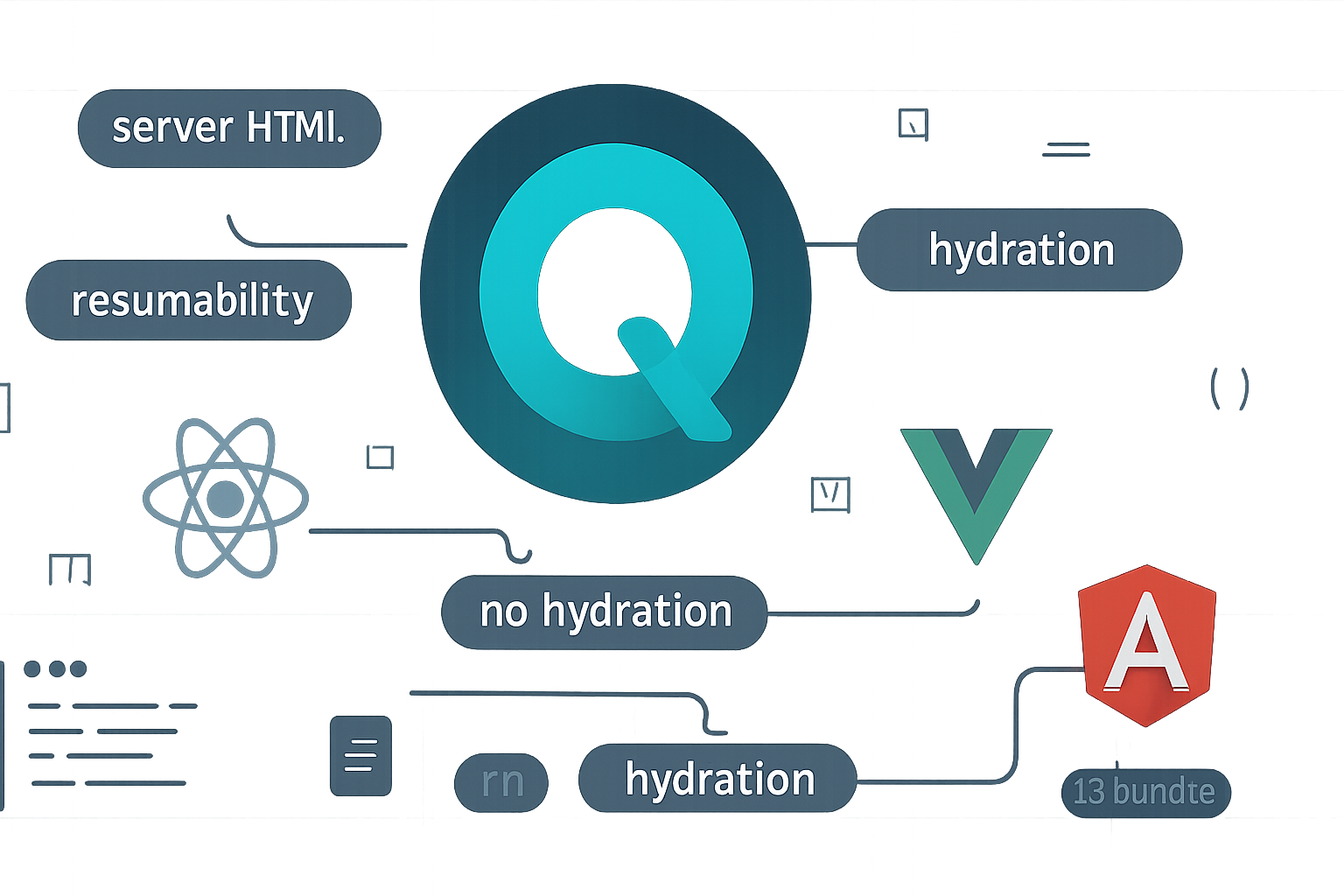· frameworks · 6 min read
Why Astro's Partial Hydration is the Future of Web Development
Astro's partial hydration - the islands approach to shipping zero or minimal JS by default - lets teams build fast, interactive sites without sacrificing developer ergonomics. This article explains the concept, shows how Astro implements it, compares it to traditional hydration strategies, and provides practical guidance for adopting it.

Introduction
Modern web apps demand interactivity and delightful UX, but they also need to be fast. Historically, delivering rich client-side interactivity meant shipping large JavaScript bundles and waiting for hydration before anything became usable. Astro’s partial hydration - often called the “islands architecture” - flips that assumption: render HTML on the server and hydrate only the small interactive parts of the page. The result is dramatically smaller JS payloads, faster time-to-interactive, and better Core Web Vitals.
In this post we’ll unpack what partial hydration means, how Astro implements it, why it’s a practical future for web development, trade-offs to consider, and concrete guidance for adopting it today.
What is partial hydration (and islands architecture)?
Partial hydration is the technique of shipping server-rendered HTML for the whole page while hydrating only specific interactive components on the client. Instead of hydrating an entire app tree (the traditional CSR/SSR hybrid approach), the page is composed of isolated “islands” - independent interactive UI components - that hydrate only when they need to.
The islands architecture is a natural companion to partial hydration: static or server-rendered parts of the page remain static HTML, while islands are small chunks of client-side code that boot up independently. For a thorough conceptual overview, see the Islands Architecture article on Smashing Magazine: https://www.smashingmagazine.com/2021/07/islands-architecture/.
How Astro implements partial hydration
Astro is built around the idea of “HTML-first” pages and ships zero client JS by default. You explicitly opt components into client-side behavior with simple directives. Key parts of the implementation:
- Server-render-first: Astro renders pages to static HTML or server-rendered responses.
- Islands: Interactive pieces are isolated components that can be written in React, Preact, Svelte, Solid, Vue, or plain web components.
- Client directives: Hydration is opt-in with directives like
client:load,client:idle,client:visible,client:media, andclient:only.
Read Astro’s docs on partial hydration and islands for reference: https://docs.astro.build/en/core-concepts/partial-hydration/ and https://docs.astro.build/en/core-concepts/islands/.
Example
Here’s a minimal Astro page that uses a React counter component but hydrates it only when visible:
---
import Counter from '../components/Counter.jsx'
---
<html>
<body>
<h1>Blog post</h1>
<p>This content is static HTML and requires no client JS.</p>
<!-- Counter is server-rendered but will hydrate when it becomes visible -->
<Counter client:visible />
</body>
</html>That single line (<Counter client:visible />) controls when the client bundle for that component is fetched and executed.
Why this approach is powerful
Performance gains (smaller JS, faster TTI):
- By default, pages ship little to no JavaScript. Only interactive islands bring in JS, often dramatically reducing total payload.
- Less JS means faster parsing and execution, improving Time to Interactive (TTI) and First CPU Idle.
Better Core Web Vitals:
- Reduced JS execution helps lower main-thread blocking; that improves metrics like Largest Contentful Paint (LCP) and Interaction to Next Paint (INP).
Predictable UX and graceful degradation:
- Server-rendered HTML ensures content is available immediately (good for SEO and accessibility). JavaScript enhances the experience but isn’t required.
Flexible developer ergonomics:
- Use multiple UI frameworks in a single site. Astro acts as a composition layer: mix React, Svelte, Vue, and others where each format makes sense.
Simpler mental model for many pages:
- For content-heavy sites (marketing sites, blogs, documentation) much of the UI is static. Only small interactive widgets need hydration.
For more on why hydration matters, see the web.dev overview: https://web.dev/hydration/.
How it compares to traditional hydration strategies
Full hydration (traditional SSR -> hydrate full app): Hydrates entire client app tree after the HTML is loaded. This is simple for single-page apps but often ships large JS and delays interactivity.
Client-side rendering (CSR): Initial HTML is minimal, but the app is entirely client-side. Good for complex apps, but poor for SEO and initial performance.
Partial hydration (Astro / islands): Balances server-rendered HTML with targeted client hydration. Delivers best-of-both-worlds for many sites: SEO-friendly, fast, and interactive only where necessary.
When you need a fully stateful, single-page experience (e.g., Gmail), full client-rendered apps still make sense. But for most public-facing sites and even many product pages, partial hydration provides a superior trade-off.
Practical examples and patterns
Blog or marketing site: Most content is static. Use server-rendered Markdown for body content and hydrate interactive elements like search, comments, or a newsletter signup as small islands.
E-commerce storefront: Product listings and descriptions can be static. Hydrate “Add to cart” buttons, variant selectors, and checkout widgets as islands to keep browsing fast.
Dashboard with mixed workloads: Keep non-interactive visualizations server-rendered; hydrate filters or graph interactions only when used.
Hydration directives in Astro
client:load- hydrate immediately on load.client:idle- hydrate when the browser is idle (requestIdleCallback fallback).client:visible- hydrate when the component becomes visible (IntersectionObserver).client:media- hydrate when a media query matches.client:only- ship only the client-side bundle for SPA behavior when needed.
Pick the strategy that best fits the user interaction pattern.
Trade-offs and challenges
Partial hydration is powerful, but it’s not a silver bullet. Consider these trade-offs:
- Cross-island shared state: Sharing complex state across islands requires careful design (global stores, custom events, or server APIs).
- Initial developer ergonomics: Some patterns familiar from SPA development (global routing, centralized state) change when you move to isolated islands.
- Third-party scripts and widgets: Legacy widgets that assume a single-page lifecycle may need adaptation.
- More decisions: Developers must choose hydration strategies deliberately - which can be a benefit but also an added cognitive step.
Migration and adoption tips
- Start with content-first pages: Move static pages to Astro and leave highly interactive pages as they are until you’re comfortable.
- Identify interactive hotspots: Add islands where interactive behavior matters (search, controls, forms), and leave the rest static.
- Use appropriate hydration directives: Favor
client:idleorclient:visiblefor non-essential widgets to delay JS execution. - Keep islands small: Smaller components mean smaller client bundles and faster hydration.
- Measure: Use Lighthouse, WebPageTest, and real-user metrics to understand the impact on TTI, LCP, and INP.
Best practices
- Prefer server-rendered HTML for content and SEO-critical pieces.
- Decompose UI into self-contained, independently interactive components.
- Use lightweight frameworks (Preact, Solid) for tiny islands when possible.
- Avoid bundling heavy libraries into islands; lazy-load them.
- Test in slow network and CPU conditions to ensure the UX remains acceptable.
When partial hydration might not be right
- Highly interactive single-page applications with extensive shared state and routing logic might be better served by SPA frameworks.
- Very dynamic apps that require frequent, cross-component real-time updates can be harder to implement with many isolated islands.
Conclusion
Astro’s partial hydration is an elegant, practical approach for building fast, accessible, and interactive websites. By shipping zero JavaScript by default and hydrating only where necessary, teams can deliver significantly better performance and UX without sacrificing modern developer ergonomics.
For many projects - marketing sites, e-commerce storefronts, documentation, and content-heavy apps - partial hydration is not just an optimization: it’s a better default. As the web places increasing importance on performance and Core Web Vitals, architectures that minimize client-side JS and let developers selectively opt into interactivity are poised to become the standard.
References
- Astro - Partial Hydration & Islands docs: https://docs.astro.build/en/core-concepts/partial-hydration/
- Astro - Islands architecture: https://docs.astro.build/en/core-concepts/islands/
- Smashing Magazine - The Islands Architecture: https://www.smashingmagazine.com/2021/07/islands-architecture/
- web.dev - Hydration: https://web.dev/hydration/