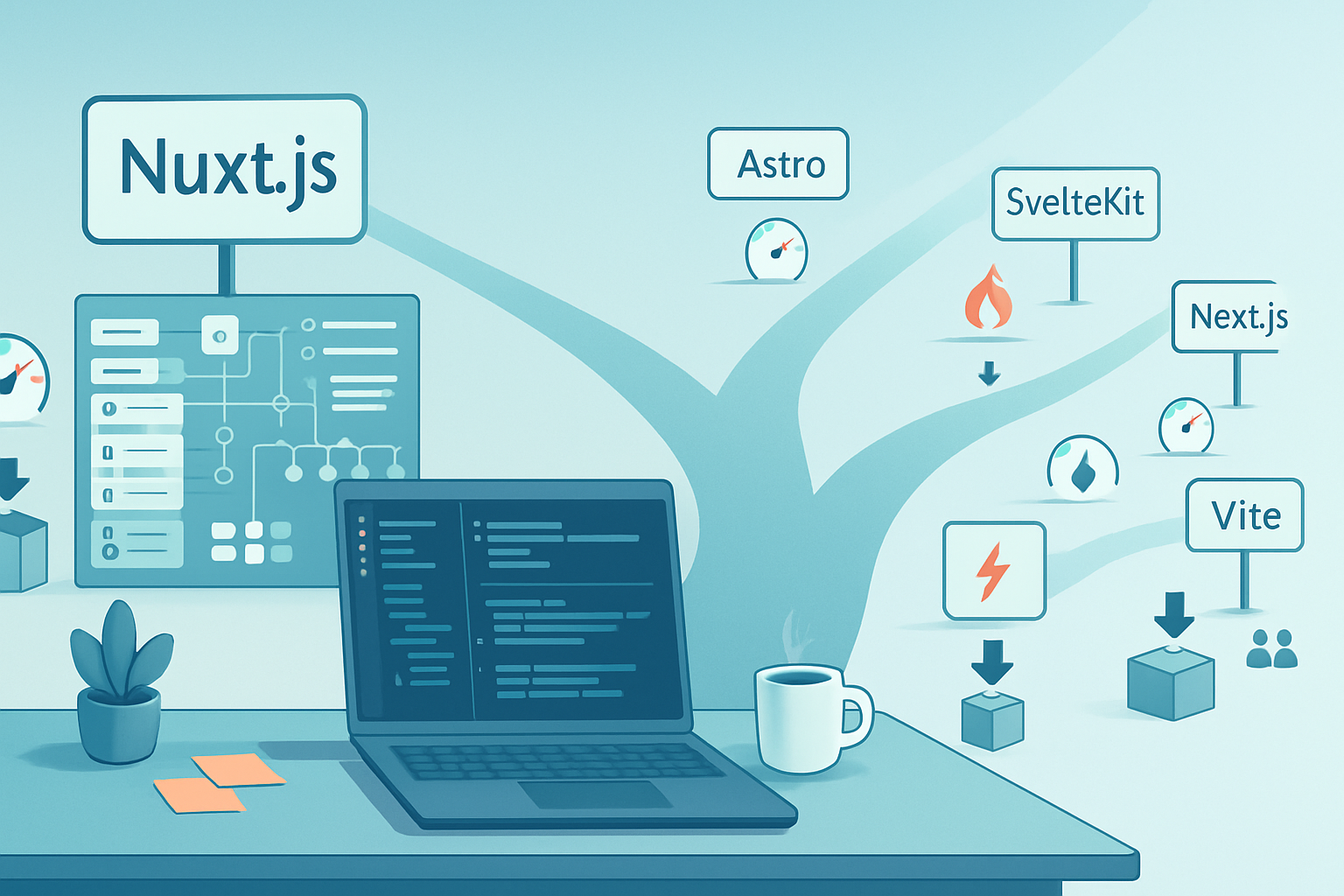· frameworks · 7 min read
Mastering React 19: 10 Lesser-Known Features That Will Transform Your Workflow
Discover 10 under-the-radar React 19 features - with practical examples and tips - that can speed up dev iteration, improve UX, and reduce bundle/hydration costs.
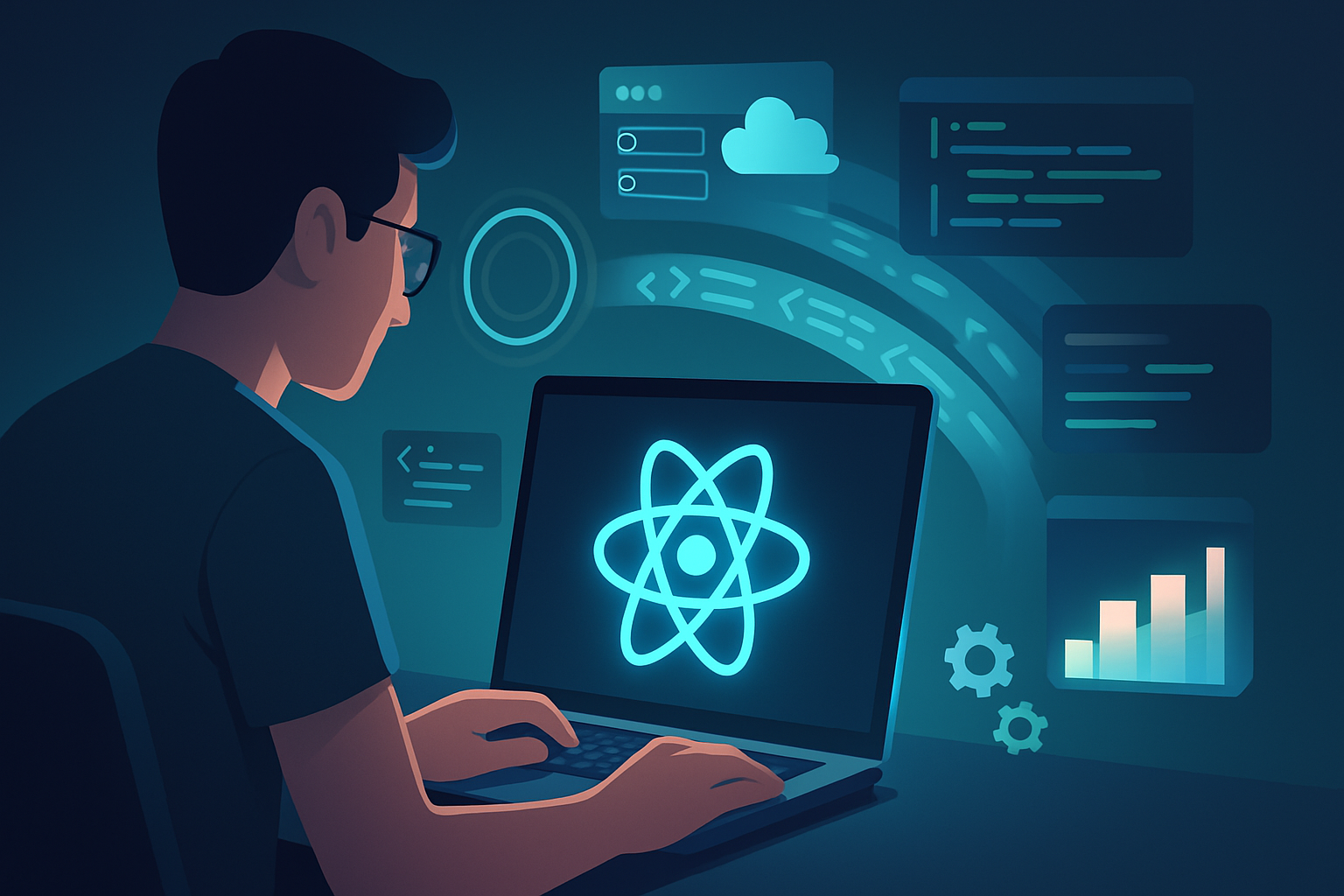
Intro
React 19 continues React’s push toward better performance and developer ergonomics. Beyond the headline changes, there are smaller, lesser-known features and refinements that - when used intentionally - can dramatically simplify code, speed rendering, and reduce developer friction. This article walks through 10 of those hidden gems, shows real-world examples, and gives practical tips for adoption.
Why these features matter
Many teams already use React’s big ideas (hooks, Suspense, server components). The difference between an OK app and a great app is often the careful use of lower-level features: more granular concurrency control, smarter hydration, helpful DevTools insights, and server/client boundaries that avoid unnecessary client-side JavaScript.
Below: 10 features in React 19 worth learning now.
1) The stable use hook - await data directly in components
What it is
React’s use hook lets you consume promises directly inside server components - making async flows easier and more readable. In React 19 this hook is more ergonomic and better integrated into SSR streaming.
Why use it
- Simplifies data-loading logic in server components.
- Eliminates intermediate
asyncwrappers or custom suspense utilities.
Example (server component):
// Product.server.jsx
import { use } from 'react';
import { getProduct } from './api';
export default function Product({ id }) {
const product = use(getProduct(id)); // throws a promise until resolved
return (
<article>
<h1>{product.name}</h1>
<p>{product.description}</p>
</article>
);
}Tips
- Use
useonly in server components. For client components keep using traditional data hooks or libraries. - Combine with streaming SSR so early parts of the page can render while deeper data resolves.
Read more: React Server Components guide and the use reference - https://react.dev/learn/react-server-components and https://react.dev/reference/react/use
2) Expanded automatic batching across more async boundaries
What it is
Automatic batching groups multiple state updates into a single render pass. React 19 expands batching to more asynchronous contexts (timeouts, native event callbacks, network microtasks), reducing redundant renders.
Why it helps
- Fewer renders = less CPU work and smoother UI.
- Makes code with multiple successive setStates cheaper without manual optimization.
Example:
// Before React 19 you might've written:
startTransition(() => {
setA(1);
setB(2);
});
// With expanded automatic batching you can do:
setTimeout(() => {
setA(1);
setB(2);
});
// React 19 will often batch these automatically.Tips
- You still need startTransition for deprioritized work and to communicate intent to the scheduler.
- Instrument with Profiler to verify reduced renders.
History & context: automatic batching improvements in earlier React versions - https://reactjs.org/blog/2022/03/29/react-v18.html
3) Selective / progressive hydration primitives
What it is
Selective (or partial/progressive) hydration enables you to hydrate interactive parts of a server-rendered page on demand instead of hydrating the entire tree at once.
Why it helps
- Reduces time-to-interactive by skipping hydration of non-interactive parts.
- Cuts down the amount of client JS executed at startup.
How to use it
React 19 exposes smaller primitives that make progressive hydration easier (markers to defer hydration, plus better integration with streaming SSR). A pattern:
- Render mostly server components.
- Convert only interactive widgets to client components and hydrate them later when needed (on scroll, on hover, on user interaction).
Example pattern (pseudo):
// App.server.jsx
import Widget from './Widget.client';
export default function Page() {
return (
<main>
<Hero />
<div data-defer-hydration>
<Widget /> {/* hydrated later */}
</div>
</main>
);
}Tools and further reading on the concept: partial/ progressive hydration - https://web.dev/partial-hydration/
4) Maturity & ergonomics improvements for Server Components
What it is
Server components remove client JS from parts of your app that never need interactivity. React 19 stabilizes several ergonomics: clearer boundaries, improved error messaging, and refined client/server directive usage.
Why it helps
- Smaller bundles.
- Simpler mental model for splitting rendering responsibilities.
Practical notes
- Mark client-only components explicitly with necessary directives (frameworks like Next.js already provide
use client/use serverflows). - Prefer server components for data-heavy, non-interactive UI (lists, read-only content).
Learn more: React Server Components - https://react.dev/learn/react-server-components
5) Suspense enhancements and finer control over fallbacks
What it is
Suspense for data and components gets more precise control: improved streaming behavior, better suspend/resume semantics, and new patterns for coordinating multiple fallbacks.
Why it helps
- More responsive UX: show the crucial content first, fall back to placeholders only where necessary.
- Prevents content layout shifts by reserving space for async parts.
Example (coordinating multiple async parts):
<Suspense fallback={<Spinner />}>
<MainContent />
<Suspense fallback={<SkeletonList />}>
<Comments />
</Suspense>
</Suspense>Tip
- Use nested Suspense boundaries to prioritize high-value content. Measure with Profiler and real UX metrics (CLS, TTI).
Docs: Suspense reference - https://react.dev/reference/react/Suspense
6) useTransition + priority signals made easier
What it is
React 19 refines the transition API so you can control the priority and timeout behavior of transitions more directly and with clearer diagnostics in DevTools.
Why it helps
- Easier to show placeholders for long-running UI updates while keeping urgent updates snappy.
- Clearer signal to the scheduler about which state changes are low-priority.
Example:
const [isPending, startTransition] = useTransition({ timeoutMs: 5000 });
function handleSearch(q) {
// urgent: update search input
setQuery(q);
// non-urgent: trigger expensive results rendering
startTransition(() => {
setResults(runSearch(q));
});
}Tip
- Try using
isPendingto show subtle UI feedback (spinner or shimmer) and avoid blocking the main thread.
Docs: useTransition - https://react.dev/reference/react/useTransition
7) useDeferredValue for smoother typing and list filtering
What it is
useDeferredValue lets you render a stale (deferred) version of a value while a new one is being prepared. React 19 improves its integration with streaming and hydration.
Why it helps
- Avoids janky input typing while expensive computations re-render large lists.
Example:
const deferredQuery = useDeferredValue(query, { timeoutMs: 200 });
const filtered = useMemo(
() => expensiveFilter(items, deferredQuery),
[items, deferredQuery]
);Tip
- Use for search inputs, large list filtering, and any UI where strong interactivity should not be blocked by heavy rendering.
Docs: useDeferredValue - https://react.dev/reference/react/useDeferredValue
8) First-class tools for component-level debugging and performance diagnostics
What it is
React DevTools and built-in profiling in React 19 include better component filters, flamegraphs, and trace correlation to help you find slow components, wasted renders, and transitions that block the main thread.
Why it helps
- Spend less time hunting re-renders and more time fixing them.
- See where batching and transitions actually reduce work.
Practical tips
- Profile real user flows, not just synthetic snapshots.
- Use DevTools’ “Interactions” and “Why did this render?” panels to identify causes.
Try React DevTools: https://react.dev/tools
9) Better SSR streaming and progressive delivery of HTML
What it is
Streaming SSR improves how server-rendered HTML is sent to the client: send meaningful content sooner and let React hydrate incrementally. React 19 tightens integration between streaming SSR and Suspense/use for more predictable UX.
Why it helps
- Faster First Paint and faster perceived load.
- Customers see something useful quickly even if secondary data is still resolving.
Example flow
- Send shell (header, hero) ASAP.
- Stream in article content as data resolves.
- Hydrate interactive widgets when the browser is ready or when the user interacts.
Related reading: React streaming docs and server rendering patterns - see the server components guide and the React team blog - https://react.dev/learn/react-server-components and https://reactjs.org/blog/2022/03/29/react-v18.html
10) Cleaner client/server boundary ergonomics and smaller client bundles
What it is
React 19 refines directives and metadata you can attach to components so tooling (and bundlers) can know exactly what must ship to the client. The result: fewer accidental client bundles and clearer separation of concerns.
Why it helps
- Reduce JS shipped to clients - improves TTI and memory usage on low-end devices.
- Simplifies reasoning about what runs where.
Practical steps
- Audit components and mark them explicitly as client-only when they use browser APIs or state.
- Use server components for static or data-heavy rendering and only add interactivity where it matters.
Framework integration
- Many frameworks (Next.js, Remix) already build on these primitives to produce smaller automatic client bundles - check your framework’s docs for best practices.
Next.js and server/client components: https://nextjs.org/docs/app/building-your-application/ecosystem/server-and-client-components
Conclusion: adopt deliberately, measure continuously
React 19 offers bigger-than-it-looks wins in places you might not be watching. The common pattern is:
- Prefer server components for read-only UI.
- Use Suspense and streaming to prioritize what’s important.
- Use transitions and deferred values for a smooth interactive experience.
- Embrace selective hydration to avoid hydrating everything on page load.
- Use improved DevTools to confirm the impact.
Start small: pick one page, migrate heavy read-only parts to server components, and measure TTI/CLS/TTFB and bundle size. Often a handful of these features together creates substantial improvements.
Further reading & resources
- React docs (main site): https://react.dev/
- React Server Components: https://react.dev/learn/react-server-components
- Suspense reference: https://react.dev/reference/react/Suspense
- useTransition and related hooks: https://react.dev/reference/react/useTransition
- Automatic batching context: https://reactjs.org/blog/2022/03/29/react-v18.html
- Partial/progressive hydration overview: https://web.dev/partial-hydration/
- React DevTools: https://react.dev/tools
Happy building - adopt these features with measurement, and you’ll often be able to ship faster, lighter, and more pleasant user experiences.