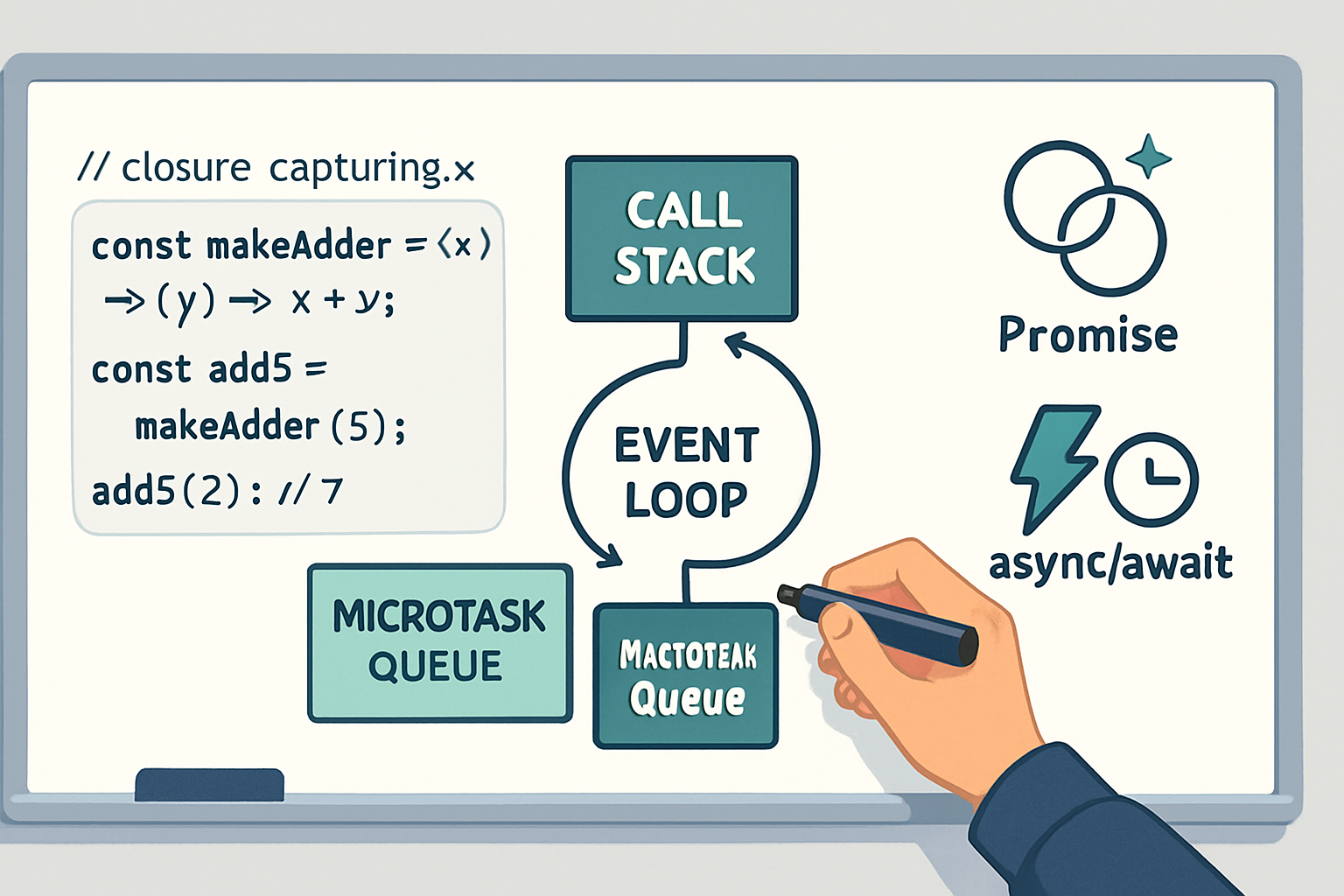· career · 7 min read
Breaking Down JavaScript's Esoteric Traps: A Guide to Mastery
Unravel JavaScript's most confounding behaviors with real-world puzzle questions, clear explanations, and practical techniques you can apply immediately. Master coercion, hoisting, closures, async quirks, and more.

Introduction
JavaScript is ubiquitous, flexible, and-occasionally-surprising. Many of its behaviors come from long design decisions, backward compatibility, and the language’s dynamic nature. These surprises often show up as bugs in production or as confusing interview questions. This guide turns those surprises into predictable rules by walking through real-world, tricky snippets and providing mental models, fixes, and best practices.
If you want to outsmart JavaScript traps, the goal is not just to memorize answers but to build robust habits for reasoning about types, scopes, and asynchronous flow.
Table of contents
- Why these traps matter
- Quick mental models
- 10 real-world puzzles (code + explanation + fix)
- Techniques for diagnosing and preventing traps
- Debugging checklist & tools
- Quick reference & further reading
Why these traps matter
- They cause intermittent bugs (timing, GC, mutation) that are hard to reproduce.
- They make codebases brittle when assumptions about equality, copying, or
thisfail. - They cost time in code reviews and production debugging.
Quick mental models (high-value rules)
- Primitive vs Reference: primitives (number, string, boolean, null, undefined, symbol, bigint) are copied by value. Objects and arrays are copied by reference.
- Coercion is explicit or implicit: explicit via
Number(),String(), etc.; implicit when operators demand a type (e.g.,+,==). Prefer explicit conversions. - Execution context: functions carry lexical scope;
thisis dynamic unless using arrow functions (lexicalthis). - Event loop: microtasks (promises/
await) run before macrotasks (timers/IO). Order matters. - Prefer
===andObject.is()for comparisons; useNumber.isNaN()for NaN checks.
References: see MDN on Equality comparisons and sameness, Closures, and Event loop.
10 Tricky questions (real-world scenarios)
Q1 - Why is typeof null “object”?
console.log(typeof null); // 'object'Answer & explanation
This is a long-standing quirk from early JS implementations where the internal representation of null was treated as an object type; it became part of the language and cannot be changed without breaking compatibility.
Fix / practical check
To check for null explicitly, use a direct comparison:
if (value === null) {
/* ... */
}For presence checks (not null/undefined):
if (value != null) {
/* excludes both null and undefined */
}See MDN: typeof operator.
Q2 - Why does NaN !== NaN and how to test for NaN?
console.log(NaN === NaN); // falseAnswer & explanation
By design, NaN is not equal to anything, including itself. This helps signal propagation of invalid numeric results.
Fix / practical check
Use Number.isNaN(value) or Object.is(value, NaN):
Number.isNaN(NaN); // true
Object.is(NaN, NaN); // trueSee MDN: Number.isNaN, Object.is.
Q3 - The classic coercion oddity: [] == ![] - why is it true?
console.log([] == ![]); // trueAnswer & explanation
![] becomes false. The comparison becomes [] == false. When comparing object to primitive with ==, JS coerces object via ToPrimitive (for arrays, [].toString() -> ''), and '' coerces to number 0. false coerces to 0. So 0 == 0 -> true. Implicit coercion across types is the culprit.
Fix / best practice
Avoid ==. Use === and perform explicit conversions when needed. If you must compare uncertain values, convert them first:
if (Boolean(arr.length) === someBoolean) { ... }See MDN: Equality comparisons and sameness.
Q4 - Hoisting vs. Temporal Dead Zone (TDZ)
console.log(a); // undefined
var a = 1;
console.log(b); // ReferenceError
let b = 2;Answer & explanation
var declarations are hoisted: their binding exists before execution and is initialized to undefined. let/const are hoisted differently: the binding exists but is uninitialized until the declaration is evaluated - that’s the Temporal Dead Zone. Accessing it throws a ReferenceError.
Fix / best practice
Use let/const for block scoping and to avoid accidental use-before-declaration. Declare variables at the top of their intended scope.
See MDN: Hoisting and Temporal dead zone.
Q5 - Closures in loops (the var trap)
for (var i = 0; i < 3; i++) {
setTimeout(() => console.log(i), 10);
}
// prints 3, 3, 3Answer & explanation
var is function-scoped, so each iteration shares the same i. When the callbacks run, i has already reached 3.
Fix / alternatives
- Use
let(block-scoped):
for (let i = 0; i < 3; i++) {
setTimeout(() => console.log(i), 10); // 0, 1, 2
}- Or capture the value in an IIFE:
for (var i = 0; i < 3; i++) {
((j) => setTimeout(() => console.log(j), 10))(i);
}See MDN: Closures.
Q6 - this trick: method loses this when detached
const obj = {
x: 42,
getX() {
return this.x;
},
};
const fn = obj.getX;
console.log(fn()); // undefined (or global.x in non-strict)Answer & explanation
this depends on how a function is called. When the method reference is taken off the object, it’s called as a plain function and this is not obj.
Fix / practical solutions
- Bind the method:
const fn = obj.getX.bind(obj); - Call with
.call/.apply:obj.getX.call(obj) - Use arrow functions carefully (they bind
thislexically, so they can’t be used as dynamic methods).
See MDN: this and Function.prototype.bind.
Q7 - Arrow functions as methods - subtle pitfalls
const counter = {
value: 0,
inc: () => {
this.value++;
},
};
counter.inc();
console.log(counter.value); // still 0Answer & explanation
Arrow functions have no dynamic this. this is inherited lexically from the surrounding scope (often the module/global), so the method doesn’t modify counter.value.
Fix / best practice
Use regular function syntax for object methods if you rely on this:
inc() { this.value++; }See MDN: Arrow functions.
Q8 - Floating point surprises
console.log(0.1 + 0.2 === 0.3); // false
console.log(0.1 + 0.2); // 0.30000000000000004Answer & explanation
Numbers are IEEE-754 floating point. Many decimal fractions are not exactly representable in binary.
Fix / mitigation
- Use tolerance when comparing:
Math.abs(a - b) < Number.EPSILONor a scaled epsilon for magnitude. - For financial calculations, use integers (cents) or BigInt/decimal libraries.
Q9 - Async pitfalls: forEach with async functions
const list = [1, 2, 3];
list.forEach(async (n) => {
await doAsync(n);
});
// All doAsync calls run, but the outer code can't await completion of all of them via forEach.Answer & explanation
Array.prototype.forEach does not await returned promises; it’s synchronous. The async callbacks run, but the loop doesn’t return a promise you can await.
Fix / alternatives
- Use
for...ofwithawaitfor sequential processing:
for (const n of list) {
await doAsync(n);
}- Or run them in parallel and await with
Promise.all:
await Promise.all(list.map((n) => doAsync(n)));See MDN: Async function and Promise.
Q10 - Order of execution: microtasks vs macrotasks
console.log('script start');
setTimeout(() => console.log('timeout'), 0);
Promise.resolve().then(() => console.log('promise'));
console.log('script end');
// Output:
// script start
// script end
// promise
// timeoutAnswer & explanation
Promises’ .then callbacks are microtasks and run before macrotasks (like setTimeout) after the current stack finishes. Understanding this ordering is key in timing-related bugs.
See MDN: Event loop.
Deeper techniques for understanding and avoiding traps
Ask “value or reference?” whenever passing or returning objects. If mutability matters, clone explicitly.
Use linters and strict mode:
- ESLint with recommended rules helps catch
==, unused vars, unexpectedthis, and more. - Always use
"use strict"(modules are strict by default).
- Prefer explicit conversions:
Number(s)vs unary+(explicit is clearer),String(x),Boolean(x).
Favor
constfor bindings that shouldn’t be reassigned (it doesn’t make data immutable, but prevents accidental rebinding).Use modern APIs where available:
Object.is()for exact sameness includingNaN.structuredClone()(where available) for deep cloning of many structures; otherwise consider libraries for complex types.Promise.allSettled()to handle multiple promises when some may fail.
- Defensive programming for
this:
- Use
bind/call/applywhere necessary. - Prefer
classor well-tested functional patterns ifthisbecomes a source of bugs.
- For async code, adopt consistent concurrency patterns:
- Use
for...offor sequentialawait. - Use
Promise.allfor parallel when safe. - Wrap
awaitcalls intry/catchto avoid unhandled rejections.
Debugging checklist & tools
- Reproduce the bug in a minimal sandbox (Node REPL, CodePen, JSFiddle, or a local small script).
- Add
console.logaround value coercions and types:console.log(value, typeof value, Object.prototype.toString.call(value)). - In Chrome/Node inspector, set breakpoints and inspect scope to catch TDZ and closure captures.
- Use
--trace-warningsandunhandledRejectionhandler in Node to find promise issues. - Test edge cases:
null,undefined,'',0,NaN,{},[].
Quick reference & common helpers
- Compare numbers with tolerance:
function nearlyEqual(a, b, eps = Number.EPSILON) {
return Math.abs(a - b) <= eps;
}- Check for plain objects:
function isPlainObject(v) {
return Object.prototype.toString.call(v) === '[object Object]';
}- Deep clone (simple caveat: loses functions/dates):
const copy = JSON.parse(JSON.stringify(value));
// Or in modern runtimes:
const clone = structuredClone(value);Final notes - how to master these traps
- Build intuition through puzzles: rewrite examples, tinker with type coercion, and step through execution with a debugger.
- Read authoritative docs (MDN) and occasionally dip into the ECMAScript specification for corner cases.
- Establish team conventions:
===,constby default, lint rules forno-var,no-implicit-coercionand guidelines for async handling.
Further reading
- MDN - Equality comparisons and sameness: https://developer.mozilla.org/en-US/docs/Web/JavaScript/Equality_comparisons_and_sameness
- MDN - Event loop: https://developer.mozilla.org/en-US/docs/Web/JavaScript/EventLoop
- MDN - Closures: https://developer.mozilla.org/en-US/docs/Web/JavaScript/Closures
- MDN - Async function: https://developer.mozilla.org/en-US/docs/Web/JavaScript/Reference/Statements/async_function
If you take away one thing: don’t treat surprising behavior as “magic” - treat it as predictable once you apply the right mental models (types vs references, lexical vs dynamic scope, microtask vs macrotask). With these models and the practical fixes above, many of JavaScript’s esoteric traps become manageable.