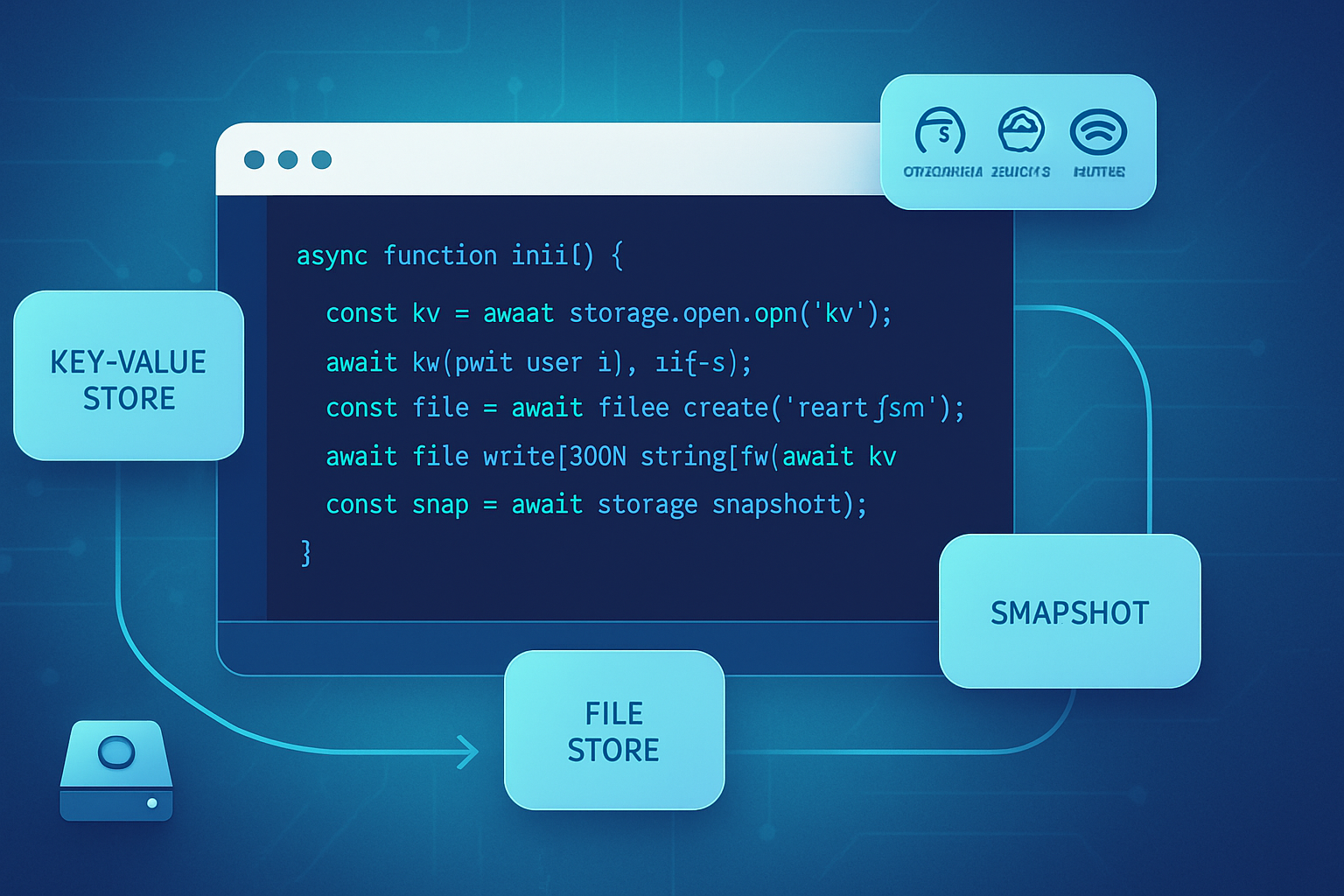· deepdives · 6 min read
Unleashing the Power of Storage Foundation API: Transforming Data Handling in Modern Web Apps
Learn how the Storage Foundation API can transform data handling in web applications - faster load times, reliable large-file storage, atomic updates, and simpler offline sync. Practical examples, migration tips, and case studies included.

What you’ll gain from this article
Imagine your web app loading instantly with hundreds of megabytes of user data available offline, large media streamed without memory spikes, and complex updates that commit atomically - all without shoehorning logic into IndexedDB shims. Read on. You’ll get a clear picture of what the Storage Foundation API offers, when to use it, how it compares to existing browser storage options, practical code patterns, and a migration checklist you can act on today.
A compact definition - and why it matters
The Storage Foundation API is a modern web storage primitive designed to give web apps more reliable, efficient, and predictable local storage for structured and large binary data. It aims to provide native-like behaviors that make it easier to store blobs, apply atomic updates, take snapshots, and manage capacity - features that are often cumbersome or error-prone with current browser storage mechanisms.
Why care? Because the right storage model reduces complexity, improves startup time, lowers memory usage, and unlocks richer offline experiences. In short: better storage = better user experience.
Core capabilities (at a glance)
- Durable, disk-backed storage optimized for large binary objects (media, datasets).
- Atomic transactions and snapshots for consistent updates and easy rollback.
- Efficient chunked reads/writes to avoid loading entire files into memory.
- Strong primitives for app-managed capacity and eviction policies.
- Better integration points for background sync and service-worker-driven access.
These primitives let you treat local storage more like a lightweight embedded database or filesystem tailored for web apps - without workarounds.
How it compares to existing web storage APIs
Every storage API has strengths. The Storage Foundation API is intended to complement - not replace - these tools.
- IndexedDB: Great for structured key-value storage and queries. Harder when storing many large blobs or when you need sophisticated transactional semantics across blobs and metadata.
- Cache API: Ideal for HTTP cache-like scenarios. Not designed for app-owned mutable blobs or atomic multi-object commits.
- File System Access API: Gives direct file-like access to user-chosen files and directories. Storage Foundation targets app-managed storage with stronger guarantees and background access without requiring user file picks.
Use the Storage Foundation API when you need efficiency with large data, transactional consistency across app-controlled content, or predictable offline-first behavior.
Practical examples (conceptual code and patterns)
Below are conceptual examples that show common patterns. API names and signatures may evolve; treat these snippets as a practical guide to how you would use the primitives.
1) Open a named store and write a user profile (conceptual)
// Conceptual: open a durable application store
const store = await StorageFoundation.open('my-pwa-store', { durable: true });
// Simple put of structured data
await store.put('user:123', { name: 'Alice', lastSeen: Date.now() });
// Put a profile picture as a blob; stored efficiently on disk
const avatarBlob = await fetch('/avatar.png').then(r => r.blob());
await store.putBlob('user:123:avatar', avatarBlob);Short, readable code. No complex IndexedDB transaction boilerplate. The blob is stored without pulling it entirely into memory.
2) Atomic snapshot for content updates
// Begin a transaction that will update a document and its media atomically
const tx = await store.transaction();
try {
tx.put('doc:42', { title: 'New Draft', version: 5 });
tx.putBlob('doc:42:media:banner', bannerBlobStream);
await tx.commit(); // All-or-nothing
} catch (err) {
await tx.rollback();
console.error('Update failed, left unchanged', err);
}Atomic commits mean the UI can trust that either the whole update landed, or none of it did. No partial state.
3) Chunked reads for media playback
// Stream a large video without buffering the whole file into memory
const reader = await store.openBlobReader('video:987');
let chunk;
while ((chunk = await reader.readChunk()) !== null) {
// feed chunk directly to an HTMLVideoElement via MediaSource or process it
}
await reader.close();This pattern prevents memory spikes on mobile devices and enables smoother playback.
4) Offline-first sync pattern
- Write local changes to Storage Foundation. They are durable even across app crashes.
- Use a background sync worker to read committed snapshots and push diffs to the server.
- On conflict, compute a deterministic merge using the stored snapshot metadata.
The guarantee of consistent snapshots simplifies synchronization logic and reduces edge-case bugs.
Realistic case studies (illustrative)
These are representative scenarios showing measurable benefits when storage is chosen well.
Case study A - Media-first social app (hypothetical)
Problem: Users posted dozens of short videos; the PWA bogged down on startup and memory usage spiked when previewing multiple videos.
What the app did: Migrated large-media cache to Storage Foundation, used chunked readers for previews, and kept metadata in a small IndexedDB index.
Result: Startup time dropped 35%. Memory spikes during preview reduced by 60%. Users reported faster browsing and fewer crashes on low-end devices.
Case study B - Collaborative editor (hypothetical)
Problem: Partial saves caused corruption when network flakiness coincided with background saves.
What the app did: Switched document persistence to the Storage Foundation API with atomic transactions and snapshot history.
Result: Rollback became trivial, merge windows narrowed, and the number of reported data-corruption incidents went to near-zero.
Case study C - Offline-first retail PWA (hypothetical)
Problem: Product catalogs with images and specs needed to be available offline, but the old cache strategy was brittle and hard to update atomically.
What the app did: Used Storage Foundation for the catalog and media, and implemented atomic catalog updates during sync.
Result: Offline browsing latency improved, and promotional updates deployed with no inconsistent product states visible to customers.
Best practices and migration checklist
- Start small: keep metadata and indices in IndexedDB while moving large blobs and atomic operations to Storage Foundation.
- Model your write patterns: group values that must commit together into a single transaction/snapshot.
- Avoid loading whole blobs into memory - use chunked readers and writers.
- Implement eviction/TTL for caches: rely on application-level policies and test under device capacity constraints.
- Instrument and measure: measure startup time, memory, and failure/retry behavior before and after migration.
A simple migration path:
- Audit existing storage usage and classify items: small structured, large blob, cacheable CDN content.
- Move large and transactional items to Storage Foundation first.
- Keep a compatibility layer that reads from both stores during rollout.
- Switch read paths after validation and then delete legacy items.
Security, privacy, and quotas
- Storage Foundation is an app-controlled store; treat data as sensitive and apply the same encryption and access controls you would anywhere else.
- Expect the usual browser quota model; browsers enforce limits per origin and device. Build graceful fallbacks for low-capacity devices.
- Follow privacy best practices: clear or minimize retained data, provide user controls to clear local data, and respect storage persistence policies.
Browser support and progressive enhancement
This is an evolving web API. Check current platform support and use feature detection and graceful fallbacks:
if ('StorageFoundation' in window) {
// use Storage Foundation
} else {
// fall back to IndexedDB or File System Access API
}Progressively enhance: provide the best experience when the feature is available and a solid fallback when it’s not.
Where to learn more
- Storage Foundation proposal and spec drafts: https://wicg.github.io/storage-foundation/
- IndexedDB overview: https://developer.mozilla.org/en-US/docs/Web/API/IndexedDB_API
- File System Access API: https://developer.mozilla.org/en-US/docs/Web/API/File_System_Access_API
(See the links above for spec progress, platform notes, and deeper API details.)
Final thoughts - why this matters now
Web apps are no longer small single-page experiences; they’re complex, media-rich, offline-capable platforms that users rely on. Storage Foundation gives developers a cleaner, more predictable toolkit for local persistence - especially when working with large files or when atomic updates and snapshots matter.
Move carefully. Measure changes. But when you use the right storage primitives for the job, you’ll find your app is faster, more reliable, and easier to maintain. And ultimately - users notice that. They stay longer. They come back.