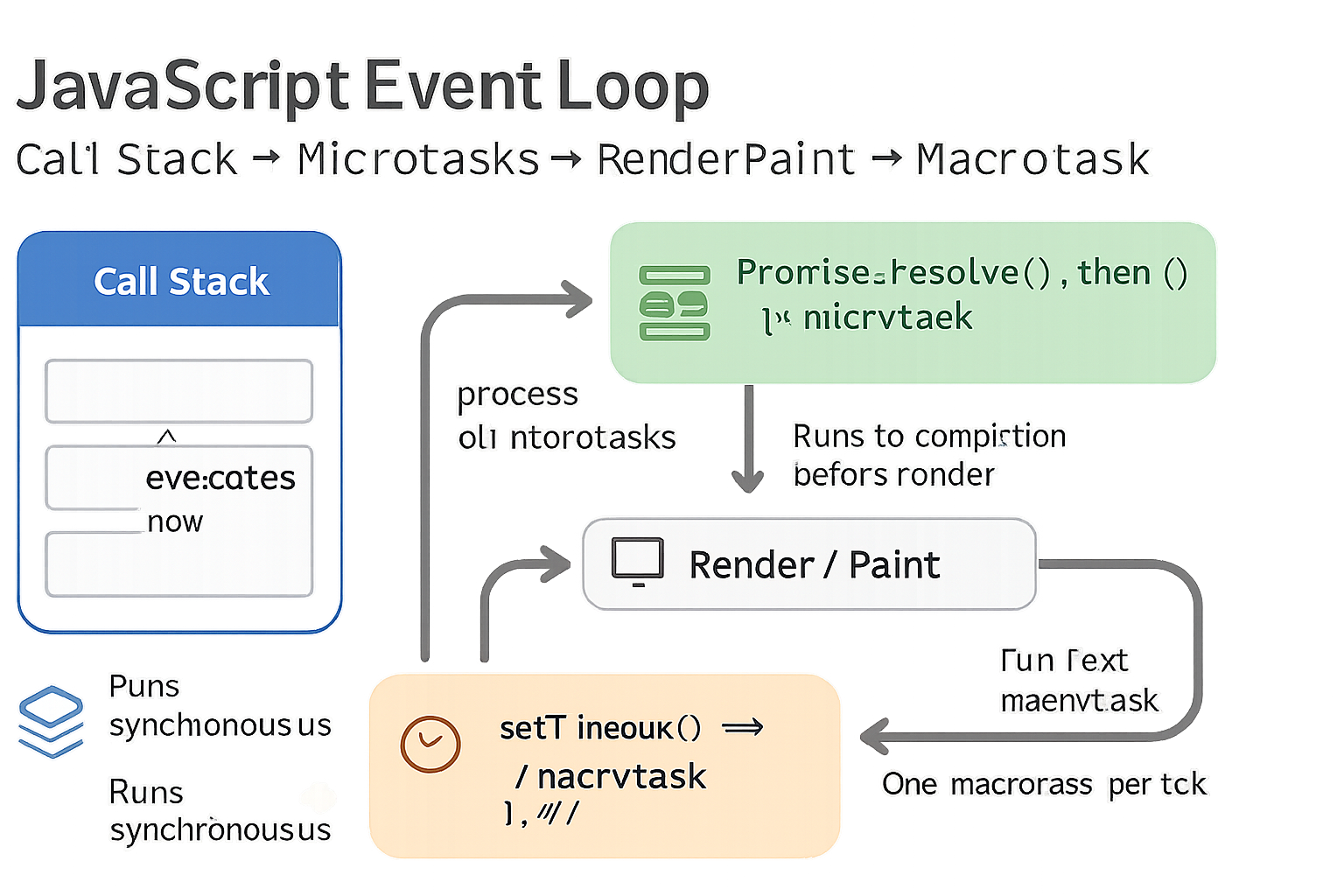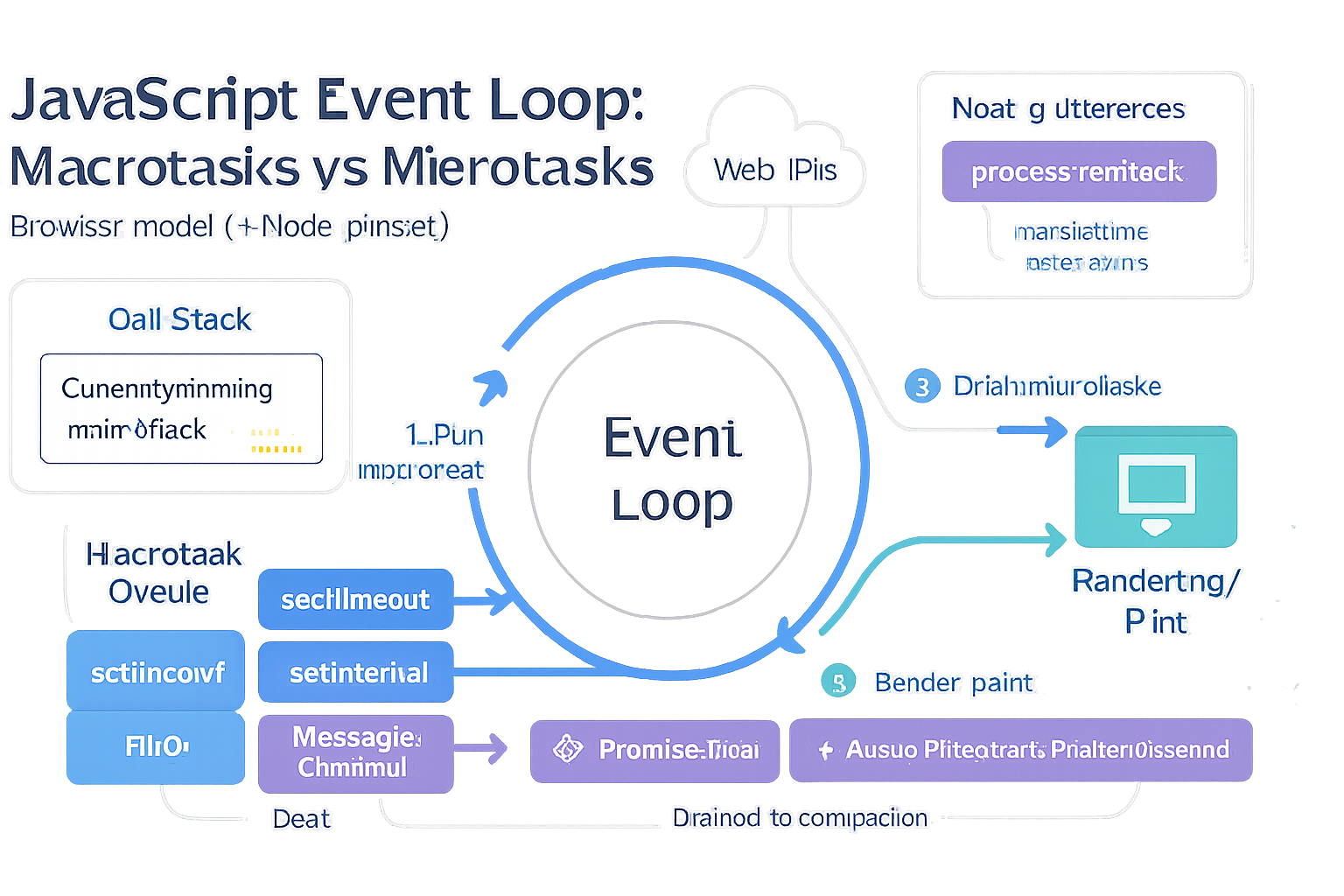· tips · 8 min read
The Silent Killer: Understanding the Impact of Hidden Memory Leaks in JavaScript Applications
Memory leaks in JavaScript are often silent and slow - little by little they degrade performance until your app becomes unusable. This post explains why leaks happen, shows real-world examples, demonstrates how to find them with tools like Chrome DevTools and Node.js profilers, and gives a practical checklist to prevent and fix leaks.

Why memory leaks matter (and why they’re ‘silent’)
Memory leaks in JavaScript are different from the dramatic leaks we imagine in native code, but they’re just as dangerous. A memory leak happens when objects that are no longer needed remain reachable from the roots of the program (for example, global objects, active closures, or DOM trees), preventing the garbage collector from reclaiming that memory.
Because modern browsers and Node.js manage memory automatically, leaks are often silent: the app keeps running while the memory footprint slowly grows. Over time the effects accumulate - higher memory pressure, more frequent and longer garbage collections, UI jank, out-of-memory crashes, or degraded server throughput.
Understanding how leaks occur and building routines to detect and eliminate them is crucial for reliable, performant apps.
Quick primer: how GC decides what to free
- JavaScript engines free objects that are unreachable from GC roots (global object, stack references, etc.).
- If an object is still reachable through any chain of references, it will be retained.
- Common roots: global variables, closures on the call stack, DOM nodes attached to document, active event listeners, timers.
For more background see MDN’s memory management guide: https://developer.mozilla.org/en-US/docs/Web/JavaScript/Memory_Management
Common, often-hidden leak patterns (with examples)
1) Forgotten timers and intervals
Problem: setInterval or setTimeout callbacks keep closures alive and can hold references to large objects or DOM nodes.
Leaky example:
function attachWidget(node) {
const bigData = new Array(1e6).fill('x');
const id = setInterval(() => {
// do periodic work with node and bigData
node.textContent = 'updated ' + Date.now();
}, 1000);
// If attachWidget's consumer removes `node` from DOM but doesn't clear the interval,
// `bigData` and the `node` are still referenced by the interval callback.
}Fix: clear the interval when the widget is destroyed (or use setTimeout loops with proper cancellation):
function detachWidgetCleanup(id) {
clearInterval(id);
}In frameworks: perform cleanup in lifecycle hooks (React useEffect cleanup, Angular ngOnDestroy, Vue beforeUnmount).
React reference on effects cleanup: https://reactjs.org/docs/hooks-effect.html#effects-with-cleanup
2) Detached DOM nodes
Problem: removing DOM nodes from the document doesn’t free them if JS still holds references (arrays, closures, or event handlers) to those nodes.
Leaky example:
const nodes = [];
function createNode() {
const el = document.createElement('div');
el.addEventListener('click', () => console.log('clicked')); // the listener keeps a ref to `el`
document.body.appendChild(el);
nodes.push(el); // retaining `el` even after you remove it from DOM
}
function removeNode() {
const el = nodes.pop();
el.remove();
// But `nodes` still referenced it earlier (or other closures did).
}Fix: remove references and event handlers explicitly, or avoid global arrays of DOM nodes. When appropriate, use weak associations (WeakMap) for metadata rather than storing the node itself in a long-lived structure.
3) Unbounded caches and maps
Problem: using Map or plain object caches keyed by objects prevents keys from being GC’d. If the cache grows without a removal policy, memory will grow.
Leaky example:
const cache = new Map();
function cacheResult(obj) {
if (!cache.has(obj)) {
cache.set(obj, expensiveComputation(obj));
}
return cache.get(obj);
}Fixes:
- Use WeakMap when keys are objects and you don’t need enumeration of keys: https://developer.mozilla.org/en-US/docs/Web/JavaScript/Reference/Global_Objects/WeakMap
- Implement eviction policies (LRU) for caches where WeakMap isn’t suitable.
4) Event listeners not removed
Problem: attaching listeners to long-lived targets (window, document, parent elements) without removing them keeps callbacks and any referenced data alive.
Leaky example:
function bindPanel(panel) {
function onScroll(e) {
/* uses panel and heavy state */
}
window.addEventListener('scroll', onScroll);
// If you forget to remove this listener when `panel` is removed, it leaks.
}Fix: always remove listeners when components are unmounted or no longer needed:
window.removeEventListener('scroll', onScroll);In frameworks, centralize cleanup in lifecycle hooks.
5) Closures that capture large scopes
Problem: closures can accidentally capture large objects or scope data that are no longer needed.
Leaky example:
function makeHandler() {
const huge = new Array(1e6).fill('data');
return function handler() {
// you thought handler only needs a small subset, but it closes over `huge`
console.log('handled');
};
}
const h = makeHandler();
document.addEventListener('click', h); // huge remains reachableFix: avoid capturing more than necessary. Extract the minimal data the callback needs.
6) Third-party libraries and DOM retention
Problem: libraries can create internal caches or attach references to DOM nodes. Even if your code cleans up, a buggy library can retain references.
Mitigation: keep third-party libraries up to date, audit memory usage, and instrument with heap snapshots to find unexpected retainers.
Tools and workflows for finding leaks
Chrome DevTools - Memory & Performance
Chrome provides powerful tools:
- Memory tab: take heap snapshots, compare snapshots, look at the Retainers tree and Dominator tree.
- Performance tab (record) with memory timeline: watch JS heap size over user interactions and capture allocation timeline.
Docs: https://developer.chrome.com/docs/devtools/memory/
Common workflow:
- Start with a baseline heap snapshot.
- Perform the user interaction that you suspect leaks (open panel, navigate, repeat action several times).
- Take another snapshot. Repeat the cycle and take snapshots to observe growth.
- Use “Heap snapshot” comparison or the Retainers tree to find what keeps objects alive. Look for repeating objects/classes and increasing retained size.
Key panels: Summary (by constructor), Comparison (diffs between snapshots), Allocation instrumentation (to catch short-lived allocations), and Allocation sampling.
Node.js profiling
For Node apps:
- Use process.memoryUsage() as a quick metric.
- Use the V8 inspector (—inspect) and take heap snapshots via DevTools or tools like heapdump (https://www.npmjs.com/package/heapdump).
- Use
--trace-gcto surface GC activity andclinic(from nearForm) to find memory issues: https://clinicjs.org/
Other tools
- Firefox Memory tools: https://developer.mozilla.org/en-US/docs/Tools/Memory
- Chrome Leak Detector extensions (use cautiously).
Real-world diagnosis pattern (step-by-step)
- Observe: a steadily increasing memory usage over expected baseline. On browsers, check Task Manager (Shift+Esc in Chrome) or DevTools -> Performance -> Memory timeline. For Node, monitor RSS/heap.
- Reproduce: craft a minimal scenario that reproduces the growth (repeat X operation N times).
- Snapshot: take heap snapshots before and after repeated operations.
- Diff: compare snapshots. Look for objects whose counts grow linearly with each iteration.
- Trace retainers: inspect the Retainers or Dominator tree to see what is holding the object reachable. The retaining path points you to the offender (closure, global, listener).
- Fix and re-test: patch code, retake snapshots, verify the growth no longer occurs.
Example: you repeatedly open/close a modal and see the heap grow. Snapshots show many Detached DOM nodes with listeners. The Retainers trace to an array on a module that collects references to DOM nodes - removing the storage or switching to WeakMap fixes it.
Practical fixes and best practices (checklist)
- Use lifecycle cleanup hooks:
- React: clean up in useEffect return callbacks.
- Angular: unsubscribe in ngOnDestroy (or use takeUntil patterns).
- Vue: tear down watchers and disconnect observers in beforeUnmount.
- Remove event listeners you added to global targets.
- Clear timers (clearInterval/clearTimeout) and cancel requestAnimationFrame.
- Avoid storing DOM nodes or large objects in long-lived global structures.
- Use WeakMap/WeakSet for caches keyed by objects when you don’t need to enumerate keys.
- Implement bounded caches (LRU, TTL) when WeakMap isn’t appropriate.
- Favor short-lived workers and explicitly terminate WebWorkers when done.
- Beware of large arrays or buffers retained in closures - only capture what’s needed.
- For infinite scroll / lists, use virtualization (windowing) to limit DOM size.
- Audit third-party libraries for known memory issues; prefer libraries with good lifecycle docs.
- Add telemetry: in production, sample memory usage (with care) to spot regressions early.
Special considerations for frameworks
- React: memory leaks often come from forgotten subscriptions or timers in functional components. Always return cleanup from useEffect. Use the
useRefanduseCallbackcorrectly to avoid stale references that prevent GC. - Angular: make sure Observables and DOM subscriptions are unsubscribed. Use
asyncpipe ortakeUntilpatterns. - Vue: remove watchers and disconnect MutationObservers.
When GC behavior is confusing
JavaScript engines do not guarantee when GC runs. Seeing transient memory spikes is normal. Focus on sustained growth after repeated actions. Use multiple repeats and snapshots to be confident.
If you suspect a GC bug or circular retention that doesn’t make sense, examine retaining paths and check for hidden roots like global variables, timers, or closures.
Example: diagnosing a leaking single-page app modal
Scenario: opening a modal, closing it, repeat 50 times. App memory grows steadily.
- Reproduce locally and open DevTools Memory tab.
- Take snapshot before any modal opens.
- Open and close modal 50 times.
- Take snapshot after test.
- In snapshot comparison, search for
HTMLDivElementinstances orDetachednodes. - Expand a node and view retainers - you might find an array in a module that pushed modal nodes when opened and forgot to pop them when closed.
- Fix the code that stores references (remove push/pop or use WeakMap to store metadata), retest.
Preventative habits to adopt
- Run memory profiling as part of performance reviews for new features, especially components that create/remove many nodes.
- Add regression tests for memory in long-lived server processes (monitored for RSS growth over repeated workloads).
- Educate teams on lifecycle and cleanup responsibilities.
- Prefer declarative patterns (frameworks with clear unmount lifecycles) and use the framework’s recommended cleanup paths.
Useful references and further reading
- Chrome DevTools Memory: https://developer.chrome.com/docs/devtools/memory/
- MDN - JavaScript Memory Management: https://developer.mozilla.org/en-US/docs/Web/JavaScript/Memory_Management
- MDN - WeakMap: https://developer.mozilla.org/en-US/docs/Web/JavaScript/Reference/Global_Objects/WeakMap
- heapdump (Node): https://www.npmjs.com/package/heapdump
- Clinic (Node diagnostics): https://clinicjs.org/
Final thoughts
Memory leaks are subtle and often crop up in production only after a feature has been in use. The good news is that with disciplined lifecycle cleanup, proper caching strategies (WeakMap when appropriate), and the right tooling (heap snapshots and allocation timelines), most leaks are straightforward to find and fix.
Think of memory as another resource to manage: instrument, observe, and clean up. Building these habits into your development process will keep your application snappy and robust - and spare your users (and your SREs) from the slow, silent degradation that leaks cause.