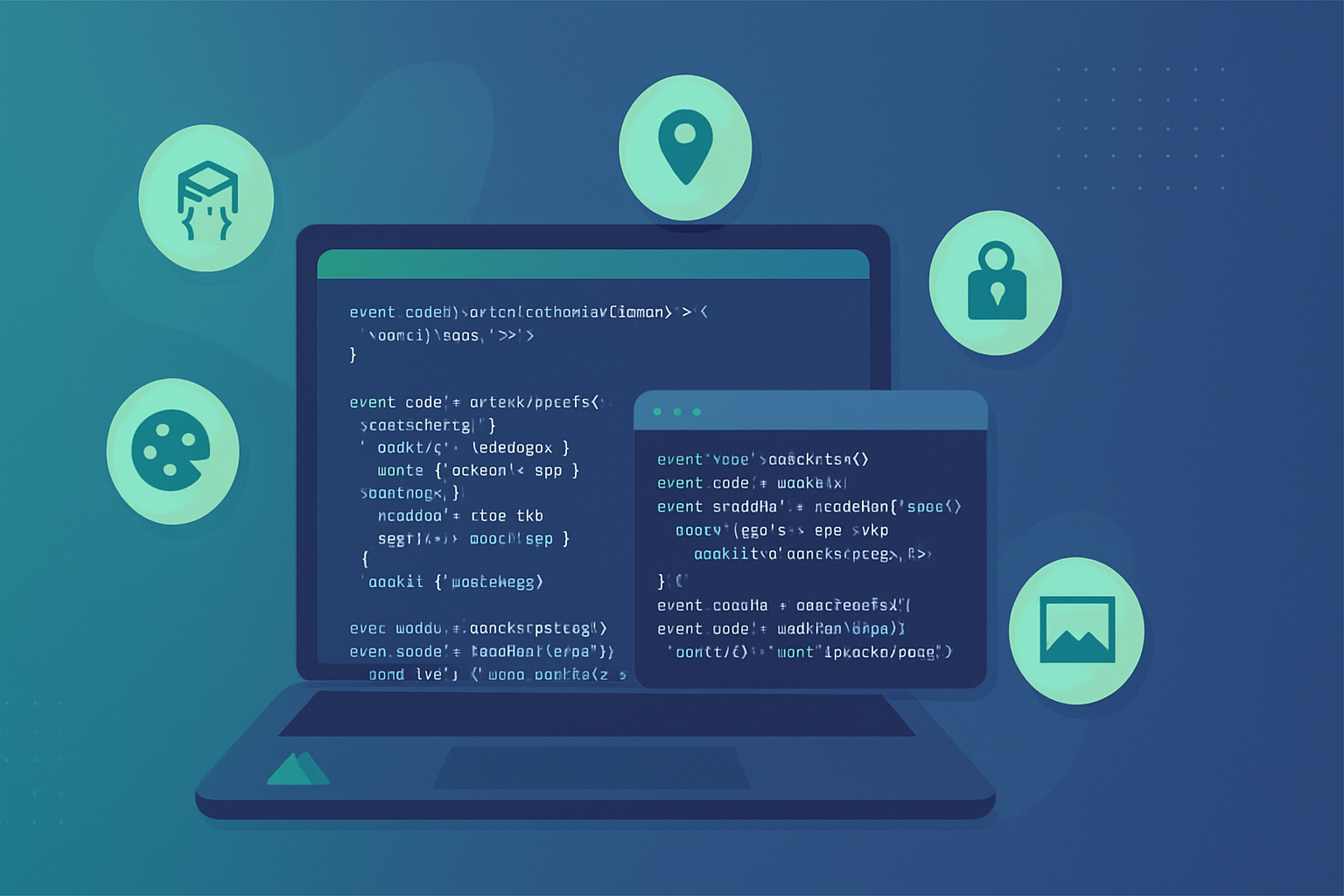· frameworks · 6 min read
The Hidden Powerful Features of Nuxt.js You Didn't Know About
Discover Nuxt.js features you may have missed - from advanced meta tag control with useHead to Nitro-powered server routes, automatic image optimization, route rules, and SEO modules - and learn practical patterns to boost performance and search visibility.
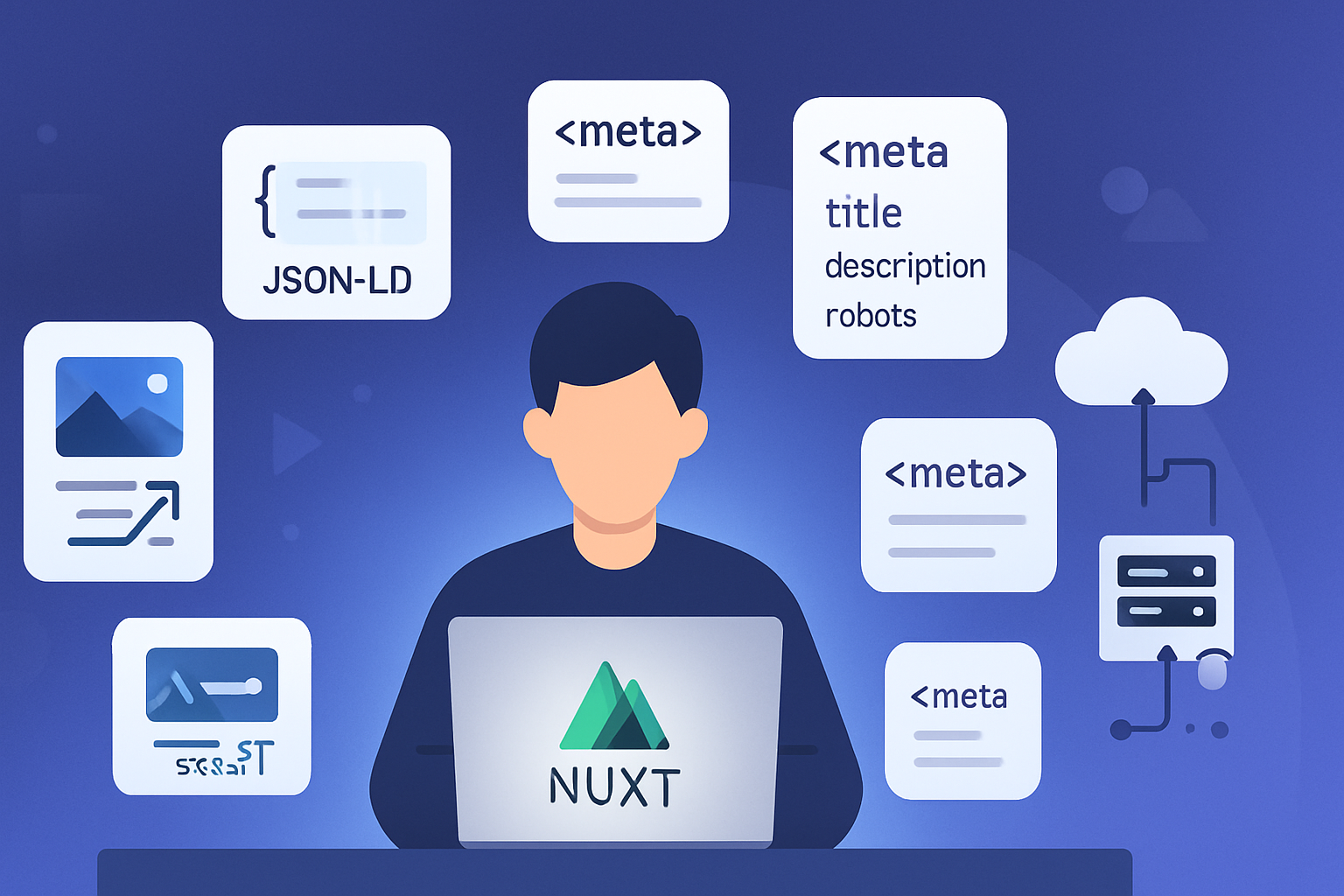
Introduction
Nuxt.js is famous for making server-side Vue applications easy - but beyond the well-known features (pages, layouts, auto-imports), Nuxt hides several powerful capabilities that can dramatically improve SEO, page performance, and your developer experience.
This post explores lesser-known Nuxt features - with concrete examples - focused on meta tag management and SEO optimizations, plus related tricks you can apply right away.
Why these features matter
- Proper meta tags and structured data increase visibility in search results and social previews.
- Server-side rendering (SSR) + server routes let you deliver SEO-critical content and dynamic assets to crawlers.
- Built-in modules and Nitro primitives let you optimize images, sitemaps, caching, and prerendering without reinventing the wheel.
Key hidden features and practical examples
1) Fine-grained meta control: useHead, definePageMeta and reactive metadata
Nuxt 3 (and modern Nuxt setups) expose useHead (via @vueuse/head) and helpers to declare page metadata in a composable-friendly way. A big advantage: you can build metadata from reactive data (API results, route params) and it will be rendered server-side for crawlers.
Example: dynamic page metadata using useAsyncData + useHead
<script setup>
import { useRoute } from 'vue-router';
const route = useRoute();
// fetch article data server-side with useAsyncData (SSR)
const { data: article } = await useAsyncData(
`article-${route.params.slug}`,
() => $fetch(`/api/articles/${route.params.slug}`)
);
useHead({
title: article.value.title,
meta: [
{ name: 'description', content: article.value.excerpt },
{ property: 'og:title', content: article.value.title },
{ property: 'og:description', content: article.value.excerpt },
{ property: 'og:image', content: article.value.ogImage },
],
link: [{ rel: 'canonical', href: `https://example.com${route.fullPath}` }],
});
</script>
<template>
<article>
<h1>{{ article.title }}</h1>
<div v-html="article.content"></div>
</article>
</template>Notes:
- Because useAsyncData runs on the server for the initial request, the HTML sent to crawlers includes the final head tags.
- You can inject JSON-LD structured data into the head as a script tag (see next section).
References: https://nuxt.com/docs/getting-started/metadata, https://github.com/vueuse/head
2) Inject JSON-LD and complex structured data safely
Search engines love JSON-LD for rich results. Nuxt makes it trivial to inject structured data into the head. Because you often want this markup to reflect server-fetched content, combine it with useAsyncData.
useHead({
script: [
{
type: 'application/ld+json',
children: JSON.stringify({
'@context': 'https://schema.org',
'@type': 'Article',
headline: article.value.title,
datePublished: article.value.publishedAt,
author: { '@type': 'Person', name: article.value.author },
}),
},
],
});Remember to sanitize any user-provided text before injecting it into JSON-LD to avoid accidental script breaks.
3) Leverage Nitro server routes to generate dynamic assets (OG images, meta endpoints)
Nuxt’s server engine Nitro lets you create server/api endpoints in your project (server/api/*.js or .ts). These endpoints can generate dynamic content for crawlers - e.g., dynamic Open Graph images or an on-demand metadata API.
Example: dynamic OG image route (conceptual)
- Create server/api/og/[slug].get.ts that returns an image buffer rendered with a headless renderer or uses a lightweight drawing library.
- Use the returned URL in your OG meta:
og:image: https://example.com/api/og/my-article
Why this is powerful:
- You control thumbnails per article without storing many images.
- You can prerender or cache the result via Nitro’s caching primitives.
References: https://nitro.unjs.io/ and https://nuxt.com/docs/features/server
4) Route Rules, redirect & caching hooks for SEO crawlers
Nuxt 3 provides route rules in nuxt.config that let you define per-route behavior (prerender, headers, redirect, swr/caching). Use these to fine-tune how search engines and CDNs see your site.
Example: nuxt.config.ts route rule snippet
export default defineNuxtConfig({
routeRules: {
'/blog/**': { prerender: true },
'/api/**': { cors: true },
'/old-path': { redirect: '/new-path' },
},
});You can also add response headers like Link rel=canonical or caching headers to help CDNs and crawlers.
References: https://nuxt.com/docs/guide/going-further/routing
5) Automated sitemaps, robots and SEO modules
Nuxt has ecosystem modules that reduce manual work:
- Sitemap module: auto-generate XML sitemaps (including dynamic routes) so crawlers find content quickly.
- Robots module: programmatically produce robots.txt with environment-aware rules.
- SEO modules (community or third-party): inject meta tags, social tags, and default fallbacks.
Example: simple sitemap use (nuxt module)
// nuxt.config.ts
export default defineNuxtConfig({
modules: ['@nuxtjs/sitemap'],
sitemap: {
hostname: 'https://example.com',
routes: async () => {
const { data } = await useFetch('/api/articles');
return data.value.map(a => `/blog/${a.slug}`);
},
},
});References: https://nuxt.com/modules
6) Image optimization and srcset without writing toolchains
Nuxt’s Image module automatically optimizes and serves responsive images via a provider (local, cloud, or third party). This helps page speed (a key SEO factor) and generates the proper srcset, widths, and formats.
Example: using
<template>
<NuxtImg src="/uploads/article-hero.jpg" width="1200" alt="Article hero" />
</template>Benefits:
- Automatic WebP/AVIF selection where supported
- Automatic responsive sizes and CDN-friendly URLs
Reference: https://nuxt.com/modules/image
7) useAsyncData & server-side caching for SEO-critical content
useAsyncData gives you uniform server/client fetching with caching/timing hooks. For SEO-critical pages, ensure the data is fetched and rendered on the server for crawlers.
Tips:
- Prefer server-first fetches for canonical content (useAsyncData without { server: false }).
- Combine with Nitro caching (server route cache or edge cache headers) to reduce origin work.
Example: cached fetch
const { data } = await useAsyncData('articles', () => $fetch('/api/articles'), {
server: true,
lazy: false,
});8) Global meta patterns with auto-imported composables
Create a site-level composable (e.g., useSiteMeta) and auto-import it across pages to keep metadata consistent. Because Nuxt auto-imports composables from /composables, you get a simple standard approach.
Example composable: composables/useSiteMeta.ts
export const useSiteMeta = (overrides = {}) => {
const site = {
title: 'My Site',
twitter: '@mysite',
...overrides,
};
useHead({
title: site.title,
meta: [{ name: 'twitter:site', content: site.twitter }],
});
};Then call useSiteMeta({ title: ‘Article title’ }) in any page.
9) Runtime config to change metadata per environment
Use useRuntimeConfig to set environment-specific base URLs or analytics keys (e.g., staging vs production). This ensures canonical URLs and sitemaps use the correct host.
Example:
// nuxt.config.ts
export default defineNuxtConfig({
runtimeConfig: {
public: {
baseURL: process.env.BASE_URL || 'http://localhost:3000',
},
},
});
// in page
const config = useRuntimeConfig();
useHead({
link: [{ rel: 'canonical', href: config.public.baseURL + route.fullPath }],
});10) Performance and SEO telemetry: use devtools and build analysis
Hidden in plain sight: Nuxt devtools and bundle analysis let you find heavy dependencies, unused CSS, or large images. Reducing these improves LCP and FCP - strong SEO signals.
- Run build analyzers to inspect chunk sizes.
- Use the Nuxt devtools to inspect Vue component lifecycles and route hydration.
References: https://nuxt.com/docs/features/nuxt-devtools
Practical checklist to apply today
- Use useHead (or head()) everywhere you need per-page metadata; prefer server-side fetch for initial load.
- Inject JSON-LD server-side where appropriate.
- Use Nitro server routes for dynamic OG images or metadata APIs and cache them.
- Add a sitemap and robots.txt via modules and ensure dynamic routes are included.
- Use the Image module to serve optimized images and generate srcset/AVIF/WebP.
- Define canonical and hreflang tags in your head using runtimeConfig so staging/production don’t clash.
- Use routeRules for prerendering important pages and to set cache headers.
- Add a site-level composable (useSiteMeta) for shared defaults.
Further reading and references
- Nuxt documentation (metadata, modules, server): https://nuxt.com/docs
- Nitro docs (server engine): https://nitro.unjs.io/
- vueuse/head (the head implementation used by Nuxt): https://github.com/vueuse/head
Conclusion
Nuxt gives you a lot more than routing and SSR. The combination of programmatic head control (useHead), Nitro server routes, modules (image, sitemap), and fine-grained route rules lets you craft SEO-friendly, performant websites without heavy custom infrastructure.
Start by converting a few pages to useAsyncData + useHead, add a sitemap module, and experiment with a Nitro endpoint for a dynamic OG image - you’ll be surprised by the immediate improvement in link previews, crawlability, and page performance.