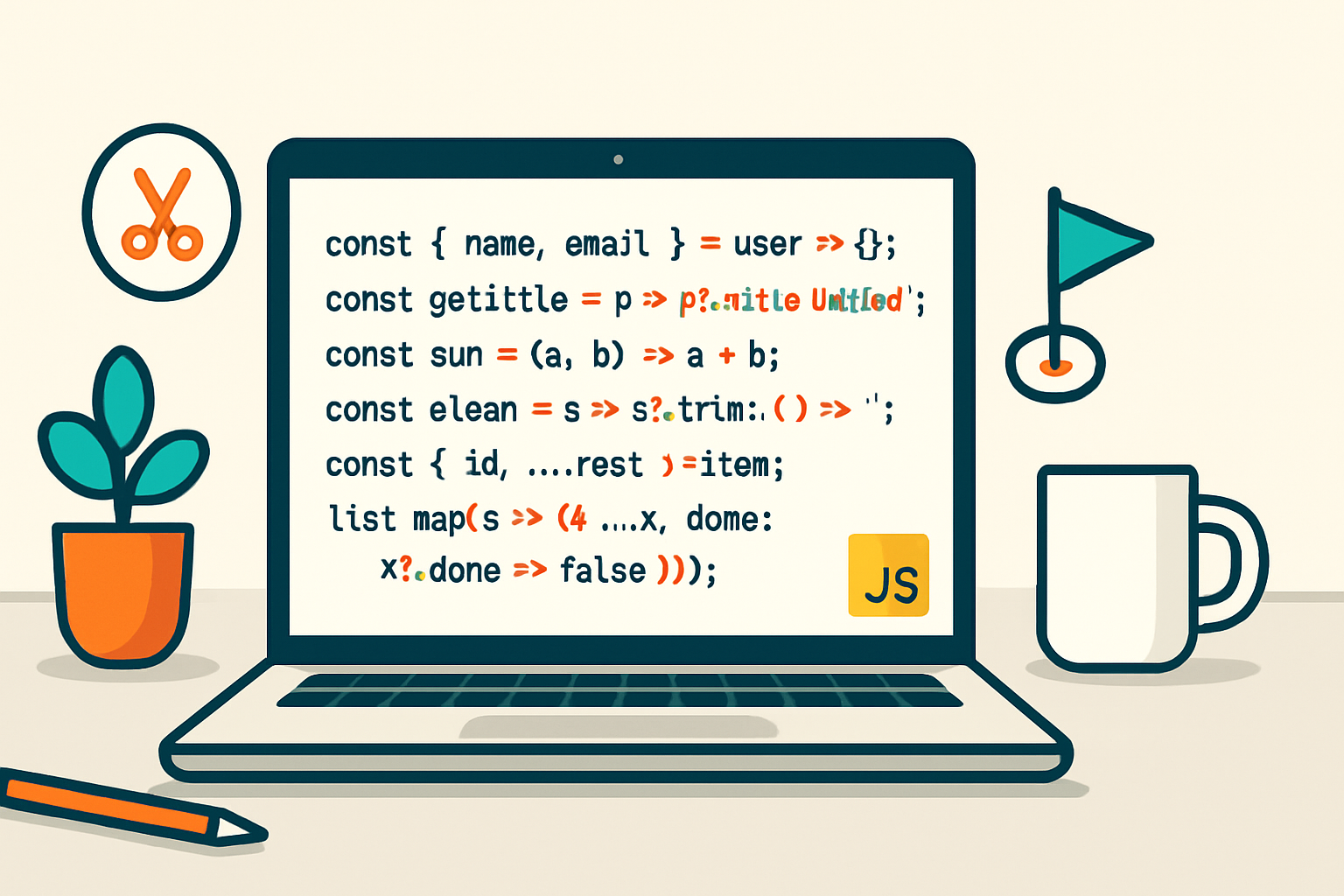· tips · 6 min read
Destructuring Function Arguments: A Cleaner Approach
Learn how to simplify and clarify JavaScript function signatures with parameter destructuring. See side-by-side examples, real-world patterns, pitfalls, and TypeScript usage to write more readable, maintainable code.
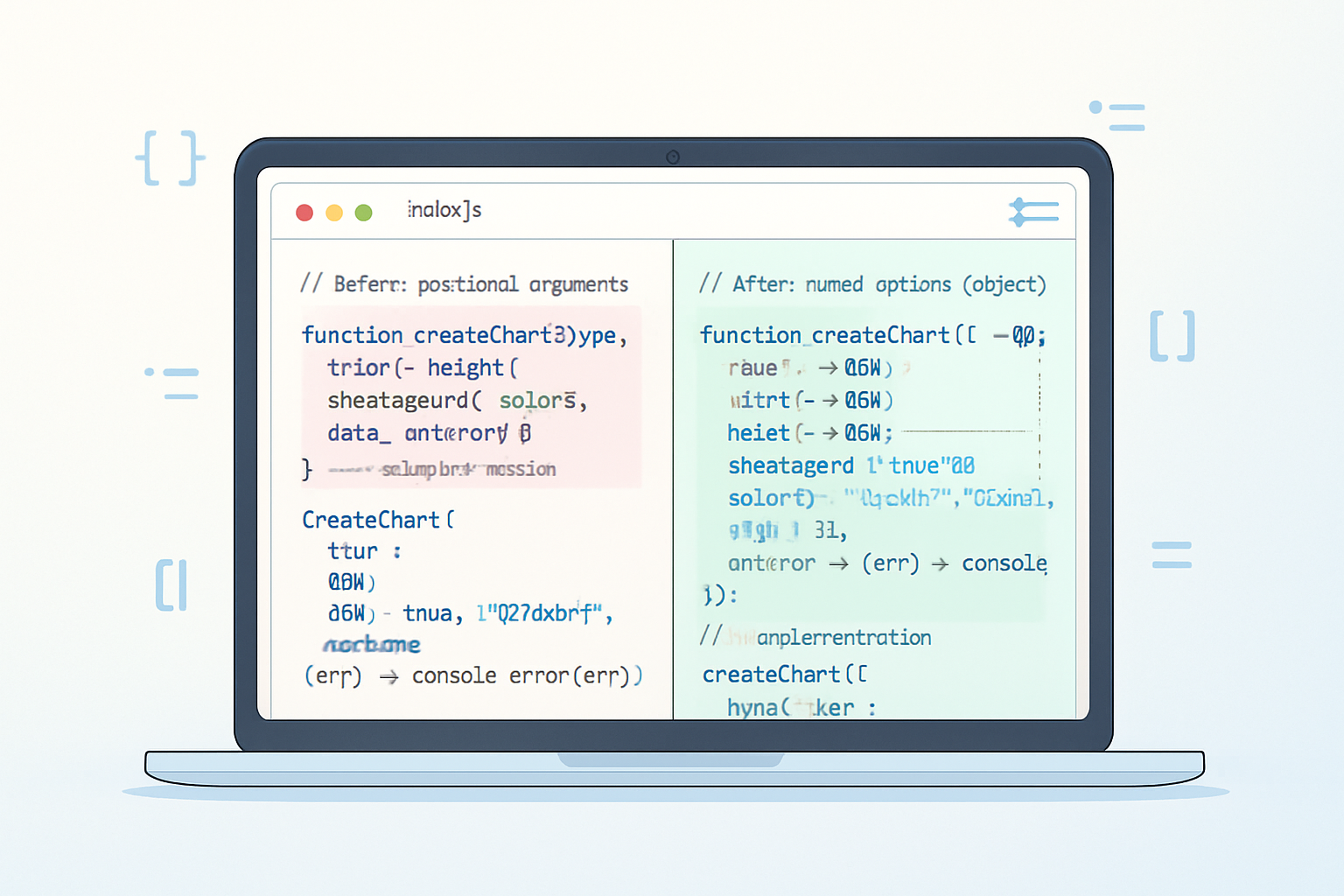
Achieve clearer, safer function signatures in minutes
You can make complex function calls readable again. You’ll stop juggling argument order, and you’ll avoid fragile APIs that break when you add a parameter. This article shows how to use object (and array) destructuring for function arguments so your code is cleaner, easier to read, and simpler to maintain.
We’ll compare the traditional approach with the destructured one, walk through defaults, renaming, nested structures, TypeScript typing, common pitfalls, and practical rules of thumb.
Why parameter destructuring? Start with outcomes
- Fewer mistakes when calling functions (no parameter-order dependence).
- Easier to add or remove options later without changing all call sites.
- Clearer call sites: the caller sees exactly what they’re setting.
Short example of the payoff. Traditional call:
sendEmail('john@example.com', 'Welcome!', true, false, 'support@example.com');Hard to read. What are those booleans? Now destructured:
sendEmail({
to: 'john@example.com',
subject: 'Welcome!',
isHtml: true,
trackOpens: false,
replyTo: 'support@example.com',
});Self-documenting. Order doesn’t matter. Add a new option later without changing callers. That’s the core benefit.
Traditional vs. destructured arguments - a direct comparison
Traditional function with many parameters:
function createUser(firstName, lastName, email, isAdmin, locale, timezone) {
// body
}
// call sites
createUser(
'Jane',
'Doe',
'jane@example.com',
false,
'en-US',
'America/Los_Angeles'
);Problems:
- Hard to read at the call site.
- Callers must remember parameter order.
- Adding a parameter may require changes everywhere.
Destructured version:
function createUser({
firstName,
lastName,
email,
isAdmin = false,
locale = 'en-US',
timezone = 'UTC',
}) {
// body
}
// call sites
createUser({
firstName: 'Jane',
lastName: 'Doe',
email: 'jane@example.com',
timezone: 'America/Los_Angeles',
});Advantages:
- Default values live with the parameter.
- The caller specifies only what matters.
- Parameter additions are non-breaking.
Practical examples
1) Options object for library APIs
Imagine a chart-drawing function with dozens of tweakable options. Instead of a 10+ parameter signature, accept an options object:
function drawChart(
canvas,
{
width = 400,
height = 300,
theme = 'light',
showLegend = true,
onClick,
} = {}
) {
// draw
}
// call
drawChart(myCanvas, { width: 600, theme: 'dark', onClick: handleClick });Notes:
- Provide a default empty object for the destructured parameter (
= {}) to avoidCannot destructure property of 'undefined'when the caller omits the second argument. - Keep frequently used positional parameters (like
canvas) separate for convenience and clarity.
2) REST and remaining options
You can collect the rest of the options with the rest operator:
function configure({ host, port, ...other } = {}) {
// host and port are explicit; other contains the rest
}This pattern is useful for forwarding unrecognized options to lower-level APIs.
3) Nested destructuring
When an option itself contains structured data:
function initApp({
db: { host, port = 5432 } = {},
cache: { ttl = 3600 } = {},
} = {}) {
// use host, port, ttl
}
initApp({ db: { host: 'db.example' } });Be careful: deeply nested destructuring can reduce readability if overused.
Defaults, renaming, and fallback behaviour
You can set defaults and rename values directly in the signature:
function process({ id: userId, active = true, role = 'guest' } = {}) {
// userId, active, role available
}If the whole options object can be omitted by the caller, always provide a default empty object for the parameter: = {}. Without that, calling process() will throw.
Edge case: if you destructure nested properties from an argument that might be undefined, provide defaults at the appropriate level:
function connect({ tls: { enabled = false } = {} } = {}) {
// safe even if caller passes nothing
}When to use arrays vs objects for destructuring
- Use arrays when element order is semantically meaningful and fixed (e.g., [x, y] coordinates).
- Use objects when parameters are optional or order is not important.
Example: parsing a pair
function swap([a, b]) {
return [b, a];
}Example: options
function paginate({ page = 1, perPage = 20 } = {}) {
/* ... */
}TypeScript & JSDoc - keeping types clear
TypeScript example:
type CreateUserOptions = {
firstName: string;
lastName?: string;
email: string;
isAdmin?: boolean;
locale?: string;
timezone?: string;
};
function createUser({
firstName,
lastName,
email,
isAdmin = false,
locale = 'en-US',
timezone = 'UTC',
}: CreateUserOptions) {
// ...
}If you allow an optional options object, use ?: and provide a default in the signature:
function configure(opts: ConfigureOptions = {}) {
/* ... */
}
// or
function configure({ host, port }: ConfigureOptions = {}) {
/* ... */
}In plain JavaScript, add JSDoc comments to document the options shape so editor tooling still helps callers:
/**
* @param {{host: string, port?: number}} options
*/
function connect({ host, port = 80 } = {}) {
/* ... */
}Pitfalls and how to avoid them
- Forgetting the
= {}default
If you write function foo({ a } ) {} and call foo() you’ll get an error. Fix with function foo({ a } = {}) {}.
- Over-destructuring - readability cost
Destructuring every nested property may make a signature noisy. If the signature itself becomes confusing, it’s a smell: consider grouping into a small domain object or class.
- Mutating input objects
Destructuring copies references, but if you mutate those original objects inside the function you can create unexpected side effects. Avoid mutating input option objects; clone if needed.
- Hiding required parameters
The ability to omit fields is a feature, not an excuse to make required inputs implicit. Use runtime checks or TypeScript to ensure required fields are present.
- Performance (micro-optimization)
Destructuring is not free, but in most apps the overhead is negligible compared to network, I/O, or DOM rendering. Only worry about performance in tight loops after measuring.
Style and API design guidelines
- Use destructuring for option bags (when you expect many optional parameters).
- Keep frequently used, non-optional parameters as positional arguments for ergonomics (e.g., target element, file handle).
- Prefer clear names in the options object - good naming is the point.
- Document the options shape with TypeScript types or JSDoc.
- Avoid mixing too many styles: prefer a consistent pattern across your codebase.
Airbnb’s style guide and many team guides recommend using objects for optional parameters and small positional arguments for essentials.
Real-world refactor example
Before:
function upload(file, filename, retries, timeout, useCompression, contentType) {
// ...
}
upload(f, 'report.pdf', 3, 30000, true, 'application/pdf');After:
function upload(
file,
{
filename,
retries = 3,
timeout = 30000,
useCompression = true,
contentType,
} = {}
) {
// ...
}
upload(file, { filename: 'report.pdf', contentType: 'application/pdf' });Notice how the call becomes explicit and only sets what it needs to.
When not to destructure
- Very small functions with one or two parameters where destructuring adds noise.
- When performance profiling shows destructuring in a hot path is a measurable problem.
- When the domain strongly favors positional arguments (e.g., mathematical vector functions).
References and further reading
- MDN: Destructuring assignment - https://developer.mozilla.org/en-US/docs/Web/JavaScript/Reference/Operators/Destructuring_assignment
- MDN: Function default parameters - https://developer.mozilla.org/en-US/docs/Web/JavaScript/Reference/Functions/Default_parameters
- Airbnb JavaScript Style Guide - https://github.com/airbnb/javascript
Summary - the final takeaway
Destructuring function arguments gives you clearer, safer APIs. It reduces caller errors, makes defaults obvious, and helps your code evolve without breaking call sites. Use it where option bags are natural, keep the function signature readable, and document your types. The result is cleaner code and fewer surprises for the next person who reads your function - which might be you.