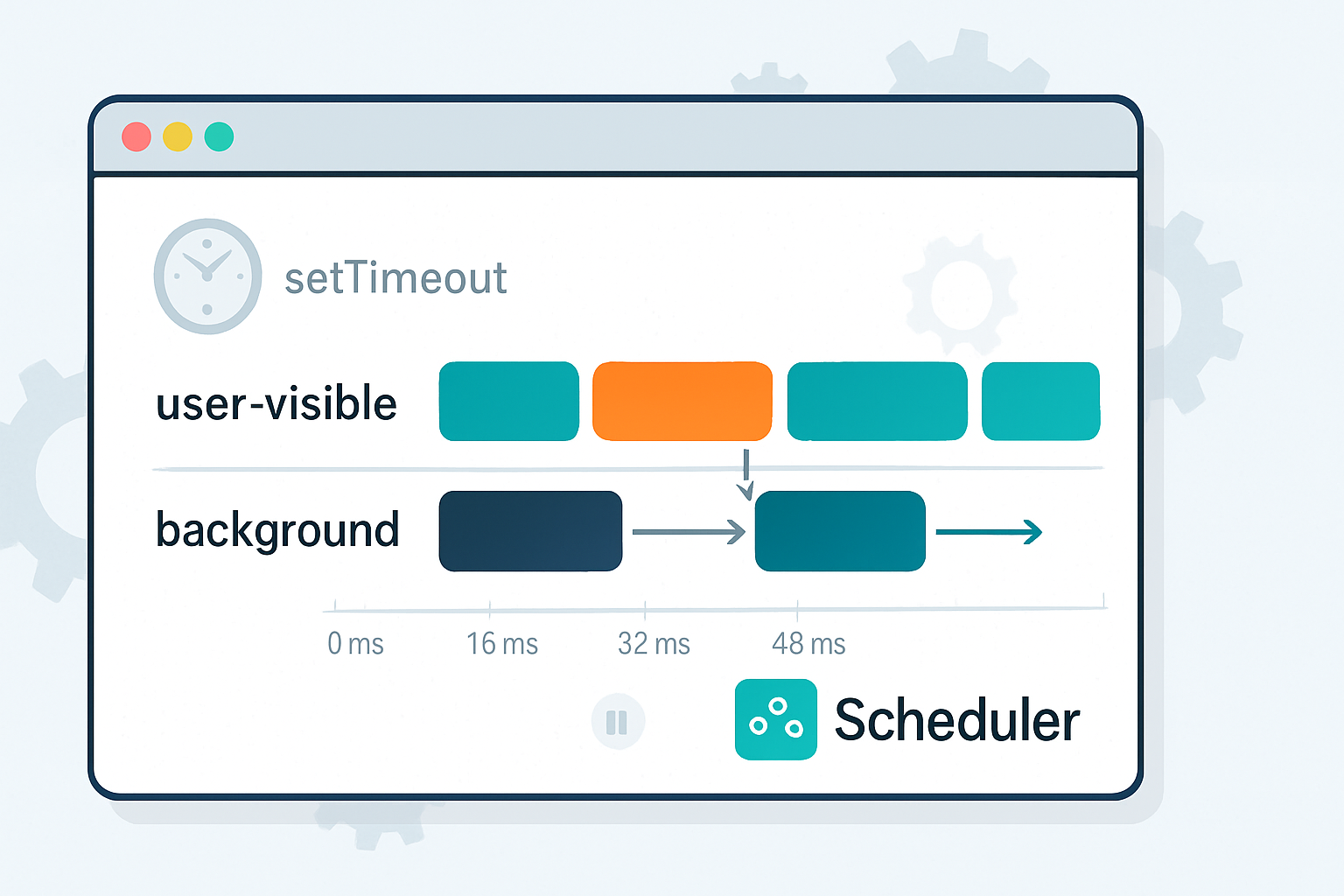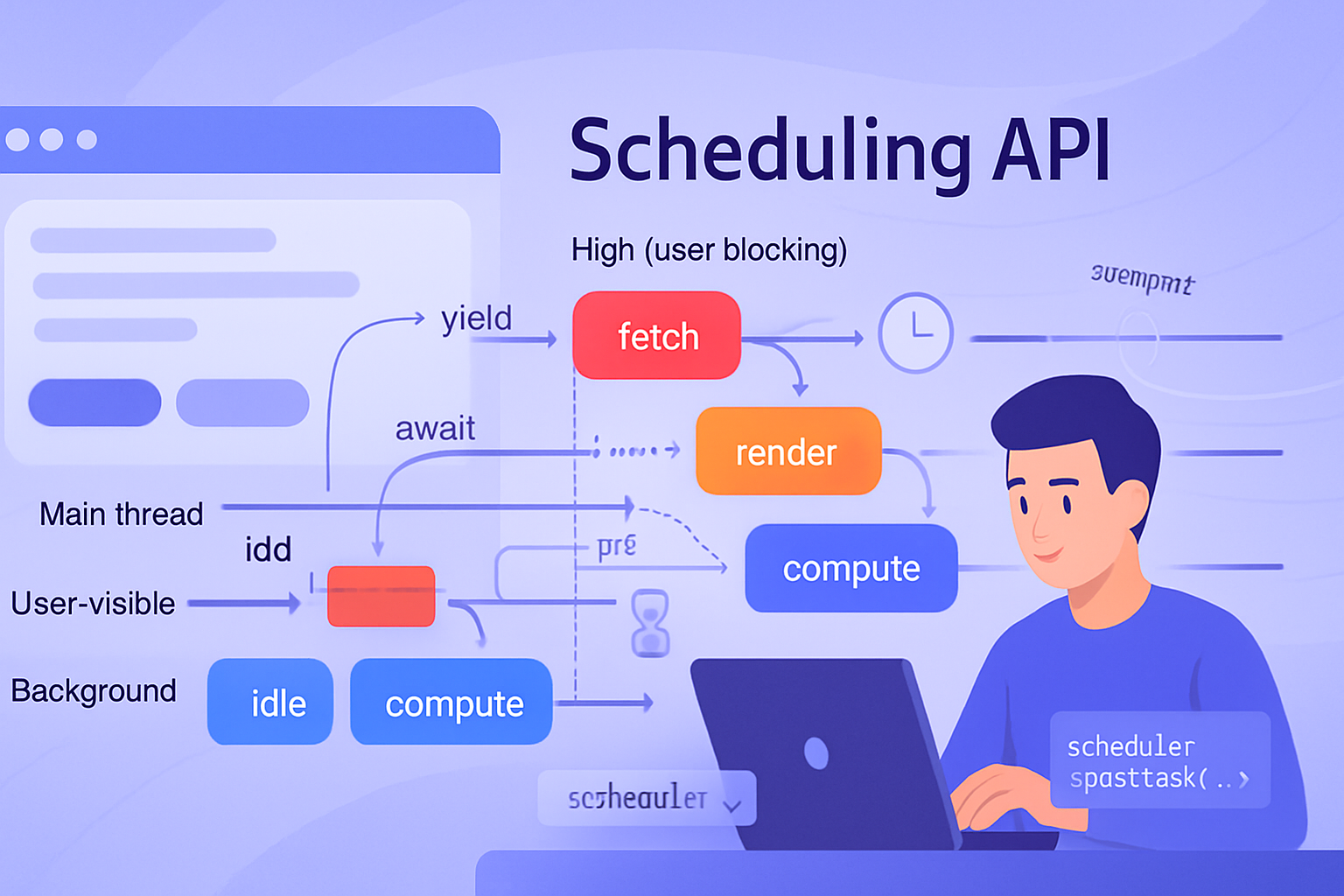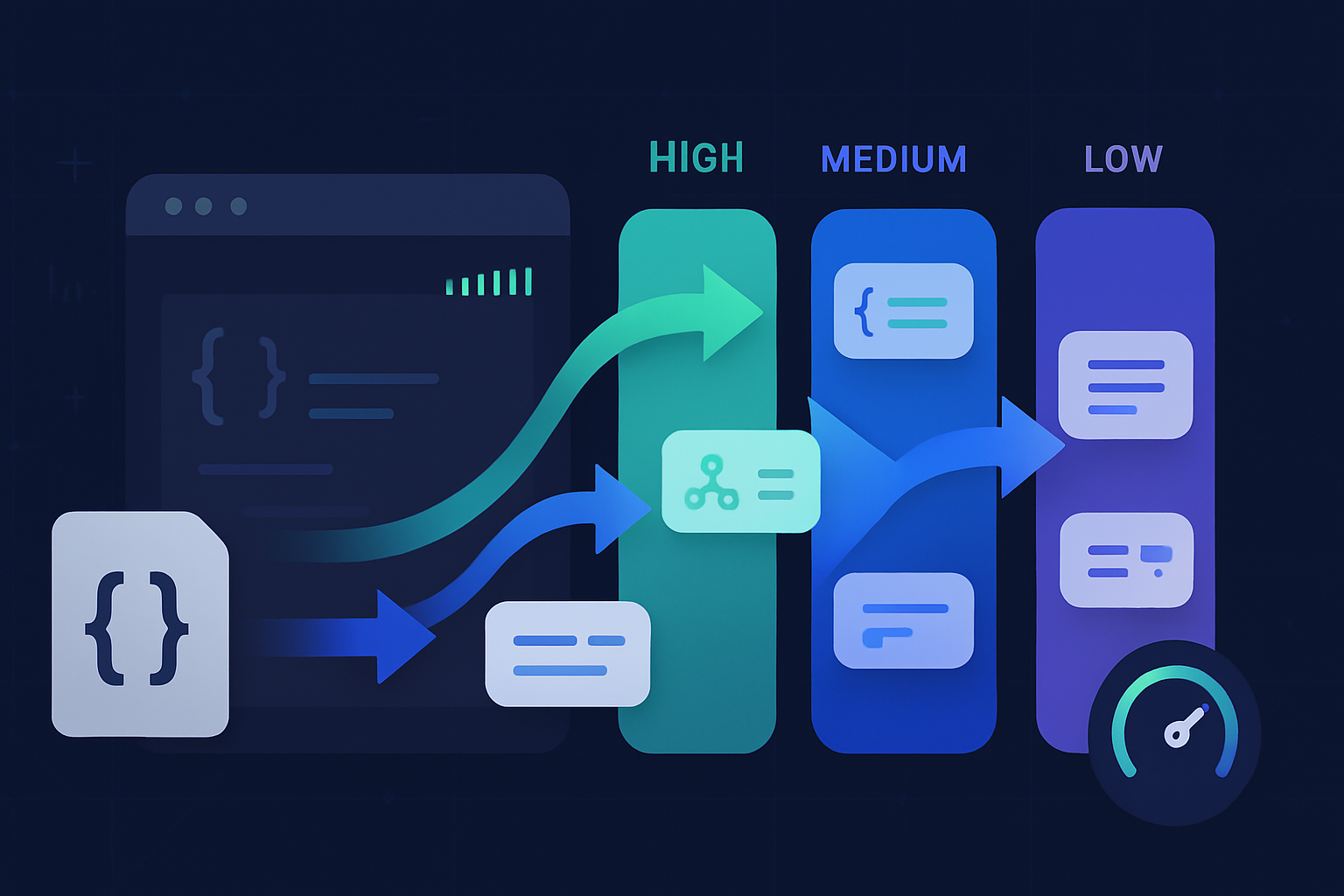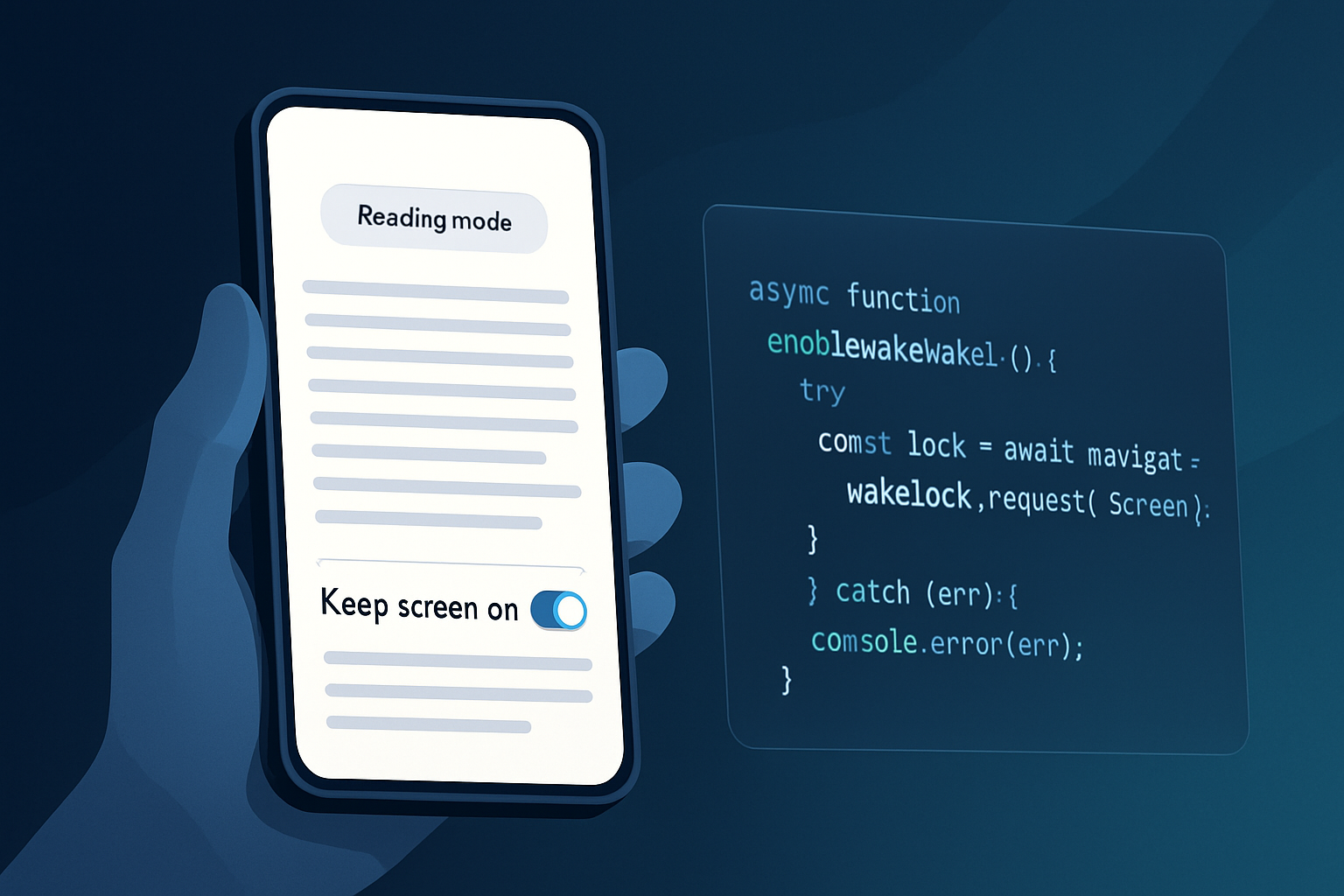· deepdives · 7 min read
Demystifying the Scheduling API: A Comprehensive Guide for Modern Web Apps
A practical, in-depth guide to the Scheduling API: what it is, why it matters, how to use scheduler.postTask (with code examples), fallbacks, real-world use cases, best practices and browser support notes to help you add prioritized, non-blocking work to modern web applications.

What the Scheduling API is (and why you should care)
Modern web apps must balance responsiveness with work: rendering, event handling, analytics, background uploads, processing, and more. The Scheduling API gives developers a browser-level mechanism to schedule work with explicit priorities and cooperative timing so that important tasks (like handling input) are not delayed by lower-priority background work.
At its core the API exposes a scheduler object with postTask(...) that lets you enqueue a task with options such as priority, delay and an AbortSignal for cancellation. When supported, the browser considers these priorities and schedules execution to reduce jank and improve perceived responsiveness.
Why this matters:
- It provides an explicit, cross-platform primitive for prioritizing tasks, instead of relying on hacks with
setTimeout,requestIdleCallback, orMessageChannel. - It enables better cooperation between framework scheduling (React, etc.) and the browser’s event loop.
- It helps you move non-urgent work off the critical path without complex heuristics.
References: the WICG proposal and an explainer on web.dev are good starting points: WICG/scheduling-apis and web.dev - Scheduling API.
Key concepts and API surface
Important concepts you’ll use frequently:
scheduler.postTask(callback, options)
- callback: the function to run when the task is executed.
- options: an object that may include:
priority- a priority level (commonly:user-blocking,user-visible,utility,backgroundor similar). Priorities tell the browser how important a task is relative to other work.delay- milliseconds to wait before the task becomes eligible to run.signal- anAbortSignalto cancel the scheduled task before it runs.
AbortController / AbortSignal - used to cancel scheduled tasks before they run.
Notes:
- The Scheduling API is cooperative. The browser uses priorities to schedule tasks alongside rendering, input handling and other platform tasks.
- The exact priority names and behavior may vary between implementations as the spec evolves; always feature-detect and provide fallbacks.
Basic usage
Feature-detect and call postTask when available:
if (window.scheduler && typeof window.scheduler.postTask === 'function') {
window.scheduler.postTask(
() => {
// do non-blocking, prioritized work
console.log('Task ran at', performance.now());
},
{ priority: 'user-visible' }
);
} else {
// fallback (see section below)
setTimeout(() => console.log('Fallback task ran'), 0);
}Scheduling with cancellation
const controller = new AbortController();
window.scheduler?.postTask(
() => {
// will not run if controller.abort() was called before scheduling
console.log('I ran');
},
{ priority: 'background', signal: controller.signal }
);
// later, if work is no longer needed:
controller.abort();Passing an AbortSignal is essential for tasks that may become stale (for example, analytics for an aborted navigation).
Real-world examples
1) Defer analytics and telemetry (low priority)
Send analytics or process logs using a background task so these jobs do not compete with input or rendering:
function sendTelemetry(payload) {
if (window.scheduler && window.scheduler.postTask) {
window.scheduler.postTask(
() => {
navigator.sendBeacon('/log', JSON.stringify(payload));
},
{ priority: 'background' }
);
} else {
// fallback: `sendBeacon` is non-blocking for the request lifecycle
navigator.sendBeacon('/log', JSON.stringify(payload));
}
}2) Chunk large computations (avoid single long task)
Break heavy work into small chunks and schedule each chunk so the browser can process input between chunks:
function processLargeArray(items) {
let i = 0;
function workChunk() {
const deadline = performance.now() + 5; // small slice
while (i < items.length && performance.now() < deadline) {
// process items[i]
i++;
}
if (i < items.length) {
window.scheduler.postTask(workChunk, { priority: 'utility' });
}
}
window.scheduler.postTask(workChunk, { priority: 'utility' });
}This cooperative chunking keeps the app responsive even during heavy processing.
3) Deprioritize background sync after navigation
When user navigates away, abort pending low-priority jobs:
const controller = new AbortController();
window.scheduler.postTask(
() => {
// backup or sync
},
{ priority: 'background', signal: controller.signal }
);
window.addEventListener('beforeunload', () => controller.abort());Fallbacks and polyfills
Not all browsers support the Scheduling API. Provide robust fallbacks that preserve intent (but not perfect parity of priorities).
Simple fallback wrapper:
function postTask(callback, options = {}) {
if (window.scheduler && typeof window.scheduler.postTask === 'function') {
return window.scheduler.postTask(callback, options);
}
// Best-effort fallback
const delay = options.delay || 0;
const id = setTimeout(callback, delay);
return {
cancel() {
clearTimeout(id);
},
};
}More advanced fallback strategies:
- For background work, use
requestIdleCallbackwhen available. - For very low latency queued tasks,
MessageChannel/postMessageused to emulate microtask-like behavior. - You can’t polyfill true browser-level prioritization; provide the best-effort semantics and make sure to support
AbortSignalbehavior in your wrapper.
Resources with polyfill strategies: see the WICG explainer linked below.
How it compares to other timing primitives
- setTimeout / setInterval: crude timing, no priority cooperation with rendering.
- Promise microtasks (e.g. Promise.resolve().then()): run immediately after current JS stack ends - not schedulable with priority.
- requestAnimationFrame: tuned to frame rendering; good for DOM read/write around rendering.
- requestIdleCallback: for background, low-priority work, but its scheduling semantics are heuristics and it has limitations on some platforms.
The Scheduling API aims to be a single, explicit primitive for prioritized scheduling that complements these existing primitives by signaling relative importance to the browser.
Best practices
- Feature-detect and progressively enhance. Always provide robust fallbacks so users on unsupported browsers still get acceptable behavior.
- Use the lowest priority that still meets your UX requirements. Reserve
user-blocking/user-visiblefor work that affects immediate interactivity. - Cancel stale tasks with
AbortController. This prevents wasted CPU for work no longer needed (e.g., a pending analytics job for an aborted route change). - Chunk long-running work and schedule chunks so the event loop can handle input and render tasks in between.
- Measure: use
performance.now()and profiling (browser devtools) to validate that scheduled work is not causing frame drops. - Prefer Web Workers for true parallel heavy computations. Scheduling API helps with cooperative scheduling on the main thread but cannot remove CPU contention entirely.
Use cases and patterns
- Offloading non-critical work (analytics, indexing, telemetry) to
backgroundpriority. - Scheduling content prefetching or caching at
utilityorbackgroundpriority. - Chunked processing of large lists or media decoding pipeline tasks.
- Coordinating framework-level state updates with browser priorities (frameworks can map internal priorities to scheduling priorities).
Browser support & progressive enhancement
The Scheduling API has landed in Chromium-based browsers first and is evolving. Always check current support before depending on it in production. Useful links:
- WICG proposal and spec: https://github.com/WICG/scheduling-apis
- Web.dev explainer: https://web.dev/scheduling-api/
- Chrome Platform Status and implementation notes (search “Scheduling API” on Chrome status pages)
Because support may vary, treat the API as a progressive enhancement and ship fallbacks that behave reasonably on older browsers.
Troubleshooting and performance tips
- If tasks still cause jank: reduce per-chunk work, lower priority, or offload to a Web Worker.
- If tasks never seem to run: verify priority semantics and confirm that your fallback doesn’t swallow errors. Check
AbortSignalusage - tasks canceled early won’t run. - Use browser devtools’ performance profiler to see task execution and long frames; search for heavy JS tasks and the time they take.
Example: a small scheduling helper library
// tiny wrapper that provides a consistent postTask API with minimal fallback
export function postTask(cb, { priority = 'utility', delay = 0, signal } = {}) {
if (window.scheduler && window.scheduler.postTask) {
return window.scheduler.postTask(cb, { priority, delay, signal });
}
// fallback: choose requestIdleCallback for low-priority work if available
if ('requestIdleCallback' in window && priority === 'background') {
const id = window.requestIdleCallback(cb, { timeout: 2000 });
return { cancel: () => window.cancelIdleCallback(id) };
}
// last fallback
const id = setTimeout(cb, delay);
return { cancel: () => clearTimeout(id) };
}This helper lets your app call a consistent API and degrade gracefully.
Final thoughts
The Scheduling API is a powerful primitive for building more responsive web apps by letting you express the relative importance of work to the browser. It doesn’t replace the need for careful architectural decisions (like using workers for heavy computation) but it is a great tool in the toolbox for cooperative, priority-driven scheduling on the main thread.
Adopt it incrementally: feature-detect, provide sane fallbacks, use AbortController to cancel stale tasks, chunk heavy work, and measure the real-world effect in your app.
References
- WICG Scheduling APIs - GitHub: https://github.com/WICG/scheduling-apis
- web.dev: “Scheduling API” explainer and examples: https://web.dev/scheduling-api/
- (Background reading) Jake Archibald - posts on scheduling and task cooperatives (see entries on web.dev and his blog)