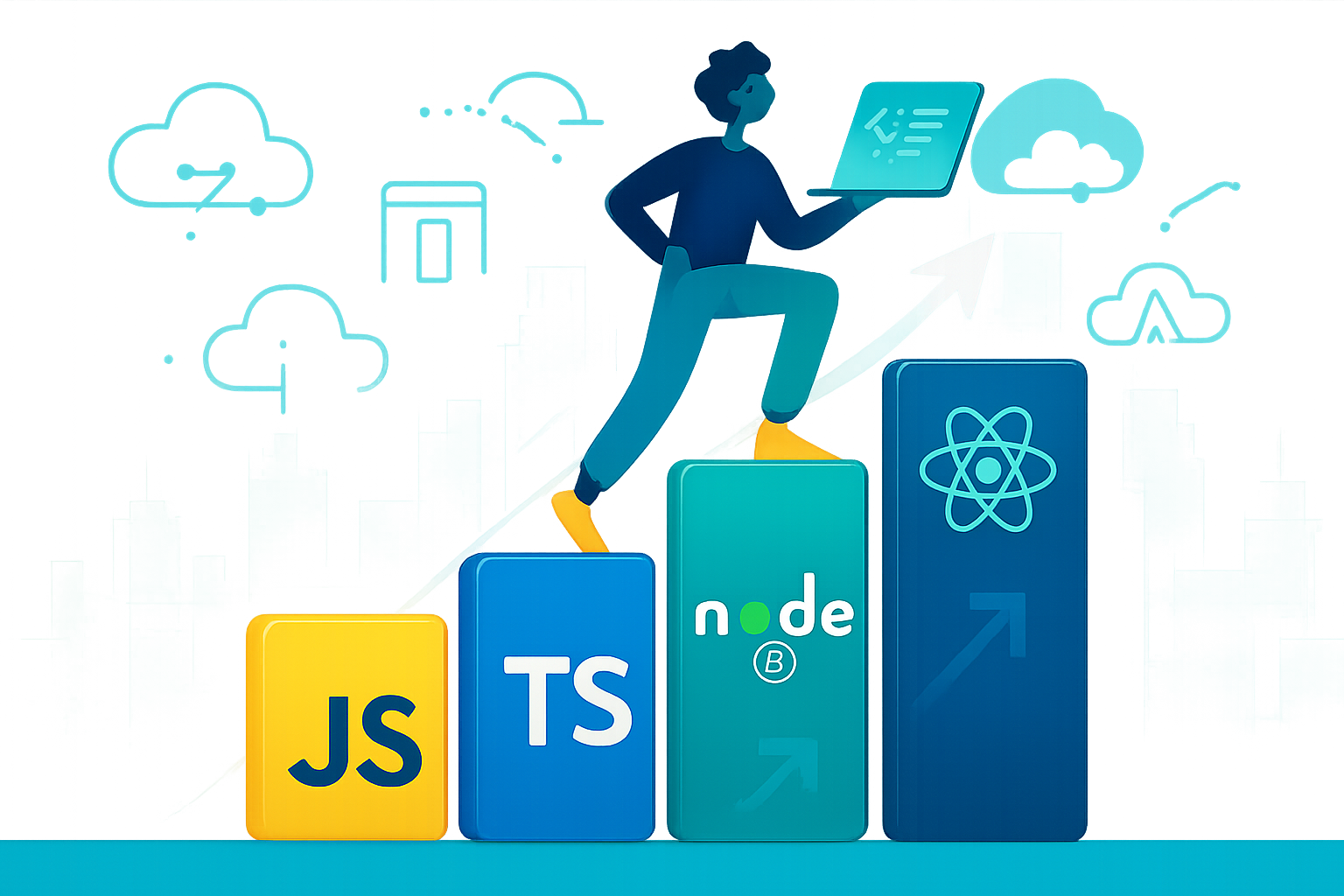· career · 8 min read
The Ultimate JavaScript Portfolio: Projects That Impress Interviewers
A practical, outcome-first guide to building a JavaScript portfolio that wows interviewers. Curated projects, what skills each demonstrates, folder structure, README template, deployment and interview talking points so your work tells a compelling story.

What you’ll achieve
Want interviewers to stop at your portfolio and ask questions? This article helps you build a JavaScript portfolio that does exactly that. Read on and you’ll get a curated list of high-impact projects, step-by-step ideas for structuring each project, interview talking points, and practical tips for deployment, testing, and presentation. Build fewer, but polished, projects that prove you can ship software.
Why quality beats quantity
A recruiter or engineer doesn’t need ten half-finished experiments. They want a few polished, well-documented projects showing clear decisions, trade-offs, and engineering craft. One well-presented project that demonstrates problem decomposition, architecture choices, performance tuning, tests, and a live demo will impress far more than five small scripts.
High-impact JavaScript projects (curated)
Below are projects organized by the skills they highlight. For each: what it demonstrates, features to implement, difficulty, time estimate, and interview talking points.
1) Polished Personal Website (Landing + Case Studies)
- Skills: HTML/CSS, accessibility, responsive design, performance, hosting.
- Key features: case-study pages for 2–4 projects, resume, interactive code samples, analytics, contact form.
- Difficulty: Easy–Medium. Time: 1–2 weeks (polish matters).
- Interview points: motivation for layout choices, accessibility decisions (ARIA), Lighthouse scores, critical CSS and lazy-loading.
- Why: It’s your front door. If this looks pro, interviewers assume the rest will be similar.
2) Task Manager / Trello-style Board (Drag & Drop)
- Skills: state management, component design, accessibility, local persistence, optimistic UI.
- Key features: drag & drop (keyboard accessible), offline support (localStorage or IndexedDB), multi-user sync optional.
- Difficulty: Medium. Time: 1–3 weeks.
- Interview points: data model for lists/cards, handling concurrency/optimistic updates, ARIA drag-and-drop pattern.
3) Real-time Chat App (WebSockets / WebRTC)
- Skills: WebSockets or WebRTC, backend (Node/Express), authentication, sockets scaling basics.
- Key features: rooms, typing indicators, message history, read receipts, presence.
- Difficulty: Medium–Hard. Time: 2–4 weeks.
- Interview points: socket protocol design, reconnection strategies, scaling decisions, transport fallbacks.
4) E‑commerce Mini (Cart + Checkout Flow)
- Skills: forms, state, payments integration, serverless functions, security considerations.
- Key features: product listing, cart, promo codes, mock payments (Stripe sandbox), order history.
- Difficulty: Medium–Hard. Time: 2–4 weeks.
- Interview points: architecture for payment flow, tokenization, PCI-scope reduction strategies, secure serverless endpoints.
5) Data Visualization Dashboard (D3 / Charting)
- Skills: data fetching, performance, visual encoding, accessibility for charts.
- Key features: interactive charts, filtering, export CSV/PNG, streaming data demo.
- Difficulty: Medium. Time: 1–3 weeks.
- Interview points: data transformation pipeline, performance (virtualization), color choice for accessibility.
6) Progressive Web App (PWA) with Offline Support
- Skills: service workers, caching strategies, manifests, background sync.
- Key features: installable, offline-first behavior, update strategy, push notifications (optional).
- Difficulty: Medium. Time: 1–3 weeks.
- Interview points: cache strategies (stale-while-revalidate), update UX, handling migrations and stale data.
7) Algorithm Visualizer or Interactive Tutorial
- Skills: algorithms, UI animation, state transitions, complexity discussion.
- Key features: step-by-step visualizations, time complexity graphs, interactive inputs.
- Difficulty: Easy–Medium. Time: 1–2 weeks.
- Interview points: chosen algorithms, complexity trade-offs, testing edge-cases and correctness.
8) Full-Stack App with Auth (Node/Express + React or Next.js)
- Skills: REST or GraphQL, auth (JWT, OAuth), DB integration, environment separation.
- Key features: signup/login, role-based features, protected endpoints, migrations.
- Difficulty: Medium–Hard. Time: 2–4+ weeks.
- Interview points: token strategy, password storage, refresh token rotation, schema design.
9) Map-based App (Leaflet / Mapbox + Data Overlays)
- Skills: geospatial data handling, API integration, clustering, performance.
- Key features: markers, heatmap, region filters, offline tiles/snapshots.
- Difficulty: Medium. Time: 1–3 weeks.
- Interview points: spatial indexing choices, tiling strategy, rate limits and caching.
10) Mini Game (2048 / Snake / Platformer)
- Skills: game loops, physics basics, canvas or WebGL, input handling.
- Key features: smooth animations, mobile controls, leaderboards (server-side).
- Difficulty: Easy–Medium. Time: 1–3 weeks.
- Interview points: animation loop strategy, consistent state updates across devices, input debouncing.
11) Open-Source Contribution (Make one to an existing repo)
- Skills: collaboration, PR process, tests, code reviews.
- Key features: bug fix or feature PR with tests and docs.
- Difficulty: Varies. Time: 1–2+ weeks.
- Interview points: collaboration story, trade-offs during review, how you wrote tests and resolved feedback.
12) CI/CD + Testing Project (Show tests, pipeline, deploy)
- Skills: unit/e2e testing, CI config (GitHub Actions), automated deploy.
- Key features: tests, linting, coverage badge, automatic deploy on merge.
- Difficulty: Medium. Time: 1–2 weeks.
- Interview points: test selection, flaky tests handling, rollbacks and monitoring.
How to present each project (structure that sells)
Interviewers appreciate consistency. For every showcased project include these sections in this order:
- Live demo (hosted URL) - visible at top of the README and site.
- 1-minute TL;DR - your quick summary: problem, your approach, impact.
- Screenshots / short GIF / video demo - show the experience.
- Tech stack - concise list (versions if relevant).
- Architecture diagram - simple boxes: frontend, backend, DB, third parties.
- What you built (features) - bullet list by priority.
- Key decisions & trade-offs - explain one or two hard choices.
- Challenges & how you solved them - show problem solving.
- How to run locally - minimal steps.
- Tests & quality - commands to run tests and coverage.
- Roadmap (optional) - realistic next steps.
This order ensures an interviewer can grasp the impact quickly and then dig into implementation when interested.
Example folder structure (recommended)
Use a predictable structure so reviewers can find things fast.
project-name/
├─ README.md
├─ public/ # static assets
├─ src/
│ ├─ components/
│ ├─ pages/ # or routes/
│ ├─ services/ # API clients
│ ├─ hooks/ # custom hooks (React)
│ ├─ styles/
│ └─ index.js
├─ server/ # optional: backend code or serverless functions
├─ tests/
├─ .github/workflows/ # CI configs
├─ package.json
└─ Dockerfile # optionalREADME template (copy & adapt)
Include this near the top of each project repo (example README snippet):
# Project Name
TL;DR: Built a Trello-style task board to organize work with keyboard-accessible drag-and-drop and offline sync.
Live Demo: https://your-demo.example.com
Tech: React, TypeScript, Zustand, IndexedDB, Vercel
## Features
- Create / edit / move cards
- Keyboard accessible drag-and-drop
- Offline-first (IndexedDB) with conflict resolution
- Unit & E2E tests
## Architecture
(brief diagram or link to /docs/architecture.png)
## Run locally
1. git clone ...
2. npm install
3. npm run dev
## Tests
- Unit: npm run test:unit
- E2E: npm run test:e2e
## Notes & decisions
- Chose IndexedDB for large local dataset; used a CRDT-lite merge for last-writer-wins.
What interviewers actually look for (not just features)
- Problem framing: Did you clearly state what you set out to solve?
- Trade-offs: Why one library or architecture over another? Be explicit.
- Edge cases & testing: Did you think about failures, bad input, offline, and concurrency?
- Observability: Did you include logs, errors, or metrics to understand production issues?
- Delivery: Is there a live URL and an easy way to run locally?
- Code quality: clear structure, consistent style (linting), tests.
If you can talk confidently about those things, you’ll demonstrate engineering judgment - the single biggest thing interviewers care about.
Technical polish: checklist before showing a project
- Live demo is up and reachable.
- README has a TL;DR and running instructions.
- CI runs and tests pass (badge near top).
- Linting and formatting configured (ESLint, Prettier).
- Type safety where appropriate (TypeScript or PropTypes).
- Simple performance improvements applied (code-splitting, image optimization).
- Accessibility basics: semantic HTML, keyboard navigation, color contrast.
- One or two small performance metrics (Lighthouse score, time to interactive).
For performance and accessibility guidance see MDN and Lighthouse resources: https://developer.mozilla.org/en-US/docs/Web/Performance and https://developer.chrome.com/docs/lighthouse/.
Deployment and CI tips
- Use free hosting for demos: GitHub Pages, Vercel or Netlify for frontend; Heroku or Railway for servers. (Vercel: https://vercel.com, Netlify: https://www.netlify.com)
- Keep environment secrets out of the repo. Use platform environment variables.
- Add a simple GitHub Action to run tests and deploy on merge to main. Example: run tests -> build -> deploy.
- Add a status badge to README for build passing and coverage.
Testing strategy (concise)
- Unit tests: pure functions, reducers, utilities.
- Component tests: render critical UI pieces and interactions (e.g., using React Testing Library).
- E2E: critical user flows (login, create resource) with Playwright or Cypress.
- Mock network in unit tests; run a small integration test hitting a staging backend.
Resources: MDN for JS fundamentals: https://developer.mozilla.org/en-US/docs/Web/JavaScript
Performance and accessibility quick wins
- Lazy-load images and heavy components.
- Use resource hints (preload critical fonts).
- Use semantic HTML and label inputs.
- Test with Lighthouse and fix top accessibility recommendations.
Standards: WCAG overview - https://www.w3.org/WAI/standards-guidelines/wcag/.
How to pick which projects to build
- One page: your personal website (always).
- Two to three polished apps covering different areas: one UI-heavy (dashboard or task board), one real-time or backend-integrated app (chat or auth), and one demonstrating systems thinking (PWA, performance, or data viz).
- One collaboration or open-source PR to show teamwork.
Why: this mix shows front-end craft, backend understanding, and collaboration.
How to talk about your projects in interviews (short scripts)
- Opening (30s): “This is a Trello-style app I built to explore offline-first UX. It lets users manage cards locally and syncs to a server. I focused on accessibility and conflict handling.”
- Technical dive (2–5 mins): “I chose IndexedDB for large local storage; to reconcile conflicts I implemented X, which simplified Y. One challenge was Z - we solved it by …”
- Post-mortem (1–2 mins): “If I had more time I’d add A/B testing and stronger observability with Sentry and Prometheus.”
Practice these short scripts. Keep them factual, concise, and outcome-oriented.
Final checklist before applying
- Pick 3–5 polished projects (live demo + repo).
- Prepare the 30s and 2–5min scripts for each project.
- Ensure README, tests, and CI exist.
- Add screenshots and at least one short demo GIF or video.
- Keep code tidy and well-documented.
Build with intention. Ship thoughtfully. Recruiters and interviewers will notice.
References & further reading
- MDN - JavaScript: https://developer.mozilla.org/en-US/docs/Web/JavaScript
- React: https://reactjs.org/
- Lighthouse & Web Vitals: https://developer.chrome.com/docs/lighthouse/
- WCAG Accessibility Guidelines: https://www.w3.org/WAI/standards-guidelines/wcag/
- Vercel: https://vercel.com/
- Netlify: https://www.netlify.com/